微信公众号:OpenCV学堂
关注获取更多计算机视觉与深度学习知识
虹膜检测的基本原理
MediaPipe的人脸landmark提供了468个点位的人脸点云数据,这些数据的编号图示如下:
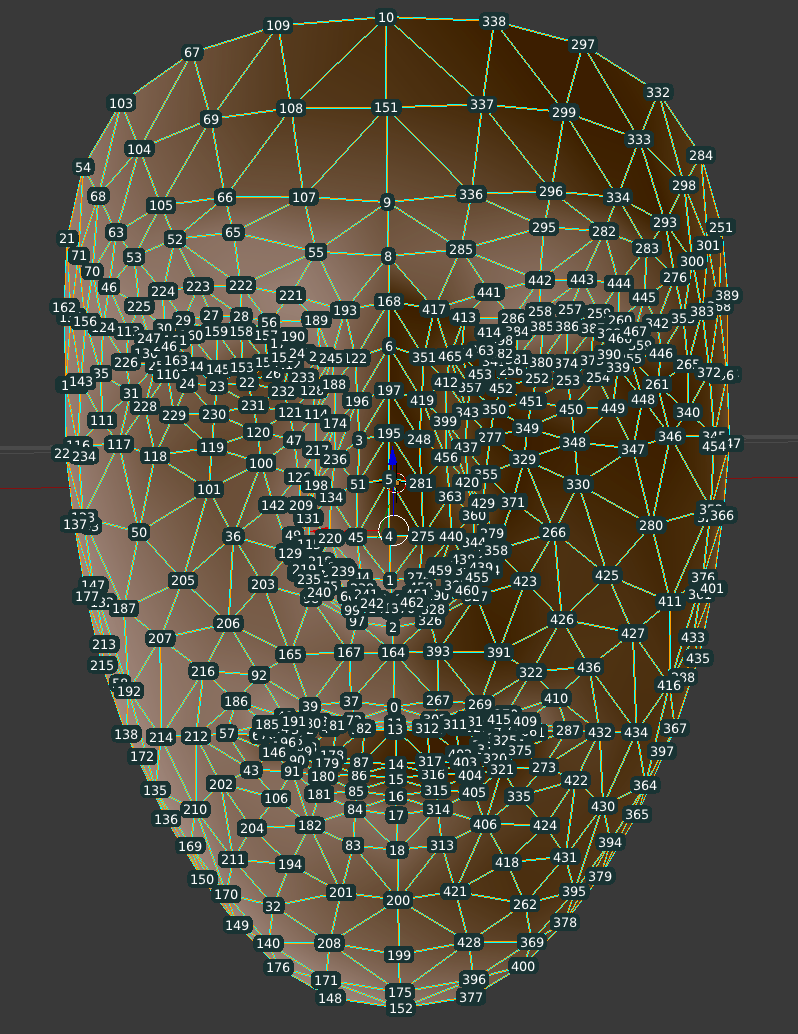
根据编号,很容筛选出左眼与右眼所在的区域所有点,然后完成区域的截取,然后调用虹膜检测模型完成检测,MediaPipe SDK的 python版本是不支持虹膜检测,这个比较坑,所有我从github上发现了一个别人训练好的模型,大小只有1MB,地址如下:
https://github.com/ItchyHiker/Iris_Landmarks_PyTorch它检测得到虹膜的32个点位,图示如下:
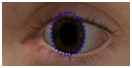
导出它的ONNX格式模型,输入与输出图示如下:
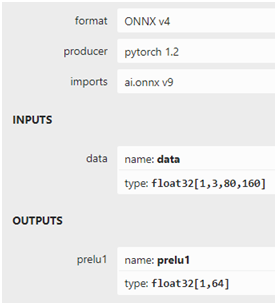
RGB顺序,然后减去均值127,除以127。
这个模型实现非常简洁,就是基于残差结构的多路合并,最后通过均值池化链接,最终预测32点位坐标,值在0~1之间。感兴趣的可以自己去看模型源码!
代码演示
首先通过MediaPipe完成人脸的468点位landmark提取,然后分别提取左右眼睛周围点位,根据点位求得外接矩形ROI大小,然后试用ROI左右眼睛图象,通过OpenCV直接预测左右眼睛的虹膜的landmark 32点坐标,绘制即可。
其中人脸landmark检测代码如下:
drawing_spec = mp_drawing.DrawingSpec(thickness=1, circle_radius=1)
cap = cv2.VideoCapture("D:/images/video/face_mesh.mp4")
with mp_face_mesh.FaceMesh(
max_num_faces=4,
min_detection_confidence=0.5,
min_tracking_confidence=0.5) as face_mesh:
while cap.isOpened():
success, frame = cap.read()
if not success:
print("Ignoring empty camera frame.")
# If loading a video, use 'break' instead of 'continue'.
break
h, w, c = frame.shape
# image = cv2.resize(frame, (w //2, h//2))
# frame = cv2.flip(frame, 1)
image = np.copy(frame)
h2, w2, c2 = image.shape
# To improve performance, optionally mark the image as not writeable to
# pass by reference.
image = cv2.cvtColor(image, cv2.COLOR_BGR2RGB)
results = face_mesh.process(image)
# Draw the face mesh annotations on the image.
image = cv2.cvtColor(image, cv2.COLOR_RGB2BGR)
left_eyes = []
right_eyes = []
if results.multi_face_landmarks:
for face_landmarks in results.multi_face_landmarks:
for idx, landmark in enumerate(face_landmarks.landmark):
if idx == 168 or idx == 197: # middle
x1 = np.int(landmark.x * w2)
y1 = np.int(landmark.y * h2)
left_eyes.append((x1, y1))
right_eyes.append((x1, y1))
# cv2.circle(image, (x1, y1), 4, (0, 0, 255), 4, cv2.LINE_AA)
if idx == 162 or idx == 111: # left
x1 = np.int(landmark.x * w2)
y1 = np.int(landmark.y * h2)
left_eyes.append((x1, y1))
# cv2.circle(image, (x1, y1), 4, (255, 0, 255), 4, cv2.LINE_AA)
if idx == 445 or idx == 448: # right
x1 = np.int(landmark.x * w2)
y1 = np.int(landmark.y * h2)
right_eyes.append((x1, y1))
# cv2.circle(image, (x1, y1), 4, (0, 255, 255), 4, cv2.LINE_AA)
right_box = cv2.boundingRect(np.asarray(right_eyes))
left_box = cv2.boundingRect(np.asarray(left_eyes))
detect_iris(image, right_box, left_box)
cv2.imshow('MediaPipe Face Mesh', image)
if cv2.waitKey(5) & 0xFF == 27:
cv2.imwrite("D:/iris_detect_result.png", image)
break
cap.release()
cv2.waitKey(0)
cv2.destroyAllWindows()虹膜landmark检测代码如下:
net = cv2.dnn.readNetFromONNX("iris_lnet.onnx")
def detect_iris(image, right_box, left_box):
left_roi = image[left_box[1]:left_box[1] + left_box[3], left_box[0]:left_box[0] + left_box[2]]
lh, lw, lc = left_roi.shape
right_roi = image[right_box[1]:right_box[1]+right_box[3],right_box[0]:right_box[0]+right_box[2]]
rh, rw, rc = right_roi.shape
left_blob = cv2.dnn.blobFromImage(left_roi, 0.00787, (160, 80), (127.0, 127.0, 127.0), True)
right_blob = cv2.dnn.blobFromImage(right_roi, 0.00787, (160, 80), (127.0, 127.0, 127.0), True)
net.setInput(left_blob)
outs = net.forward()
pts = np.reshape(outs, (-1, 2))
for pt in pts:
x = np.int(pt[0] * lw)
y = np.int(pt[1] * lh)
cv2.circle(left_roi, (x, y), 1, (0, 0, 255), 0)
net.setInput(right_blob)
outs = net.forward()
pts = np.reshape(outs, (-1, 2))
for pt in pts:
x = np.int(pt[0] * rw)
y = np.int(pt[1] * rh)
cv2.circle(right_roi, (x, y), 1, (0, 0, 255), 0)运行结果如下:

注意:我为了省事,只选择了左右眼睛的四个坐标,其实应该多选一点,才会比较准确。
扫码查看OpenCV+Pytorch系统化学习路线图

推荐阅读
CV全栈开发者说 - 从传统算法到深度学习怎么修炼
Pytorch轻松实现经典视觉任务
教程推荐 | Pytorch框架CV开发-从入门到实战
OpenCV4 C++学习 必备基础语法知识三
OpenCV4 C++学习 必备基础语法知识二
OpenCV4.5.4 人脸检测+五点landmark新功能测试
OpenCV4.5.4人脸识别详解与代码演示
