MediaPipe介绍
这个是真的,首先需要从Google在2020年发布的mediapipe开发包说起,这个开发包集成了人脸、眼睛、虹膜、手势、姿态等各种landmark检测与跟踪算法。
https://google.github.io/mediapipe/请看下图比较详细
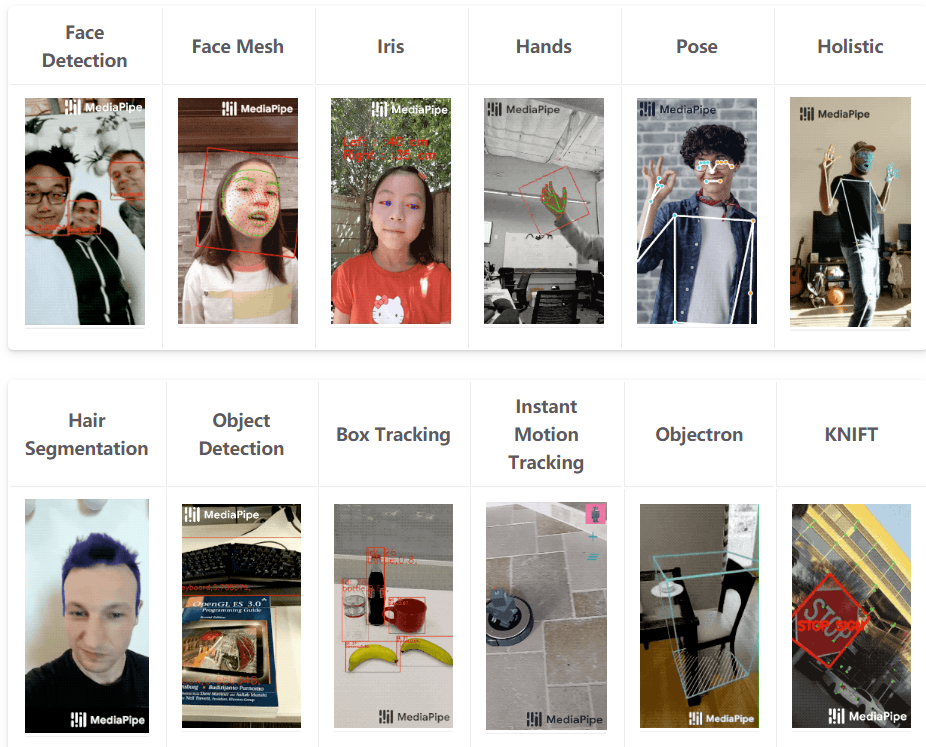
是个不折不扣的现实增强的宝藏工具包,特别实用!支持的平台跟语言也非常的丰富,图示如下:

只说一遍,感觉要逆天了,依赖库只有一个就是opencv,python版本的安装特别简单,直接运行下面的命令行:
pip install mediapipe
手势landmark检测
直接运行官方提供的Python演示程序,需要稍微修改一下,因为版本更新了,演示程序有点问题,改完之后执行运行视频测试,完美get到手势landmark关键点:

手势landmark的关键点编号与解释如下:
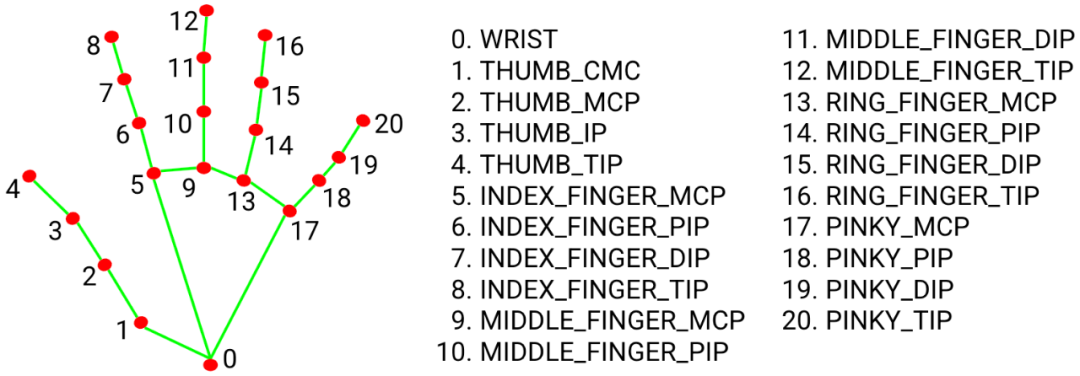
修改后的代码如下:
import cv2
import mediapipe as mp
mp_drawing = mp.solutions.drawing_utils
mp_hands = mp.solutions.hands
# For webcam input:
cap = cv2.VideoCapture(0)
with mp_hands.Hands(
min_detection_confidence=0.5,
min_tracking_confidence=0.5) as hands:
while cap.isOpened():
success, image = cap.read()
if not success:
print("Ignoring empty camera frame.")
# If loading a video, use 'break' instead of 'continue'.
continue
# To improve performance, optionally mark the image as not writeable to
# pass by reference.
image.flags.writeable = False
image = cv2.cvtColor(image, cv2.COLOR_BGR2RGB)
results = hands.process(image)
# Draw the hand annotations on the image.
image.flags.writeable = True
image = cv2.cvtColor(image, cv2.COLOR_RGB2BGR)
if results.multi_hand_landmarks:
for hand_landmarks in results.multi_hand_landmarks:
mp_drawing.draw_landmarks(
image,
hand_landmarks,
mp_hands.HAND_CONNECTIONS)
cv2.imwrite('D:/result.png', cv2.flip(image, 1))
# Flip the image horizontally for a selfie-view display.
cv2.imshow('MediaPipe Hands', cv2.flip(image, 1))
if cv2.waitKey(5) & 0xFF == 27:
break
cap.release()手势识别
基于最简单的图象分类,收集了几百张图象,做了一个简单的迁移学习,实现了三种手势分类,运行请看视频:
扫码关注
OpenCV开发者联盟,
专注各种语言的OpenCV开发教程分享
OpenCV周边开发技术应用!

扫码查看OpenCV+Pytorch系统化学习路线图

推荐阅读
CV全栈开发者说 - 从传统算法到深度学习怎么修炼
Pytorch轻松实现经典视觉任务
教程推荐 | Pytorch框架CV开发-从入门到实战
OpenCV4 C++学习 必备基础语法知识三
OpenCV4 C++学习 必备基础语法知识二
OpenCV4.5.4 人脸检测+五点landmark新功能测试
OpenCV4.5.4人脸识别详解与代码演示
OpenCV二值图象分析之Blob分析找圆
