我们现在已经实现了通过shell使用xmodem协议进行文件的导入导出,现在我们继续来实现文件操作的一些常见shell命令,比如查看文件,ls,移动我呢见mv等。
shell_func.c中申明实现函数
static void lsfilefunc(uint8_t* param);
g_shell_cmd_list_ast中添加一行
{ (uint8_t*)"ls", lsfilefunc, (uint8_t*)"ls path"},
实现函数如下
/* List contents of a directory */static FRESULT list_dir (const char *path){FRESULT res;DIR dir;FILINFO fno;int nfile, ndir;res = f_opendir(&dir, path); /* Open the directory */if (res == FR_OK) {nfile = ndir = 0;for (;;) {res = f_readdir(&dir, &fno); /* Read a directory item */if (res != FR_OK || fno.fname[0] == 0) break; /* Error or end of dir */if (fno.fattrib & AM_DIR) { /* Directory */xprintf("%s\n" , fno.fname);ndir++;} else { /* File */xprintf("%10u %s\n", fno.fsize, fno.fname);nfile++;}}f_closedir(&dir);printf("%d dirs, %d files.\n", ndir, nfile);} else {xprintf("Failed to open \"%s\". (%u)\n", path, res);}return res;}void lsfilefunc(uint8_t* param){char path[128];if(1 == sscanf((const char*)param, "%*s %s", path)){list_dir((const char *)path);}else{printf("param err");}}
Help查看命令
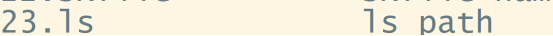
ls查看文件
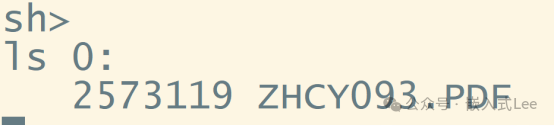
使用rename实现
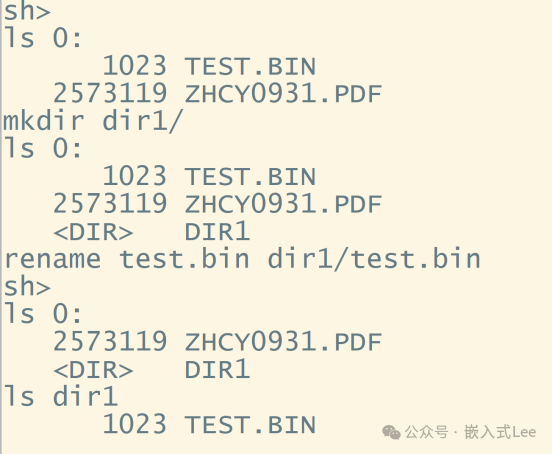
shell_func.c中申明实现函数
static void cpfilefunc(uint8_t* param);
g_shell_cmd_list_ast中添加一行
{ (uint8_t*)"cp", cpfilefunc, (uint8_t*)"cp srcpath dstpath"},
实现函数如下
void cpfilefunc(uint8_t* param){char srcpath[128];char dstpath[128];uint8_t tmp[32];FIL srcfil;FIL dstfil;UINT bw;UINT br;FRESULT res;if(2 == sscanf((const char*)param, "%*s %s %s", srcpath, dstpath)){xprintf("cp %d to %s\r\n",srcpath,dstpath);res = f_open(&srcfil, srcpath, FA_READ);if(res == FR_OK){res = f_open(&dstfil, dstpath, FA_CREATE_NEW | FA_WRITE);if(res == FR_OK){do{res = f_read(&srcfil, tmp, sizeof(tmp), &br);if(res == 0){res = f_write(&dstfil, tmp, br, &bw);if ((bw != br) || (res != 0)){xprintf("write err %d %d\r\n",bw,res);break;}}else{xprintf("read err %d\r\n",res);break;}}while(br > 0);f_close(&dstfil);f_close(&srcfil);}else{f_close(&srcfil);xprintf("open %s err %d\r\n",dstpath,res);}}else{xprintf("open %s err %d\r\n",srcpath,res);}}else{xprintf("param err");}}
Help查看命令

ls查看文件,cp复制一份,ls再查看
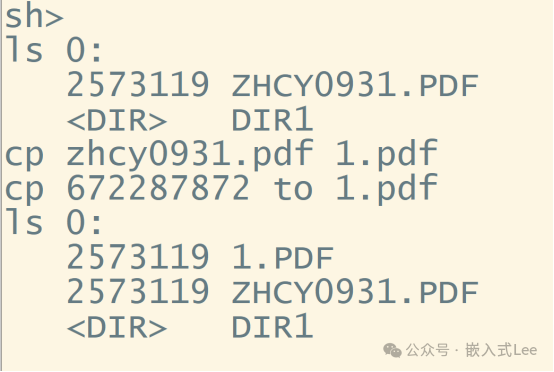
shell_func.c中申明实现函数
static void rmfilefunc(uint8_t* param);
g_shell_cmd_list_ast中添加一行
{ (uint8_t*)"rm", rmfilefunc, (uint8_t*)"rm path"},
实现函数如下
void rmfilefunc(uint8_t* param){FRESULT res;char path[128];if(1 == sscanf((const char*)param, "%*s %s", path)){if(FR_OK != (res = f_unlink((const char *)path))){printf("unlink %s err %d\r\n",path,res);}}else{printf("param err");}}
help查看命令
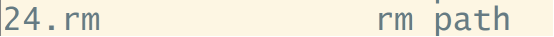
ls查看文件
rm删除文件
ls再查看是否删除
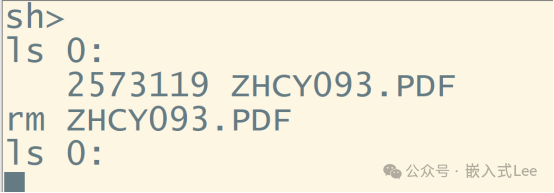
shell_func.c中申明实现函数
static void renamefilefunc(uint8_t* param);
g_shell_cmd_list_ast中添加一行
{ (uint8_t*)"rename", renamefilefunc, (uint8_t*)"rename path newpath"},
实现函数如下
void renamefilefunc(uint8_t* param){FRESULT res;char path[128];char newpath[128];if(2 == sscanf((const char*)param, "%*s %s %s", path, newpath)){if(FR_OK != (res = f_rename((const char *)path, (const char*)newpath))){xprintf("rename %s to %s err %d\r\n",path,newpath,res);}}else{xprintf("param err");}}
help查看命令
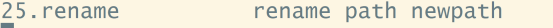
ls查看文件
rename修改名字
ls看名字是否修改
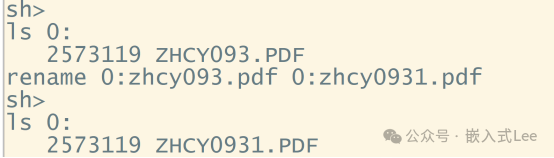
shell_func.c中申明实现函数
static void mkdirfunc(uint8_t* param);
g_shell_cmd_list_ast中添加一行
{ (uint8_t*)"mkdir", mkdirfunc, (uint8_t*)"mkdir path"},
实现函数如下
void mkdirfunc(uint8_t* param){char path[128];FRESULT res;if(1 == sscanf((const char*)param, "%*s %s", path)){if(FR_OK != (res=f_mkdir((const char*)path))){xprintf("mkdir %s err %d",path,res);}}else{xprintf("param err");}}
help查看命令
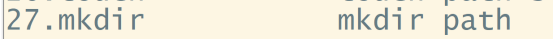
mkdir创建命令,然后ls查看
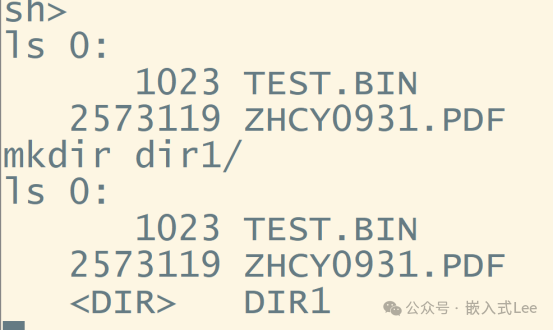
shell_func.c中申明实现函数
static void touchfunc(uint8_t* param);
g_shell_cmd_list_ast中添加一行
{ (uint8_t*)"touch", touchfunc, (uint8_t*)"touch path size"},
实现函数如下
需要配置宏
#define FF_USE_EXPAND 1
void touchfunc(uint8_t* param){FIL fil;char path[128];int size;if(2 == sscanf((const char*)param, "%*s %s %d", path, &size)){FRESULT res = f_open(&fil, path, FA_CREATE_NEW | FA_WRITE);if (FR_OK == res){if(FR_OK != (res = f_expand(&fil,size,1))){xprintf("expand %s size to %d err %d\r\n",path,size,res);}if(FR_OK != (res = f_close(&fil))){xprintf("close %s err %d\r\n",path,res);}}else{xprintf("open %s err %d\r\n",path,res);}}else{xprintf("param err");}}
Help查看命令
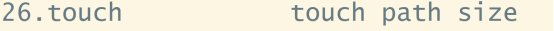
touch创建一个文件
ls查看
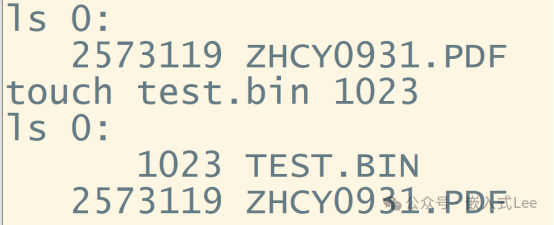
shell_func.c中申明实现函数
static void pwdfunc(uint8_t* param);
g_shell_cmd_list_ast中添加一行
{ (uint8_t*)"pwd", pwdfunc, (uint8_t*)"pwd"},
实现函数如下
以下宏要配置为2
#define FF_FS_RPATH 2
void pwdfunc(uint8_t* param){FRESULT fr;TCHAR str[128];if(FR_OK != (fr = f_getcwd(str, 128))) /* Get current directory path */{xprintf("getcwd err %d\r\n",fr);}else{xprintf("%s\r\n",str);}}
help查看命令
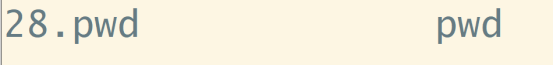
pwd查看当前目录
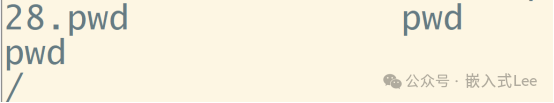
shell_func.c中申明实现函数
static void cdfunc(uint8_t* param);
g_shell_cmd_list_ast中添加一行
{ (uint8_t*)"cd", cdfunc, (uint8_t*)"cd path"},
实现函数如下
以下宏要大于等于1 ,这里还要使用f_getcwd所以设置为2
#define FF_FS_RPATH 2
void cdfunc(uint8_t* param){char path[128];FRESULT res;if(1 == sscanf((const char*)param, "%*s %s", path)){if(FR_OK != (res=f_chdir((const char*)path))){xprintf("chdir to %s err %d",path,res);}}else{xprintf("param err");}}
help查看命令
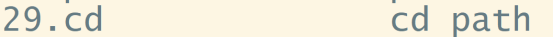
cd进入子目录,pwd再查看当前目录
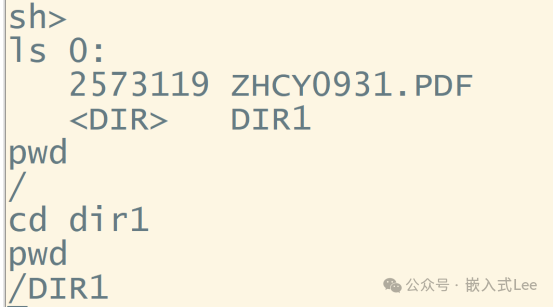
shell_func.c中申明实现函数
static void hexdumpfunc(uint8_t* param);
g_shell_cmd_list_ast中添加一行
{ (uint8_t*)"hexdump", hexdumpfunc, (uint8_t*)"hexdump path addr size"},
实现函数如下
void hexdumpfunc(uint8_t* param){char path[128];uint8_t tmp[16];uint32_t addr;uint32_t size;FRESULT res;FIL fil;UINT br;uint32_t offset = 0;if(3 == sscanf((const char*)param, "%*s %s %lx %ld", path, &addr, &size)){xprintf("hexdump %s 0x%x %d\r\n",path,addr,size);if(FR_OK == (res=f_open(&fil,(const char*)path, FA_READ))){xprintf("\r\n");do{br = 0;if(FR_OK == (res = f_read(&fil,tmp,(size>16)?16:size,&br))){xprintf("%08x ",offset);offset+=br;for(uint32_t i=0;i{xprintf("%02x",(uint32_t)tmp[i]);}xprintf(":");for(uint32_t i=0;i{xprintf("%c",((tmp[i]>0x1F)&&(tmp[i]<0x7F))?(char)tmp[i]:'.');}xprintf("\r\n");size -= br;}else{break;}}while(br > 0);if(FR_OK != (res = f_close(&fil))){xprintf("close %s err %d\r\n",path,res);}}else{xprintf("open %s err %d",path,res);}}else{xprintf("param err");}}
help查看命令
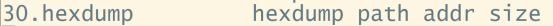
hexdump查看内容
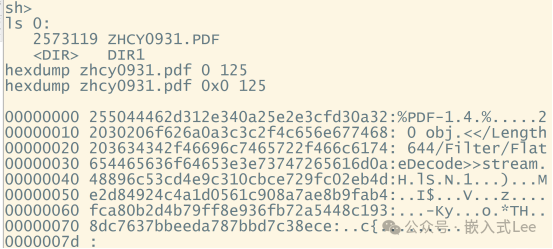
shell_func.c中申明实现函数
static void hexwritefunc(uint8_t* param);
g_shell_cmd_list_ast中添加一行
{ (uint8_t*)"hexwrite", hexwritefunc, (uint8_t*)"hexwrite path addr[hex] hexstr"},
实现函数如下
static int ascii2uc(const char c, unsigned char *uc){if ((c >= '0') && (c <= '9')) {*uc = c - '0';} else if ((c >= 'a') && (c <= 'f')) {*uc = c - 'a' + 10;} else if ((c >= 'A') && (c <= 'F')) {*uc = c - 'A' + 10;} else {return -1;}return 0;}static uint32_t str2hex(const char* str, unsigned char *buff, uint32_t len){uint32_t num = 0;uint8_t hex = 0;while(1){uint8_t tmp1;uint8_t tmp2;if(ascii2uc(*str++, &tmp1) < 0){break;}if(ascii2uc(*str++, &tmp2) < 0){break;}hex = tmp1*16 + tmp2;*buff++ = hex;num++;if(num >= len){break;}}return num;}void hexwritefunc(uint8_t* param){char path[128];uint8_t hexstr[32+1];uint8_t tmp[16];uint32_t hexnum = 0;uint32_t addr;FRESULT res;FIL fil;UINT bw;if(3 == sscanf((const char*)param, "%*s %s %lx %s", path, &addr, hexstr)){xprintf("hexwrite %s 0x%x %s\r\n",path,addr,hexstr);if(FR_OK == (res=f_open(&fil,(const char*)path, FA_WRITE))){xprintf("\r\n");hexnum = str2hex((const char*)hexstr,tmp,32);if(hexnum > 0){if(FR_OK == (res=(f_lseek(&fil,addr)))){if(FR_OK != (res = f_write(&fil,tmp,hexnum,&bw))){xprintf("write err %d\r\n",res);}}else{xprintf("seek %d err %d\r\n",addr,res);}}if(FR_OK != (res = f_close(&fil))){xprintf("close %s err %d\r\n",path,res);}}else{xprintf("open %s err %d",path,res);}}else{xprintf("param err");}}
Help查看命令

Hexwrite修改内容,再hexdump查看
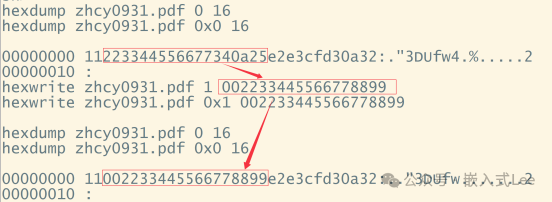
shell_func.c中申明实现函数
static void md5sumfunc(uint8_t* param);
g_shell_cmd_list_ast中添加一行
{ (uint8_t*)"md5sum", md5sumfunc, (uint8_t*)"md5sum path"},
实现函数如下
/* md5算法参考 https://www.rfc-editor.org/rfc/rfc1321 */void md5sumfunc(uint8_t* param){char path[128];uint8_t tmp[32];uint8_t out[16];FIL fil;UINT br;FRESULT res;MD5_CTX ctx;MD5Init(&ctx);if(1 == sscanf((const char*)param, "%*s %s",path)){res = f_open(&fil, path, FA_READ);if(res == FR_OK){do{res = f_read(&fil, tmp, sizeof(tmp), &br);if(res == 0){MD5Update(&ctx, tmp, br);}else{xprintf("read err %d\r\n",res);break;}}while(br > 0);MD5Final(out, &ctx);for(int i=0; i<16;i++){xprintf("%02x",out[i]);}xprintf("\r\n");f_close(&fil);}else{xprintf("open %s err %d\r\n",path,res);}}else{xprintf("param err");}}
help查看命令
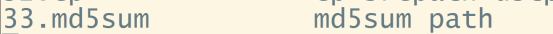
md5sum计算,和电脑上计算一致
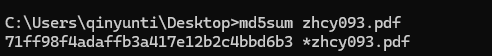

shell_func.c中申明实现函数
static void freefunc(uint8_t* param);
g_shell_cmd_list_ast中添加一行
{ (uint8_t*)"free", freefunc, (uint8_t*)"free path"},
实现函数如下
void freefunc(uint8_t* param){char path[128];FRESULT res;if(1 == sscanf((const char*)param, "%*s %s", path)){FATFS *fs;DWORD fre_clust, fre_sect, tot_sect;/* Get volume information and free clusters of drive 1 */res = f_getfree(path, &fre_clust, &fs);if(res == FR_OK){/* Get total sectors and free sectors */tot_sect = (fs->n_fatent - 2) * fs->csize;fre_sect = fre_clust * fs->csize;/* Print the free space (assuming 512 bytes/sector) */xprintf("%10lu KiB total drive space.\n%10lu KiB available.\n", tot_sect / 2, fre_sect / 2);}else{xprintf("getfree %s err %d\r\n",path,res);}}else{xprintf("param err");}}
Help查看命令
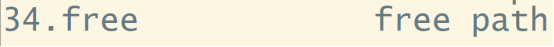
Free查看空间大小,我这里是4GB的卡
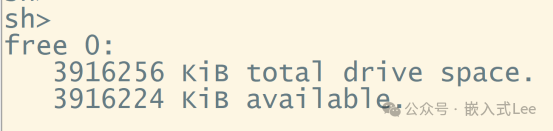
以上实现了比较常用的文件操作shell命令,可以方便的进行文件操作了。