前面我们实现了SD卡的读写,现在就可以来移植文件系统了,我们来移植使用的比较多的FATFS。
下载源码
http://elm-chan.org/fsw/ff/00index_e.html
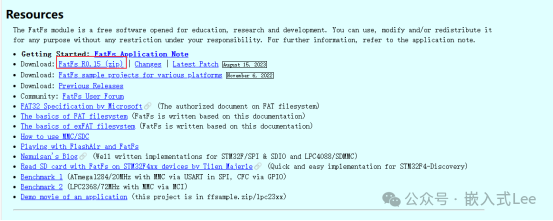
将源码添加到自己的工程
只保留如下源码
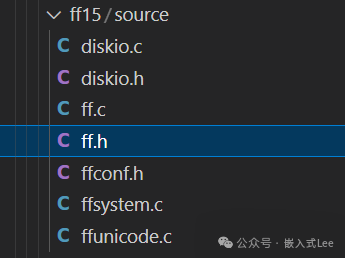
需要在diskio中实现以下接口
DSTATUS disk_initialize (BYTE pdrv);DSTATUS disk_status (BYTE pdrv);DRESULT disk_read (BYTE pdrv, BYTE* buff, LBA_t sector, UINT count);DRESULT disk_write (BYTE pdrv, const BYTE* buff, LBA_t sector, UINT count);DRESULT disk_ioctl (BYTE pdrv, BYTE cmd, void* buff);
diskio.c中
包含我们的头文件
#include sd_itf.h
sd_itf中进一步封装对应的接口
int sd_itf_deinit(void){return sd_deinit(&s_sd_dev);}int sd_itf_read_sblock(uint8_t* buffer, uint32_t block_addr){return sd_read_sblock(&s_sd_dev,buffer,block_addr);}int sd_itf_write_sblock(uint8_t* buffer, uint32_t block_addr){return sd_write_sblock(&s_sd_dev,buffer,block_addr);}int sd_itf_read_mblock(uint8_t* buffer, uint32_t block_addr, uint32_t count){return sd_read_mblock(&s_sd_dev,buffer,block_addr,count);}int sd_itf_write_mblock(uint8_t* buffer, uint32_t block_addr, uint32_t count){return sd_write_mblock(&s_sd_dev,buffer,block_addr,count);}int sd_itf_get_sectorcount(uint32_t* count){*count = (uint32_t)(s_sd_dev.cap / 512);return 0;}int sd_itf_init(void);int sd_itf_read_sblock(uint8_t* buffer, uint32_t block_addr);int sd_itf_write_sblock(uint8_t* buffer, uint32_t block_addr);int sd_itf_read_mblock(uint8_t* buffer, uint32_t block_addr, uint32_t count);int sd_itf_write_mblock(uint8_t* buffer, uint32_t block_addr, uint32_t count);int sd_itf_deinit(void);int sd_itf_get_sectorcount(uint32_t* count);
返回当前状态,这里直接返回OK
DSTATUS disk_status (BYTE pdrv /* Physical drive nmuber to identify the drive */){DSTATUS stat;switch (pdrv) {case DEV_MMC :stat = RES_OK;// translate the reslut code herereturn stat;}return STA_NOINIT;}
底层我们单独初始化,这里直接返回OK
DSTATUS disk_initialize (BYTE pdrv /* Physical drive nmuber to identify the drive */){DSTATUS stat;switch (pdrv) {case DEV_MMC :stat = RES_OK;// translate the reslut code herereturn stat;}return STA_NOINIT;}
读块
DRESULT disk_read (BYTE pdrv, /* Physical drive nmuber to identify the drive */BYTE *buff, /* Data buffer to store read data */LBA_t sector, /* Start sector in LBA */UINT count /* Number of sectors to read */){DRESULT res;int r=0;switch (pdrv) {case DEV_MMC :// translate the arguments hereif (count == 1){if(0 == (r = sd_itf_read_sblock((uint8_t*)buff, sector))){res = RES_OK;}else{res = RES_ERROR;}}else if(count > 1){if(0 == (r=sd_itf_read_mblock((uint8_t*)buff, sector, count))){res = RES_OK;}else{res = RES_ERROR;}}else{res = RES_PARERR;}// translate the reslut code hereDISKIO_LOG(("rd sector:%d,count:%d res:%d\r\n",sector,count,r));return res;}return RES_PARERR;}
写块
DRESULT disk_write (BYTE pdrv, /* Physical drive nmuber to identify the drive */const BYTE *buff, /* Data to be written */LBA_t sector, /* Start sector in LBA */UINT count /* Number of sectors to write */){DRESULT res;int r=0;switch (pdrv) {case DEV_MMC :// translate the arguments hereif (count == 1){if(0 == (r=sd_itf_write_sblock((uint8_t*)buff, sector))){res = RES_OK;}else{res = RES_ERROR;}}else if(count > 1){if(0 == (r = sd_itf_write_mblock((uint8_t*)buff, sector, count))){res = RES_OK;}else{res = RES_ERROR;}}else{res = RES_PARERR;}// translate the reslut code hereDISKIO_LOG(("wr sector:%d,count:%d res:%d\r\n",sector,count,r));return res;}return RES_PARERR;}
格式化时需要GET_SECTOR_COUNT获取容量大小。
DRESULT disk_ioctl (BYTE pdrv, /* Physical drive nmuber (0..) */BYTE cmd, /* Control code */void *buff /* Buffer to send/receive control data */){DRESULT res;DISKIO_LOG(("ioctl pdrv:%d,cmd:%d\r\n",pdrv,cmd));switch (pdrv) {case DEV_MMC :switch(cmd){case GET_SECTOR_COUNT:sd_itf_get_sectorcount(buff);break;case CTRL_SYNC:break;}res = RES_OK;// Process of the command for the MMC/SD cardreturn res;}return RES_PARERR;}
ffconf.h中
配置支持格式化
#define FF_USE_MKFS 1
以下参数需要按需配置,目录”x:”的数字x即对应驱动号, 下面宏配置为最大可能出现的x。
默认一个配置为1,则目录使用0:开头
#define FF_VOLUMES 1
对应diskio.c中的参数pdrv就为0。
即对应
#define DEV_MMC 0
如果FF_FS_NORTC为0则需要实现get_fattime获取时间戳,我这里配置为1,不使用时间信息。
测试代码如下,mount失败则自动格式化,创建文件写,然后读。
#include "ff.h"
int r;static FATFS fs; /* Filesystem object */static FIL fil; /* File object */FRESULT res; /* API result code */UINT bw; /* Bytes written */UINT br;static BYTE work[FF_MAX_SS]; /* Work area (larger is better for processing time) */uint8_t read_buffer[16];uint8_t write_buffer[16];int mountflag = 0;if(0 == (r = sd_itf_init())){if(FR_OK != (res = f_mount (&fs, "0:", 1))){printf("mount err %d, mkfs\r\n",res);res = f_mkfs("0:",0,work,sizeof(work));if(res == 0){printf("mkfs ok\r\n");if(FR_OK == f_mount (&fs, "0:", 1)){printf("mount ok\r\n");mountflag = 1;}else{printf("mount err\r\n");}}else{printf("mkfs err %d\r\n",res);}}else{mountflag = 1;printf("mount ok\r\n");}if(mountflag){for(uint32_t i=0; i<sizeof(write_buffer); i++){write_buffer[i] = i;}res = f_open(&fil, "test.bin", FA_CREATE_NEW | FA_WRITE);if (res == 0){printf("open for write ok\r\n");/* Write a message */res = f_write(&fil, write_buffer, sizeof(write_buffer), &bw);if ((bw != sizeof(write_buffer)) || (res != 0)){printf("write err %d %d\r\n",bw,res);}else{printf("write ok\r\n");}/* Close the file */res = f_close(&fil);if(res != 0){printf("close err %d\r\n",res);}}else{printf("open for write err %d\r\n",res);}res = f_open(&fil, "test.bin", FA_READ);if (res == 0){printf("open for read ok\r\n");/* read a message */f_read(&fil, read_buffer, sizeof(read_buffer), &br);if(res != 0){printf("read err %d\r\n",res);}/* Close the file */res = f_close(&fil);if(res != 0){printf("close err %d\r\n",res);}for(uint32_t i=0; i{printf("%02x,",read_buffer[i]);}}else{printf("open for read err %d\r\n",res);}f_unmount("0:");}}else{printf("sd init err:%d\r\n",r);}
打印如下
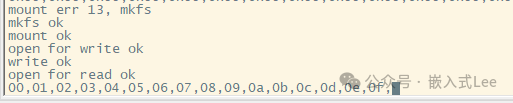
移植fatfs非常简单,只需要实现块读写,以及获取容量的接口即可。
注意目录名x:中x和驱动号的对应。
注意FATFS ,FIL变量比较大,最好不要在函数中使用局部变量,如果要使用局部变量,注意栈的溢出。