
----追光逐电 光赢未来----
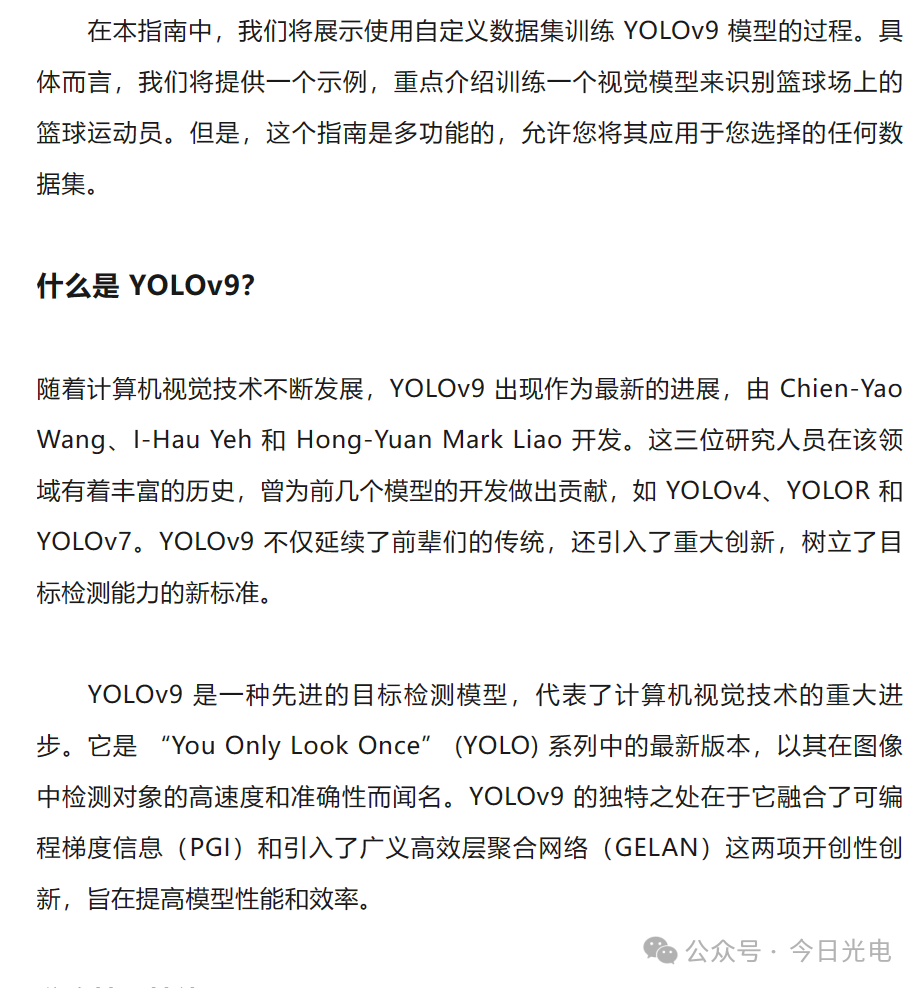
准确性和性能
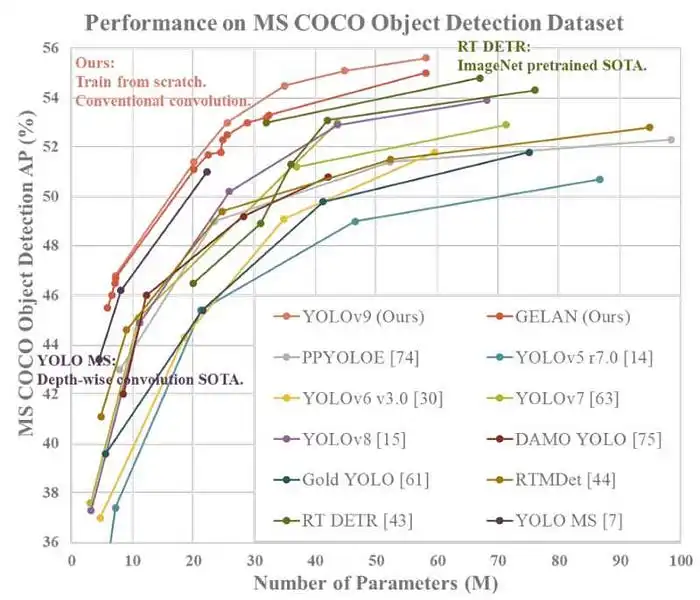
MSCOCO 数据集上实时目标检测器的比较
YOLOv9 模型有四个变体,根据参数计数进行分类:
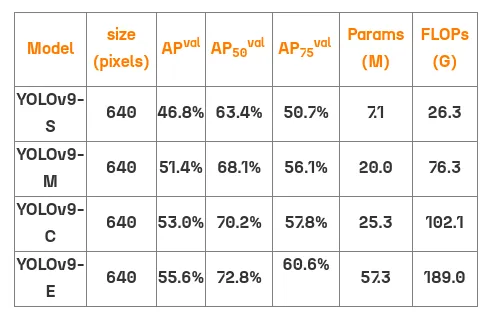
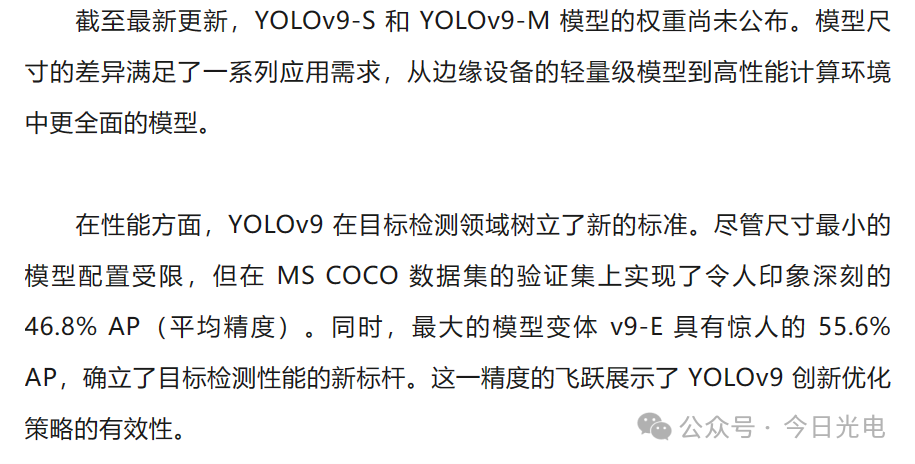
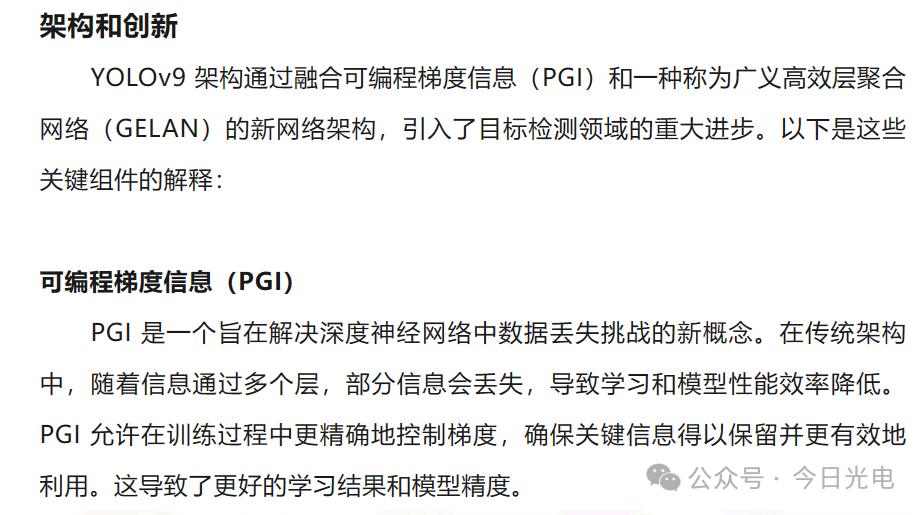
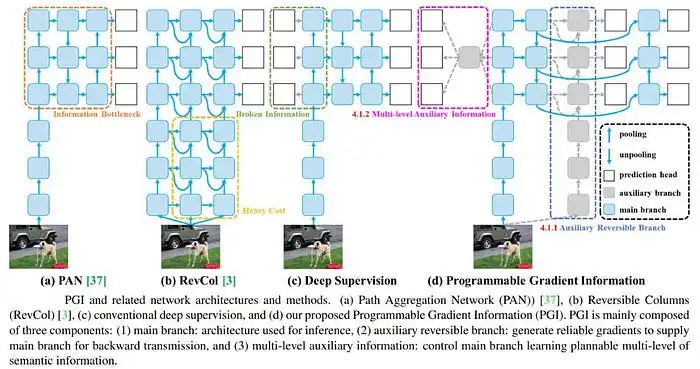
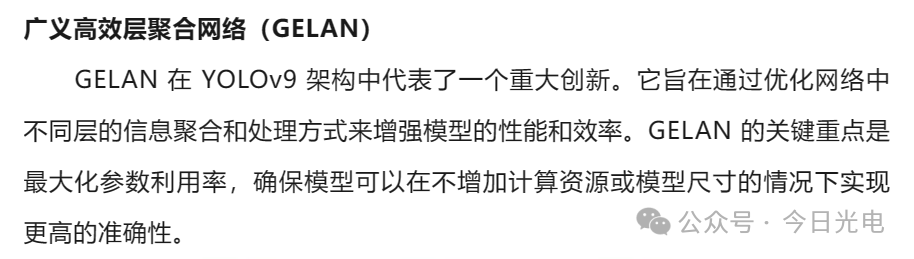
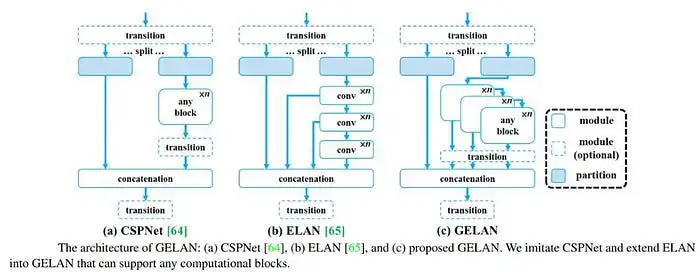
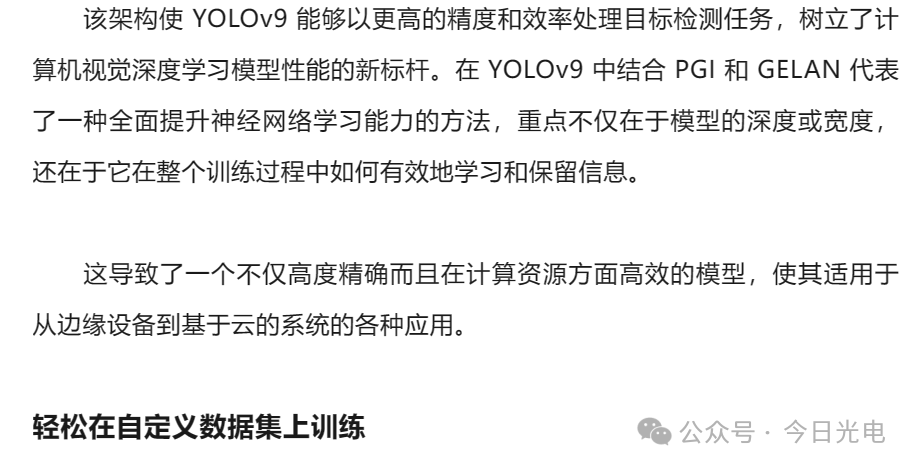
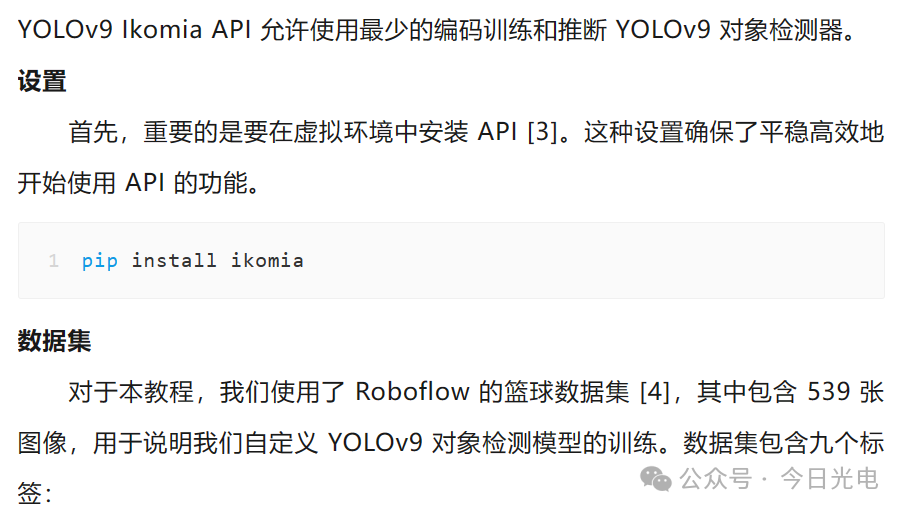
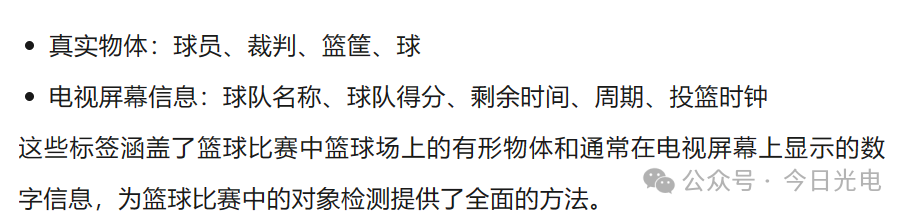
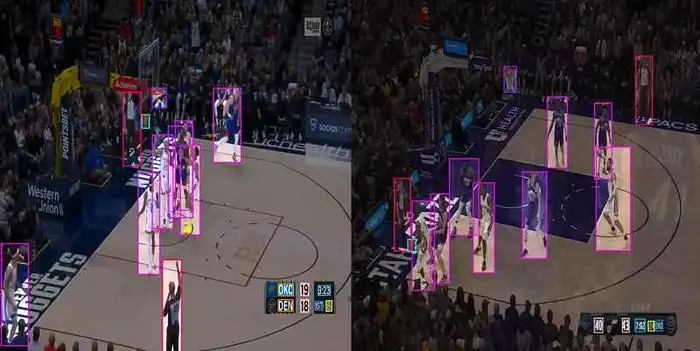
代码详情
from ikomia.dataprocess.workflow import Workflowimport os#----------------------------- Step 1 -----------------------------------## Create a workflow which will take your dataset as input and# train a YOLOv9 model on it#------------------------------------------------------------------------#wf = Workflow()#----------------------------- Step 2 -----------------------------------## First you need to convert the COCO format to IKOMIA format.# Add an Ikomia dataset converter to your workflow.#------------------------------------------------------------------------#dataset = wf.add_task(name="dataset_coco")dataset.set_parameters({"json_file":"Path/To/Dataset/train/_annotations.coco.json","image_folder":"Path/To/Dataset/train","task":"detection","output_folder":os.getcwd()+"/dataset"})#----------------------------- Step 3 -----------------------------------## Then, you want to train a YOLOv9 model.# Add YOLOv9 training algorithm to your workflow#------------------------------------------------------------------------#train = wf.add_task(name="train_yolo_v9", auto_connect=True)train.set_parameters({"model_name":"yolov9-c","epochs":"50","batch_size":"8","train_imgsz":"640","test_imgsz":"640","dataset_split_ratio":"0.8","output_folder":os.getcwd(),})#----------------------------- Step 4 -----------------------------------## Execute your workflow.# It automatically runs all your tasks sequentially.#------------------------------------------------------------------------#wf.run()
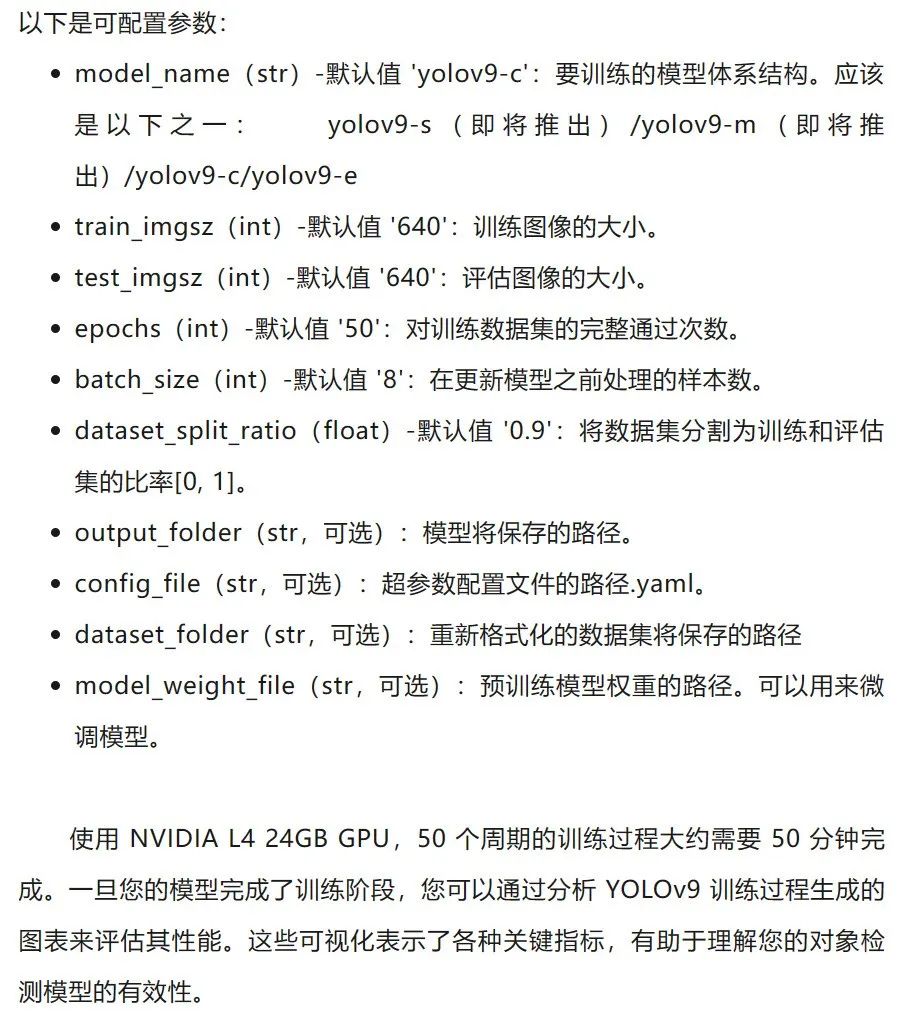
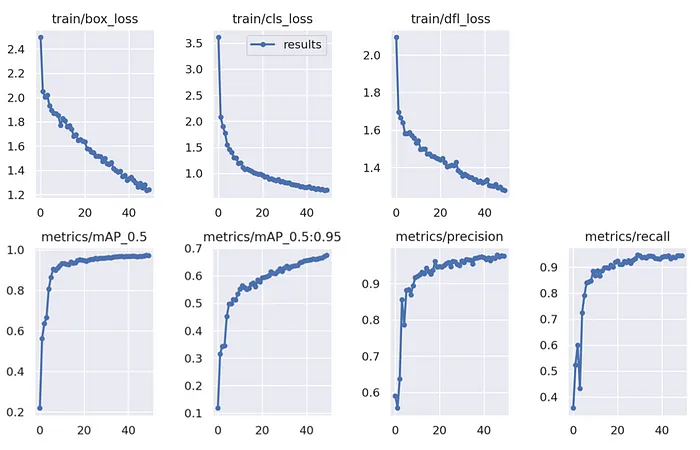
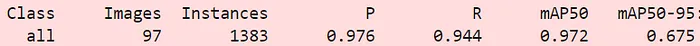
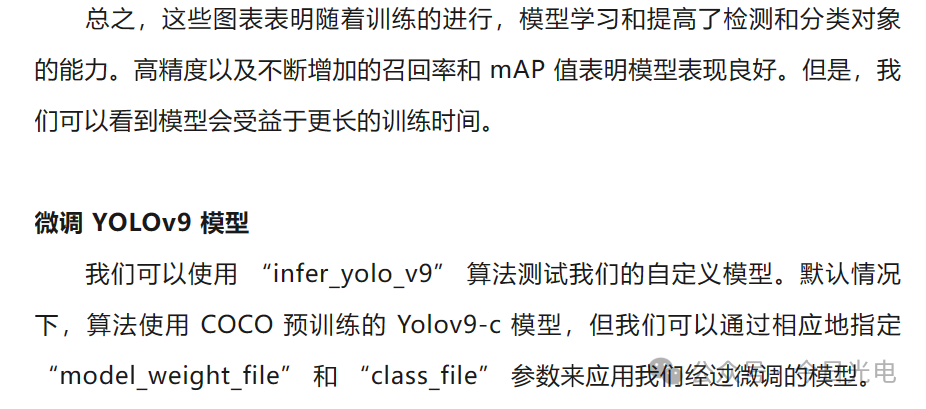
from ikomia.dataprocess.workflow import Workflowfrom ikomia.utils.displayIO import display# Create your workflow for YOLO inferencewf = Workflow()# Add the YOLOv9 algorithm to your workflowyolov9 = wf.add_task(name="infer_yolo_v9", auto_connect=True)yolov9.set_parameters({"model_weight_file":"Path/To/[Timestramp]/weights/best.pt","class_file":"Path/To/[Timestramp]/classes.yaml","conf_thres":"0.3","iou_thres":"0.25"})# Run on your imagewf.run_on(url="https://pbs.twimg.com/ext_tw_video_thumb/1660454979298115585/pu/img/A_Jrl2uawkkDi_Kf.jpg")# wf.run_on(path=os.getcwd()+"/test/youtube-128_jpg.rf.2723e31eec77e1ff7b73c45c625082f6.jpg")# Get the object detection image outputimg_bbox = yolov9.get_image_with_graphics()# Displaydisplay(img_bbox)
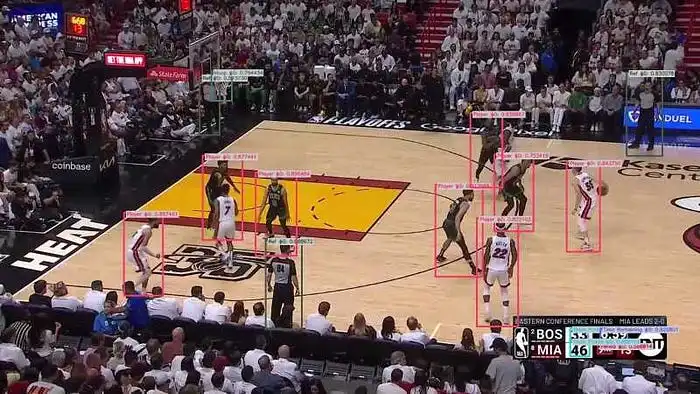
我们的模型成功识别了球员、裁判和篮筐、球队得分、周期和剩余时间。
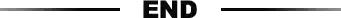
申明:感谢原创作者的辛勤付出。本号转载的文章均会在文中注明,若遇到版权问题请联系我们处理。

----与智者为伍 为创新赋能----

联系邮箱:uestcwxd@126.com
QQ:493826566