
----追光逐电 光赢未来----
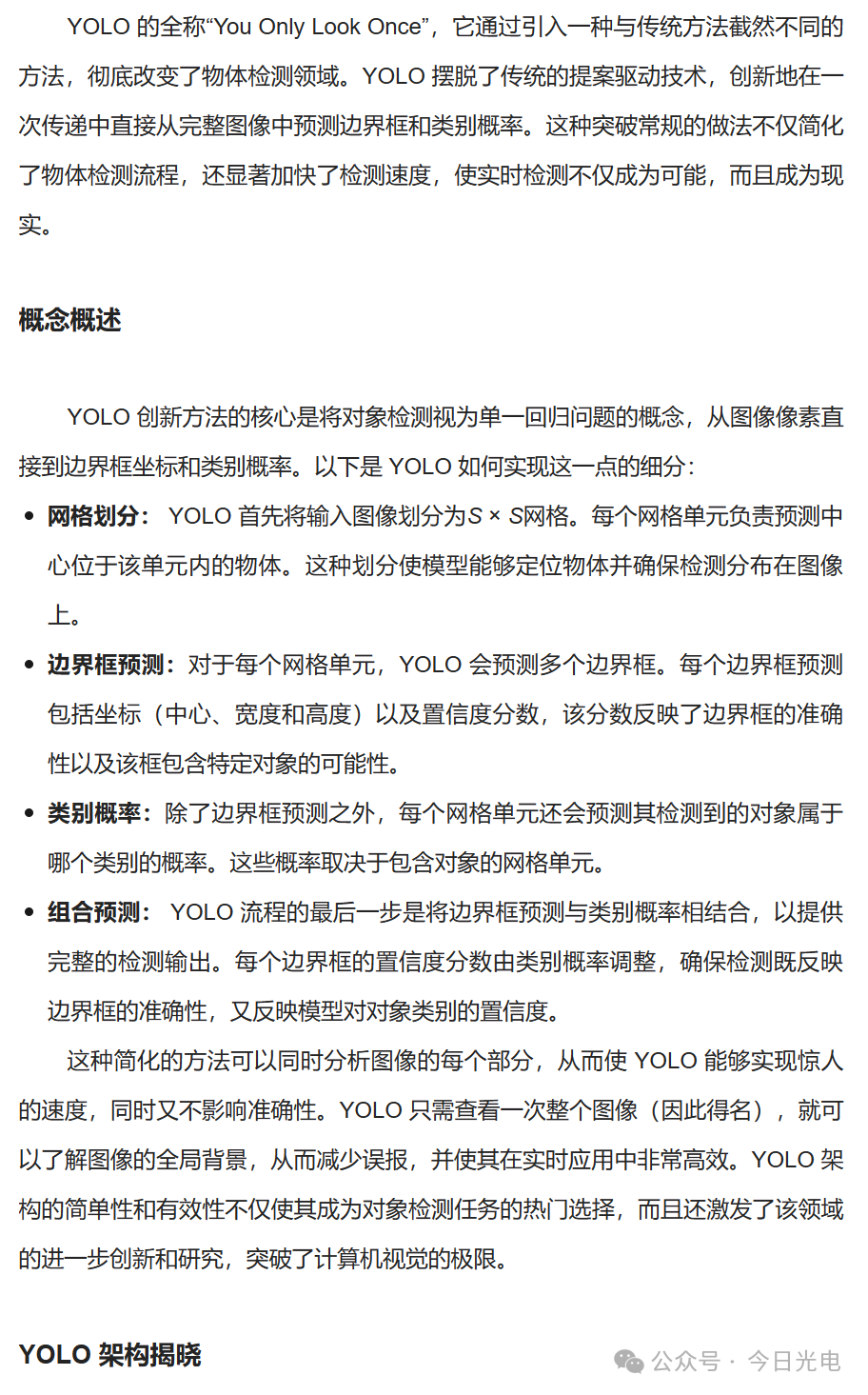
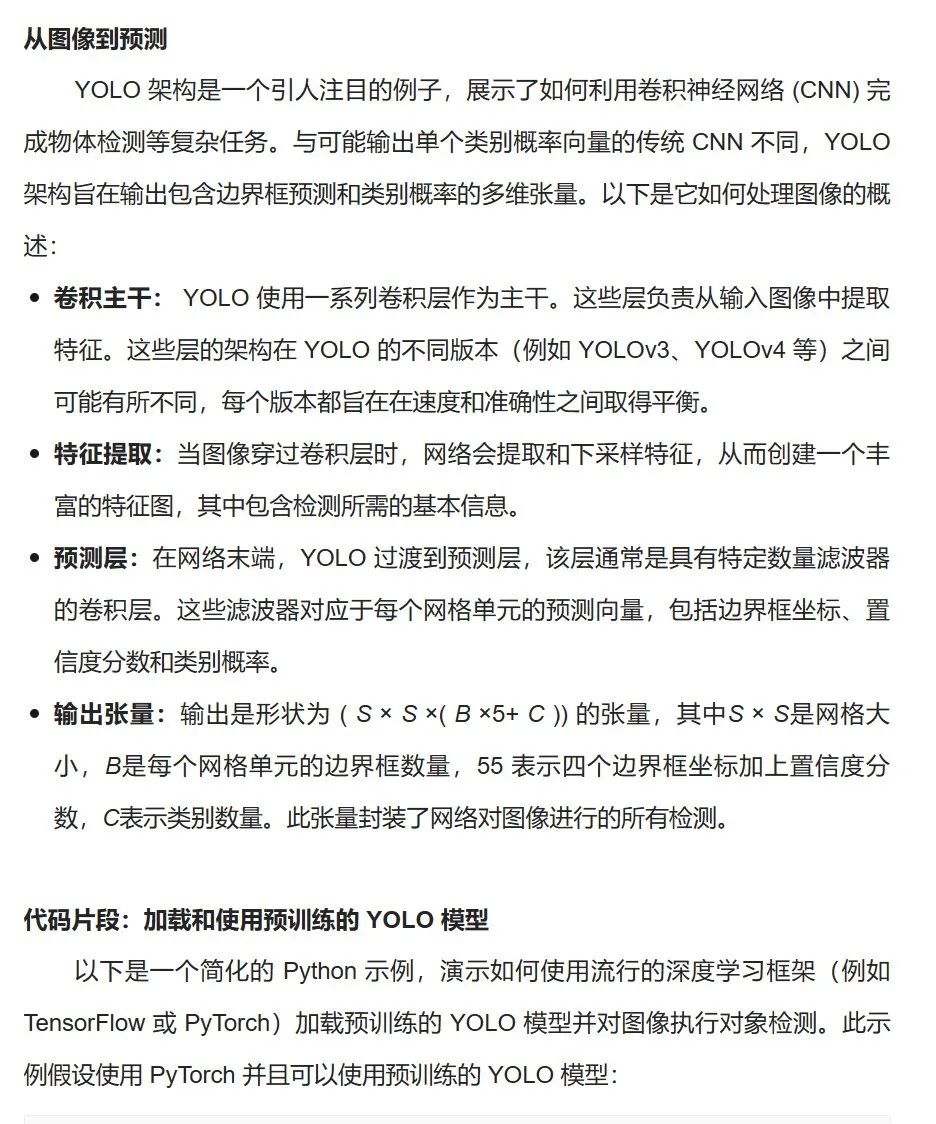
import torchimport torchvision.transforms as transformsfrom PIL import Image# Load a pre-trained YOLO modelmodel = torch.hub.load('ultralytics/yolov5', 'yolov5s', pretrained=True)# Function to perform object detectiondef detect_objects(image_path):# Load and transform the imageimage = Image.open(image_path)transform = transforms.Compose([transforms.ToTensor(),])image = transform(image).unsqueeze(0) # Add batch dimension# Perform inferencemodel.eval() # Set the model to evaluation modewith torch.no_grad():predictions = model(image)# Process predictions# Note: The output format can vary, so adjust the processing as neededfor pred in predictions[0]:bbox = pred[:4] # Bounding box coordinatesscore = pred[4] # Confidence scoreclass_id = pred[5] # Class IDprint(f'Class: {class_id}, Score: {score}, BBox: {bbox}')# Example usagedetect_objects('path/to/your/image.jpg')
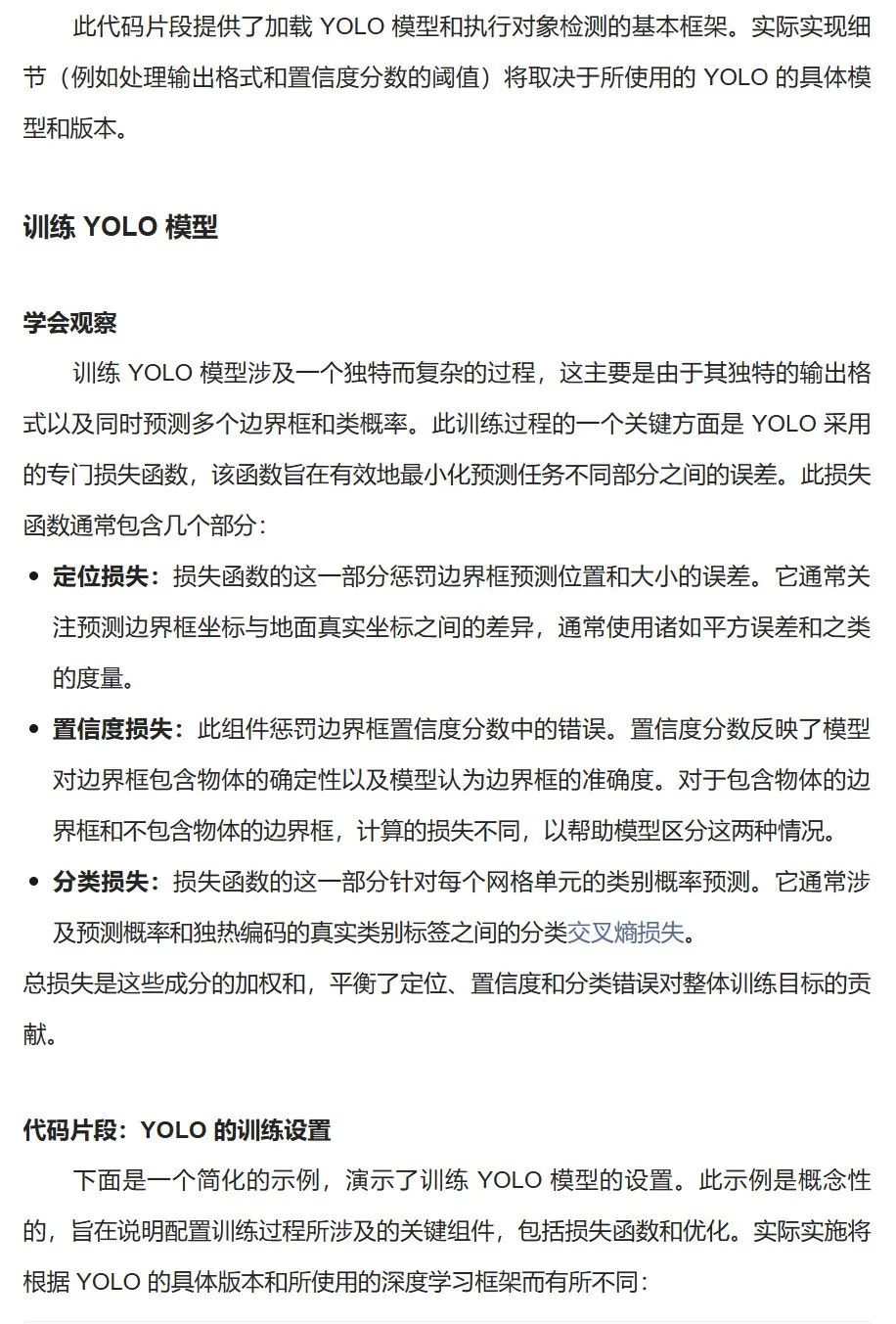
import torchimport torch.optim as optim# Assuming yolo_model is your YOLO model and train_loader is your data loader# Define the optimizeroptimizer = optim.Adam(yolo_model.parameters(), lr=0.001)# Placeholder for the YOLO loss function# Note: You'll need to define this based on the specific YOLO version and its output formatdef yolo_loss(predictions, targets):# Compute localization loss, confidence loss, and classification loss# localization_loss = ...# confidence_loss = ...# classification_loss = ...# Combine the lossestotal_loss = localization_loss + confidence_loss + classification_lossreturn total_loss# Training loopfor epoch in range(num_epochs):for images, targets in train_loader: # Assuming targets contain ground truthoptimizer.zero_grad() # Zero the gradients# Forward passpredictions = yolo_model(images)# Compute lossloss = yolo_loss(predictions, targets)# Backward pass and optimizeloss.backward()optimizer.step()print(f'Epoch [{epoch+1}/{num_epochs}], Loss: {loss.item()}')
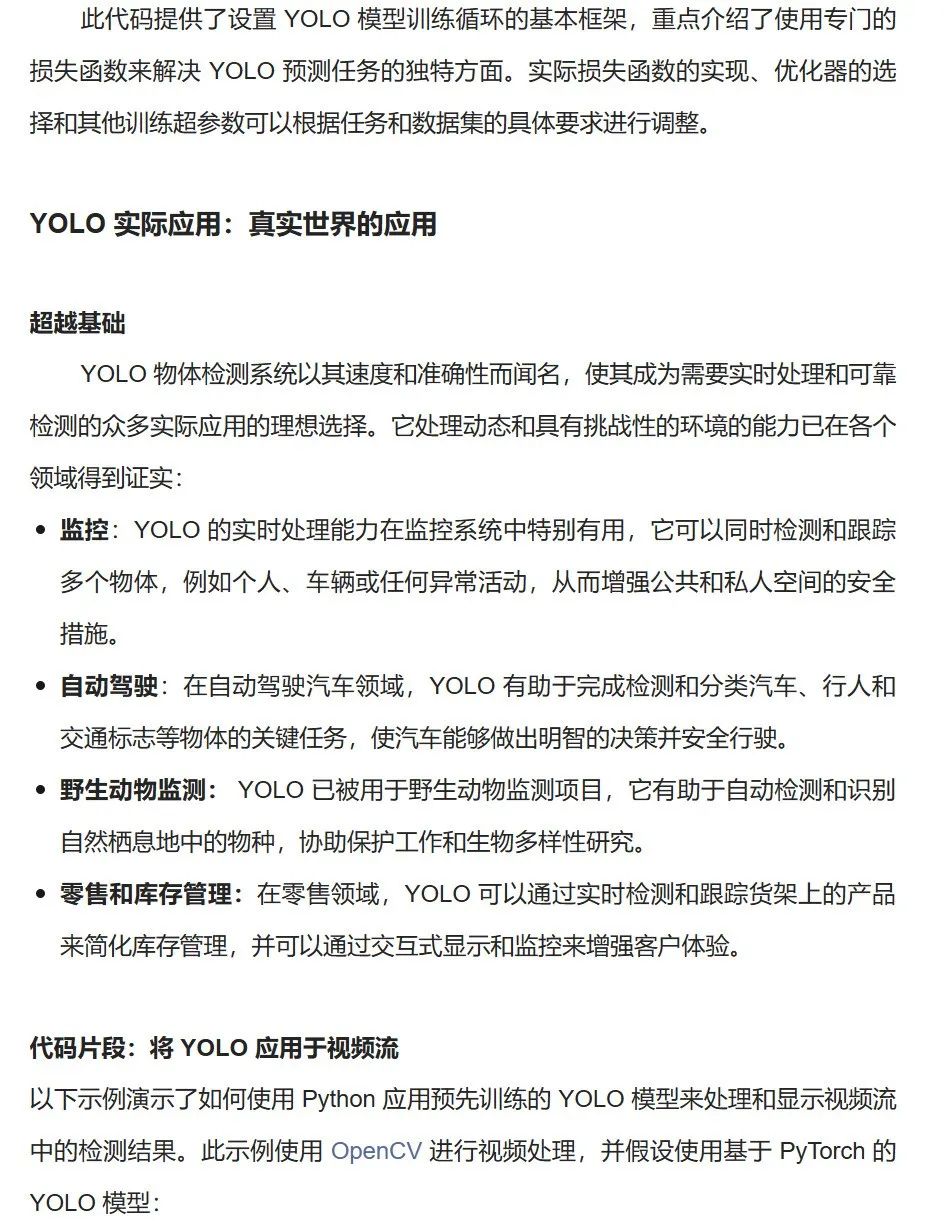
import cv2import torch# Load the pre-trained YOLO modelmodel = torch.hub.load('ultralytics/yolov5', 'yolov5s', pretrained=True)# Initialize the video stream (replace '0' with a video file path for processing a video file)cap = cv2.VideoCapture(0)while True:# Read frames from the video streamret, frame = cap.read()if not ret:break# Convert the frame to the format expected by the modelframe_rgb = cv2.cvtColor(frame, cv2.COLOR_BGR2RGB)results = model([frame_rgb], size=640) # Adjust size as needed# Render the detections on the frameframe_with_detections = results.render()[0]# Convert the frame back to BGR for displaying with OpenCVframe_with_detections_bgr = cv2.cvtColor(frame_with_detections, cv2.COLOR_RGB2BGR)# Display the frame with detectionscv2.imshow('YOLO Object Detection', frame_with_detections_bgr)# Break the loop when 'q' is pressedif cv2.waitKey(1) & 0xFF == ord('q'):break# Release the video stream and close windowscap.release()cv2.destroyAllWindows()
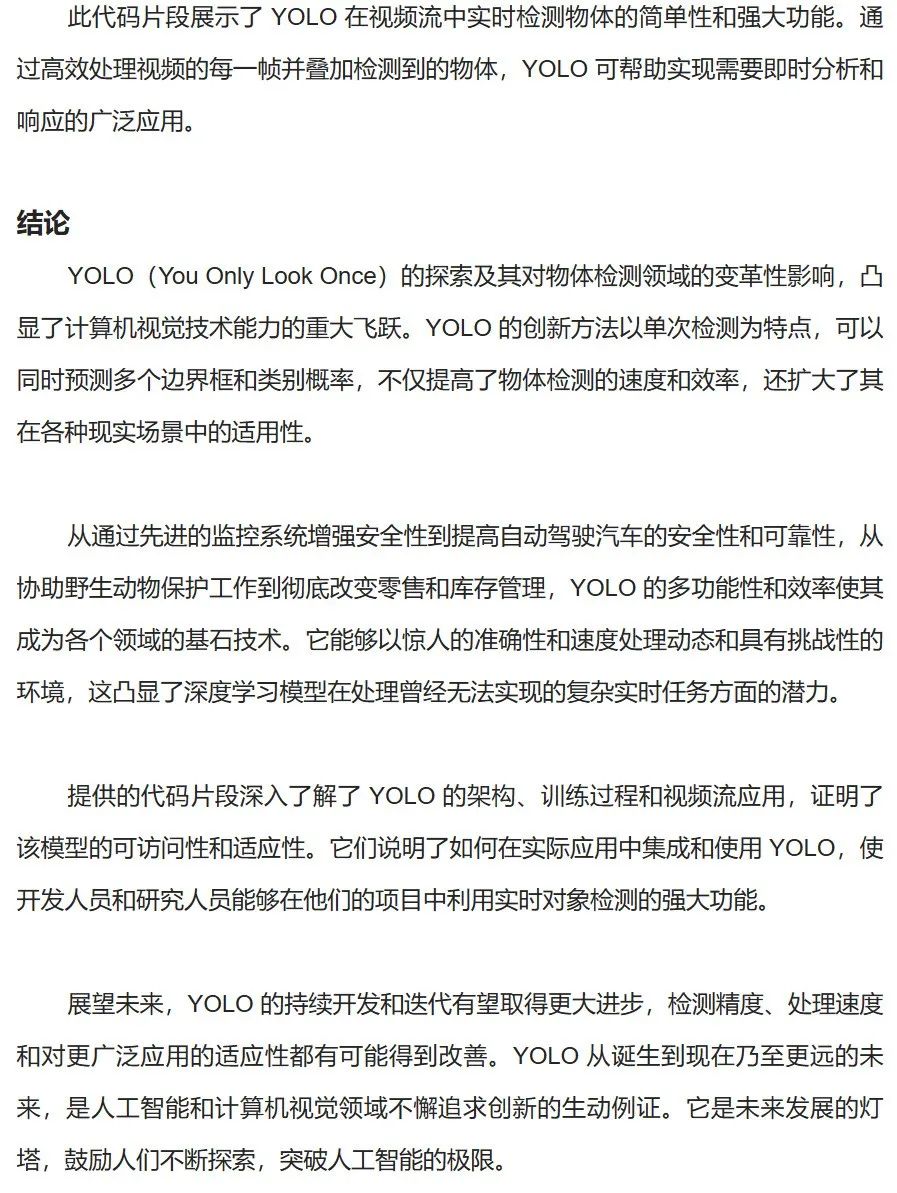
来源:新机器视觉
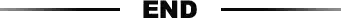
申明:感谢原创作者的辛勤付出。本号转载的文章均会在文中注明,若遇到版权问题请联系我们处理。

----与智者为伍 为创新赋能----

联系邮箱:uestcwxd@126.com
QQ:493826566