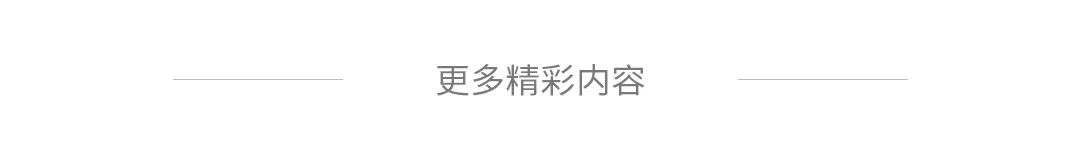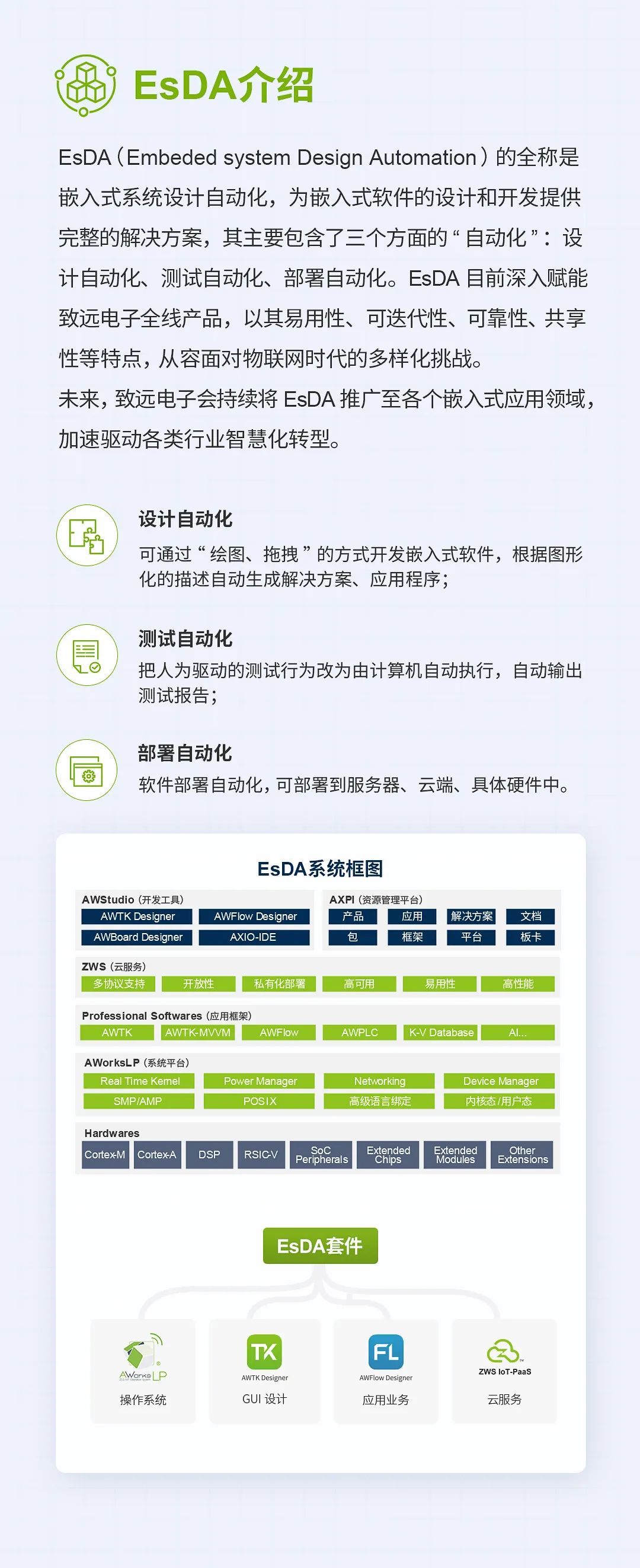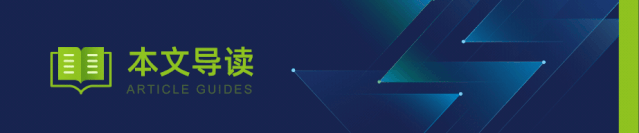
 项目简介
项目简介 项目概述
项目概述
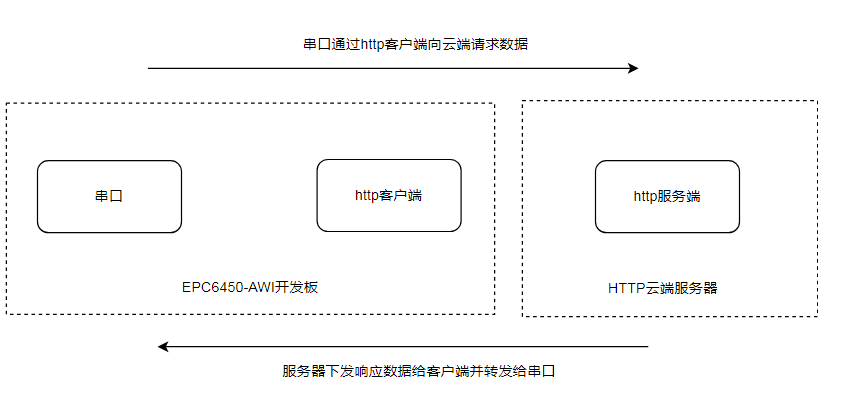
 项目准备
项目准备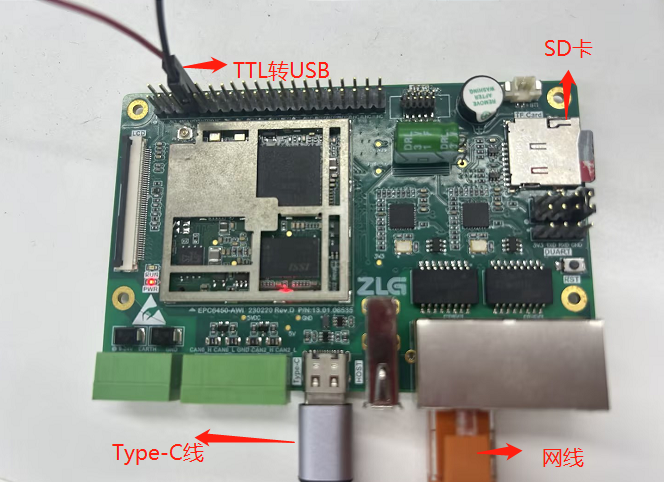
本文的网络搭建是将电脑wifi通过以太网与开发板进行网络共享,以此达到开发板的以太网口联网的目的。
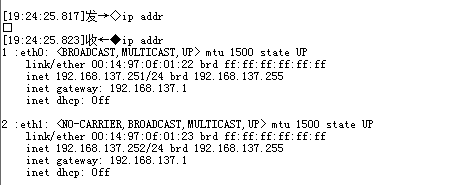
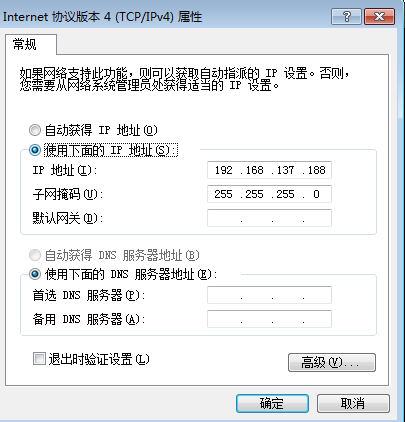
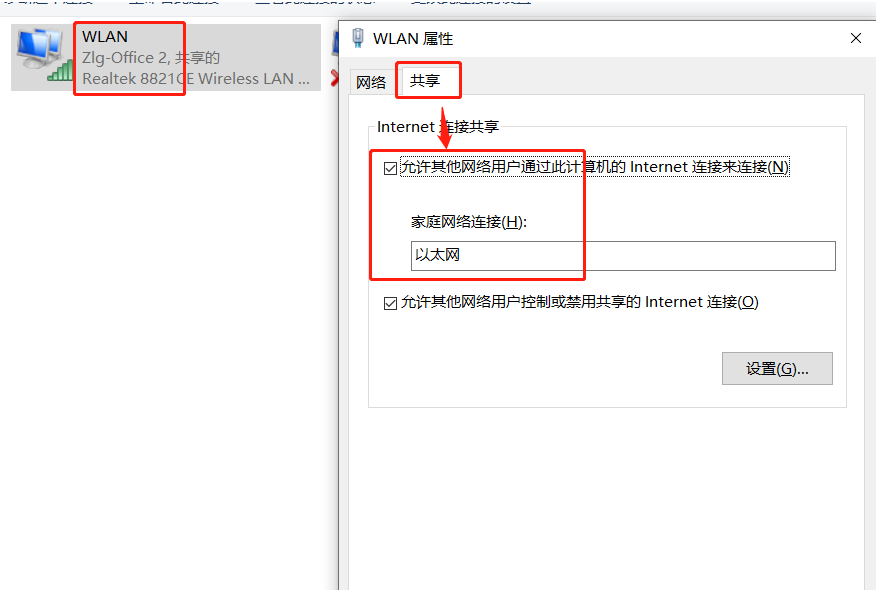
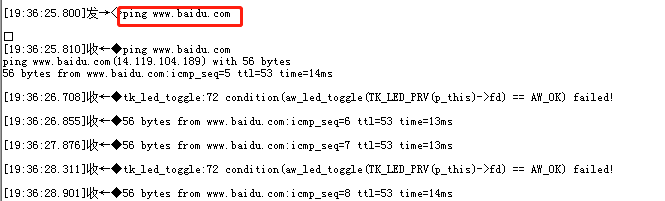
 项目实施
项目实施本项目由串口助手模拟将采集的传感器数据通过开发板的串口传输到开发板创建的HTTP客户端,HTTP客户端再通过POST方法将传感器数据作为body参数去请求本地搭建的HTTP服务器,HTTP服务器接收到请求后,将传感器数据存储到本地的index.html文件中,并将数据处理后作为响应体回发给客户端,HTTP客户端接收到响应消息后打印到串口助手上进行显示。
添加serial_in_ex,fscript,http_request,fileout,timer,filein和serial_out_ex节点到画布中并连线如下图。
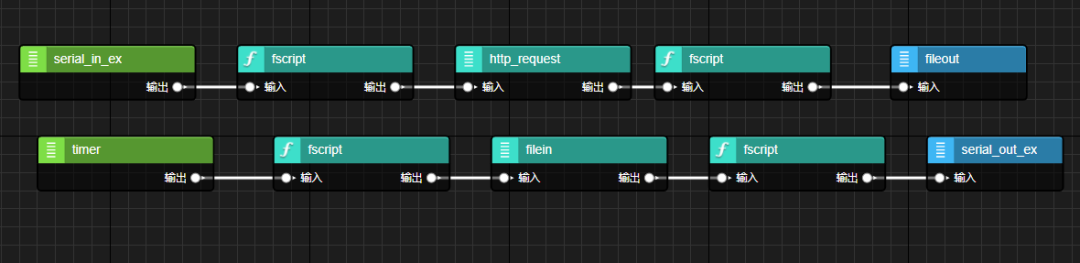
在本文的serial_in_ex和serial_out_ex节点配置参数和操作一致,后面不再赘述serial_out_ex节点的配置操作。双击serial_in_ex节点,点击配置节点名旁边的铅笔图标。
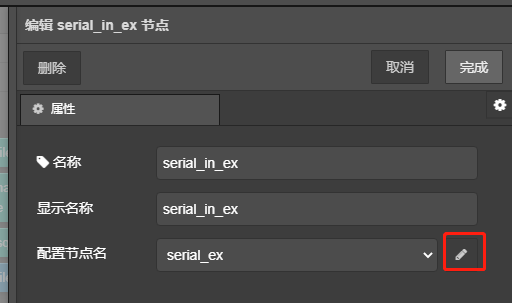
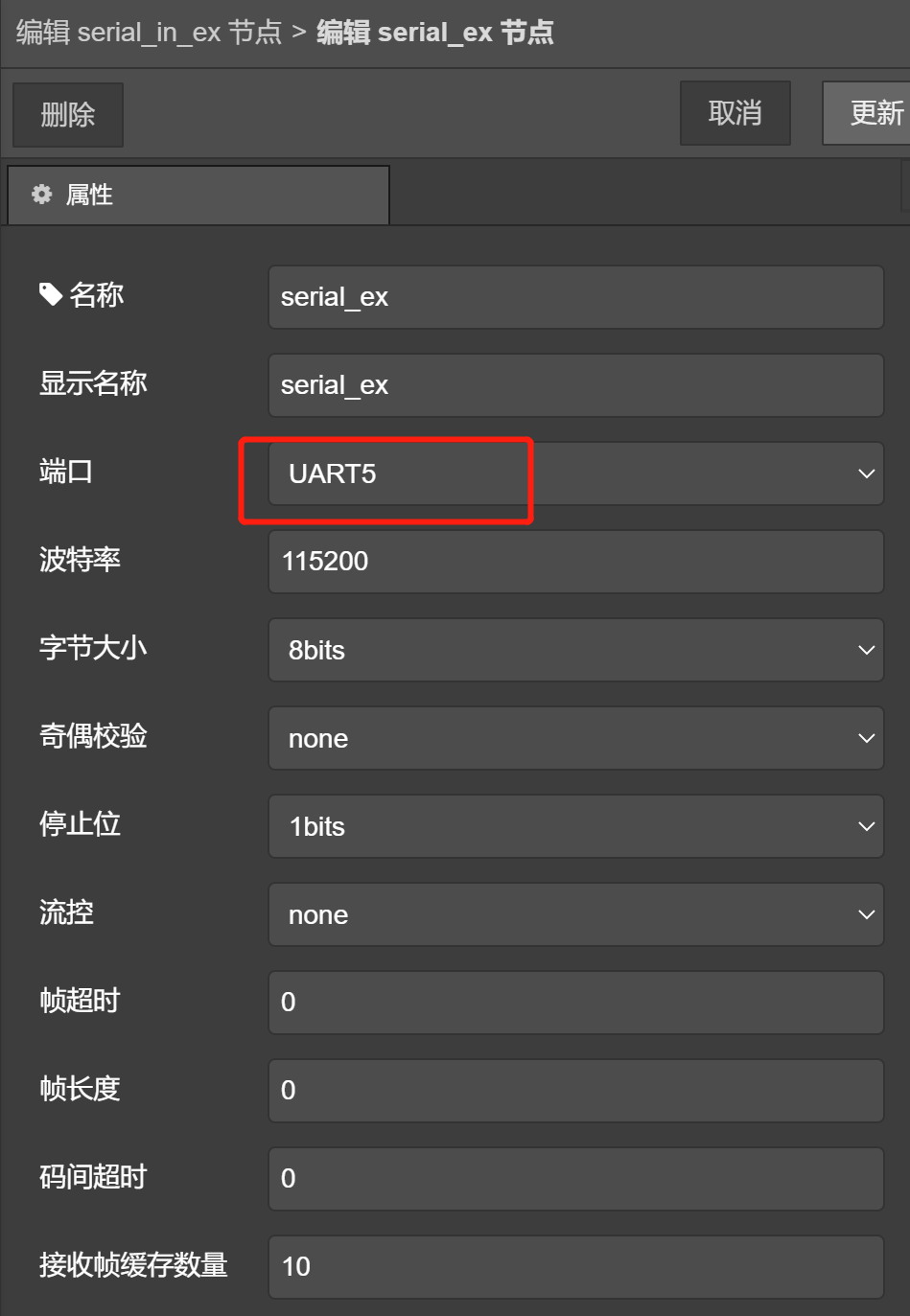
双击serial_in_ex的消费者节点fscript,因为本项目主要是将采集到的传感器数据作为消息体参数发送到HTTP服务器进行处理,所以该fscript主要是将读取到的serial_in_ex串口数据赋值给http_request节点的body参数如下:
msg.body = istream_read_string(msg.istream, 100)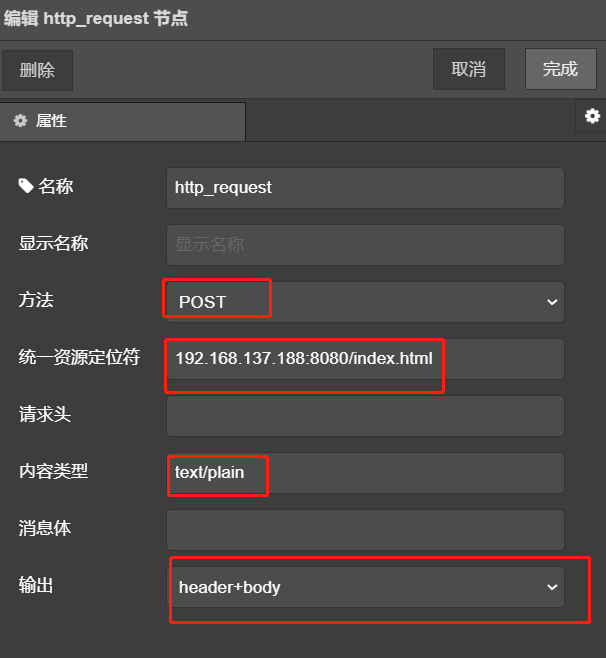
set(global.length, msg.payloadLength)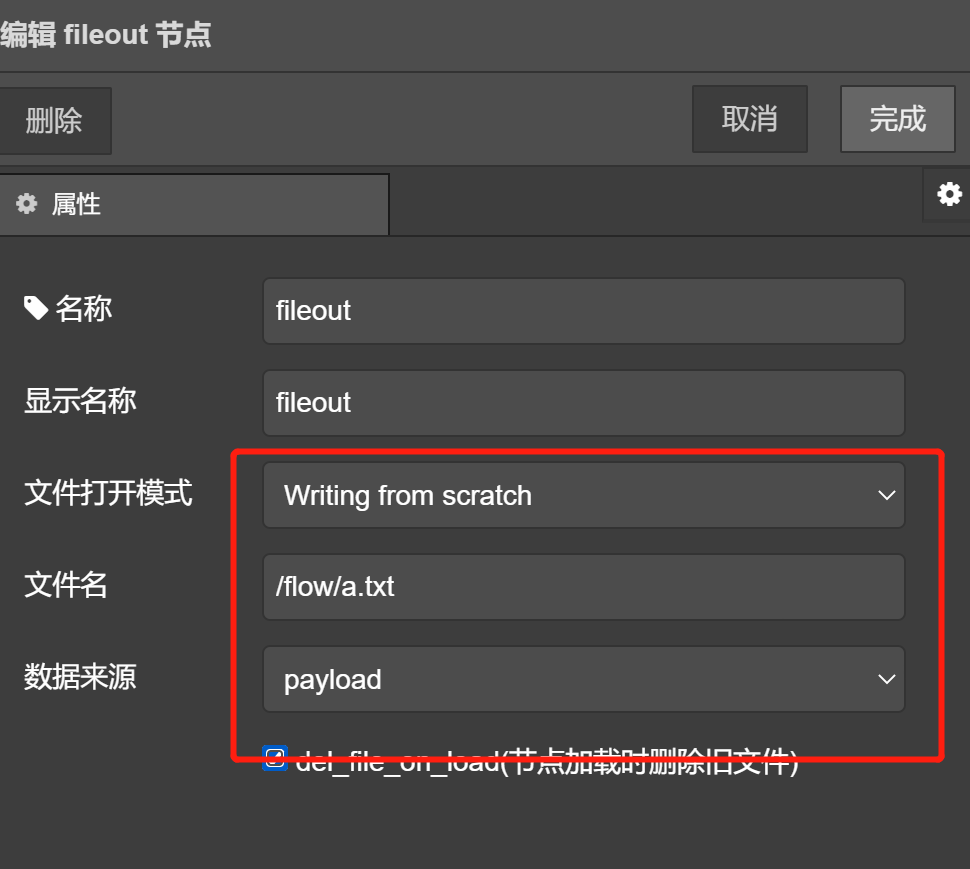
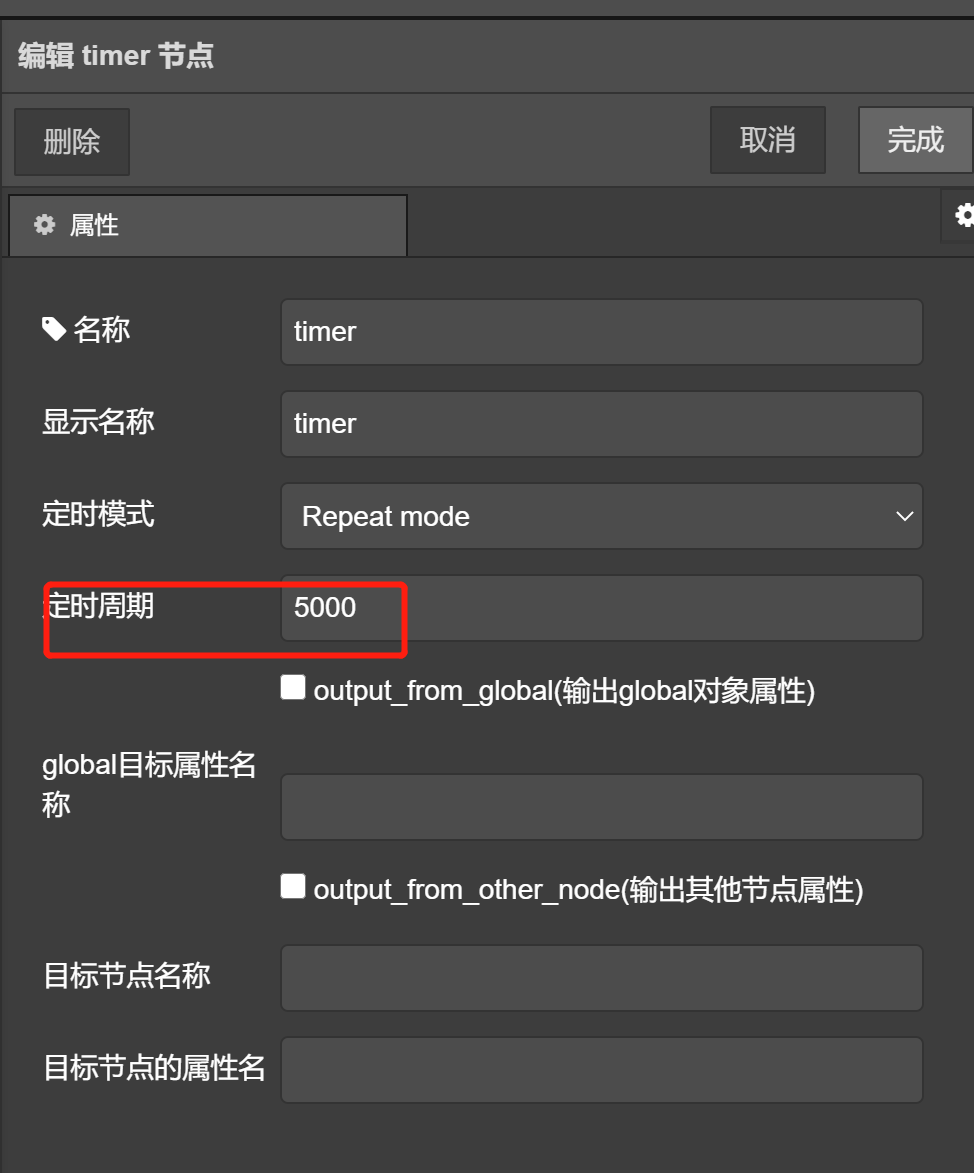
双击timer的消费者节点fscript,配置filein节点的输入参数如下:
set(msg.topic,"exec:read_data");var length = global.lengthset(msg.payload,length);
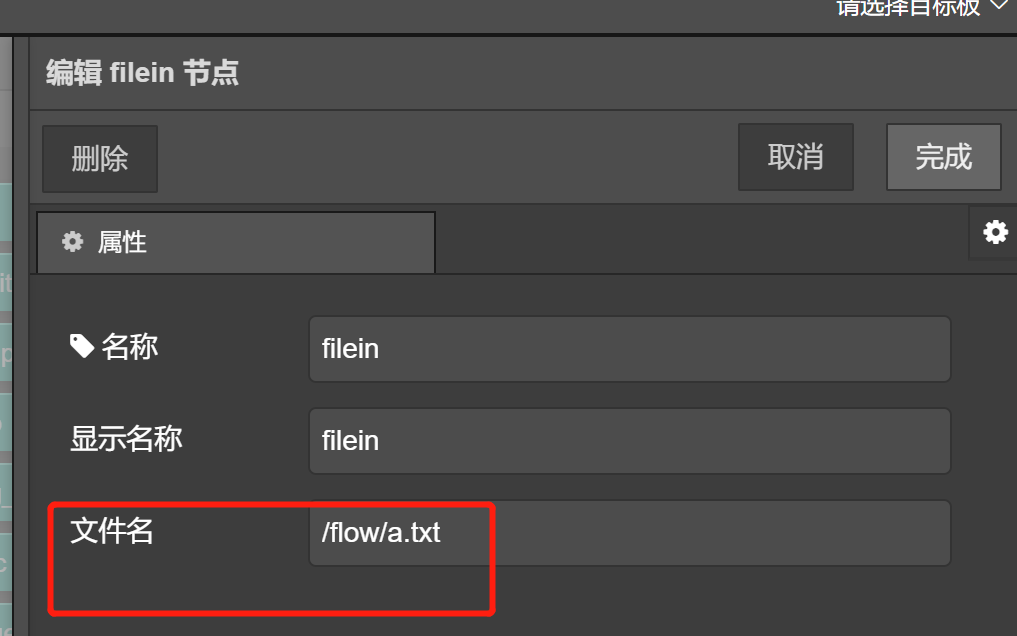
双击filein的消费者节点fscript,该节点主要将从filein节点读取到的数据转换给serial_out_ex节点。
set(output.payload,str(msg.payload,true));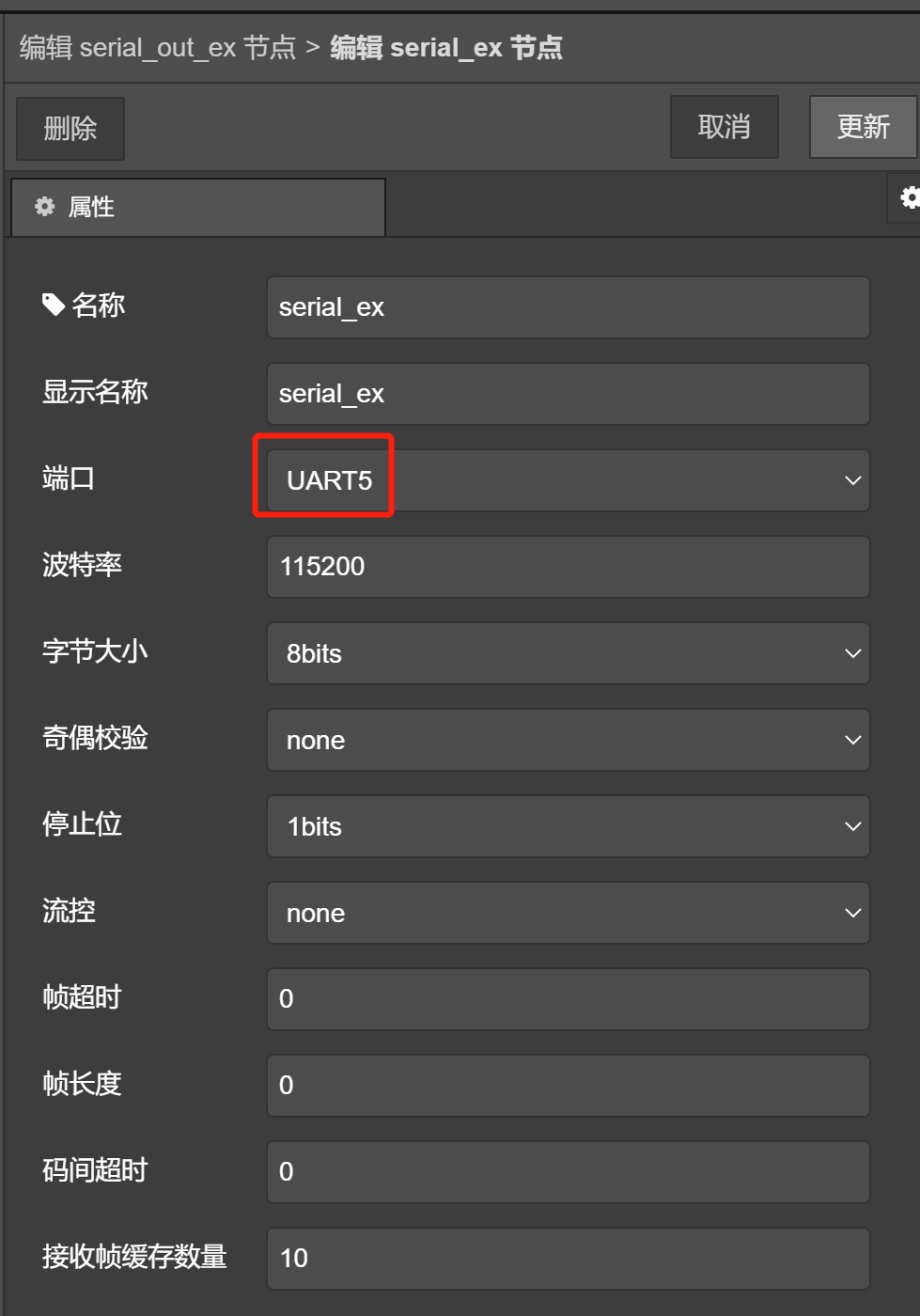
from http.server import BaseHTTPRequestHandler, HTTPServerimport loggingclass S(BaseHTTPRequestHandler):def do_HEAD(self):self.send_response(200)self.send_header('Content-type', 'text/html')self.end_headers()def do_POST(self):content_length = int(self.headers['Content-Length'])post_data = self.rfile.read(content_length)logging.info("POST request,\nPath: %s\nHeaders:\n%s\n\nBody:\n%s\n",str(self.path), str(self.headers), post_data.decode('utf-8'))res = "You Input: " + post_data.decode('utf-8')with open("index.html","a+") as f:f.write(post_data.decode('utf-8'))self.do_HEAD()self.wfile.write("{}".format(res).encode('utf-8'))def respond(self, opts):response = self.handle_http(opts['status'], self.path)self.wfile.write(response)def handle_http(self, status_code, path):self.send_response(status_code)self.send_header('Content-type', 'text/html')self.end_headers()content = '''Title goes here. This is a test.
You accessed path: {}
'''.format(path)return bytes(content, 'UTF-8')def run(server_class=HTTPServer, handler_class=S, port=8080):print("run()")logging.basicConfig(level=logging.INFO)server_address = ('', port)httpd = server_class(server_address, handler_class)logging.info('Starting http server...\n')try:httpd.serve_forever()except KeyboardInterrupt:passhttpd.server_close()print("httpd.server_close()")logging.info('Stopping http server...\n')if __name__ == '__main__':from sys import argvif len(argv) == 2:run(port=int(argv[1]))else:run()
1.4 下载运行
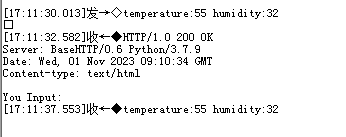
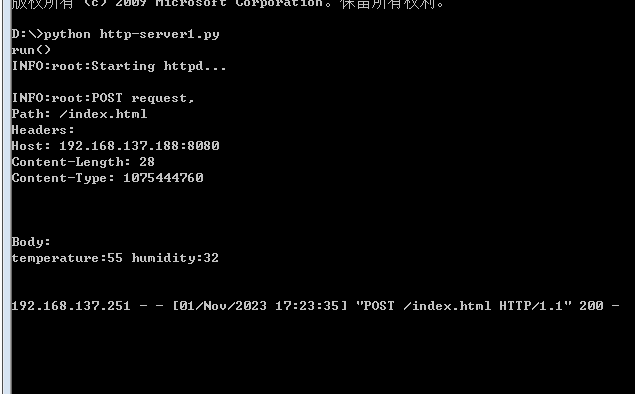
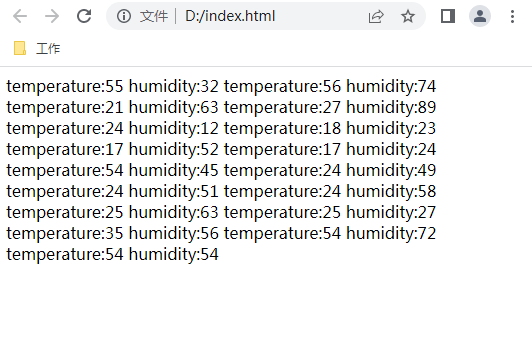
添加serial_in_ex,fscript,http_request,fileout,timer,filein和serial_out_ex节点到画布中并连线如下图。
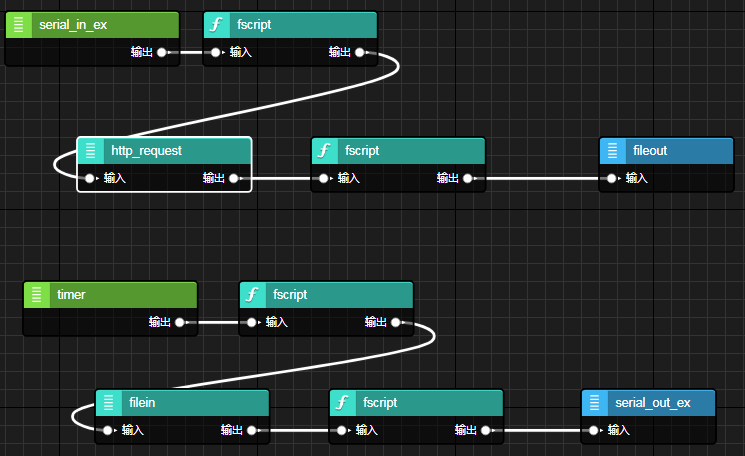
在本文的serial_in_ex和serial_out_ex节点配置参数和操作一致,后面不再赘述serial_out_ex节点的配置操作。双击serial_in_ex节点,点击配置节点名旁边的铅笔图标。
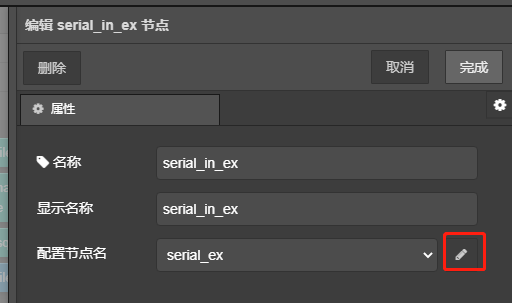
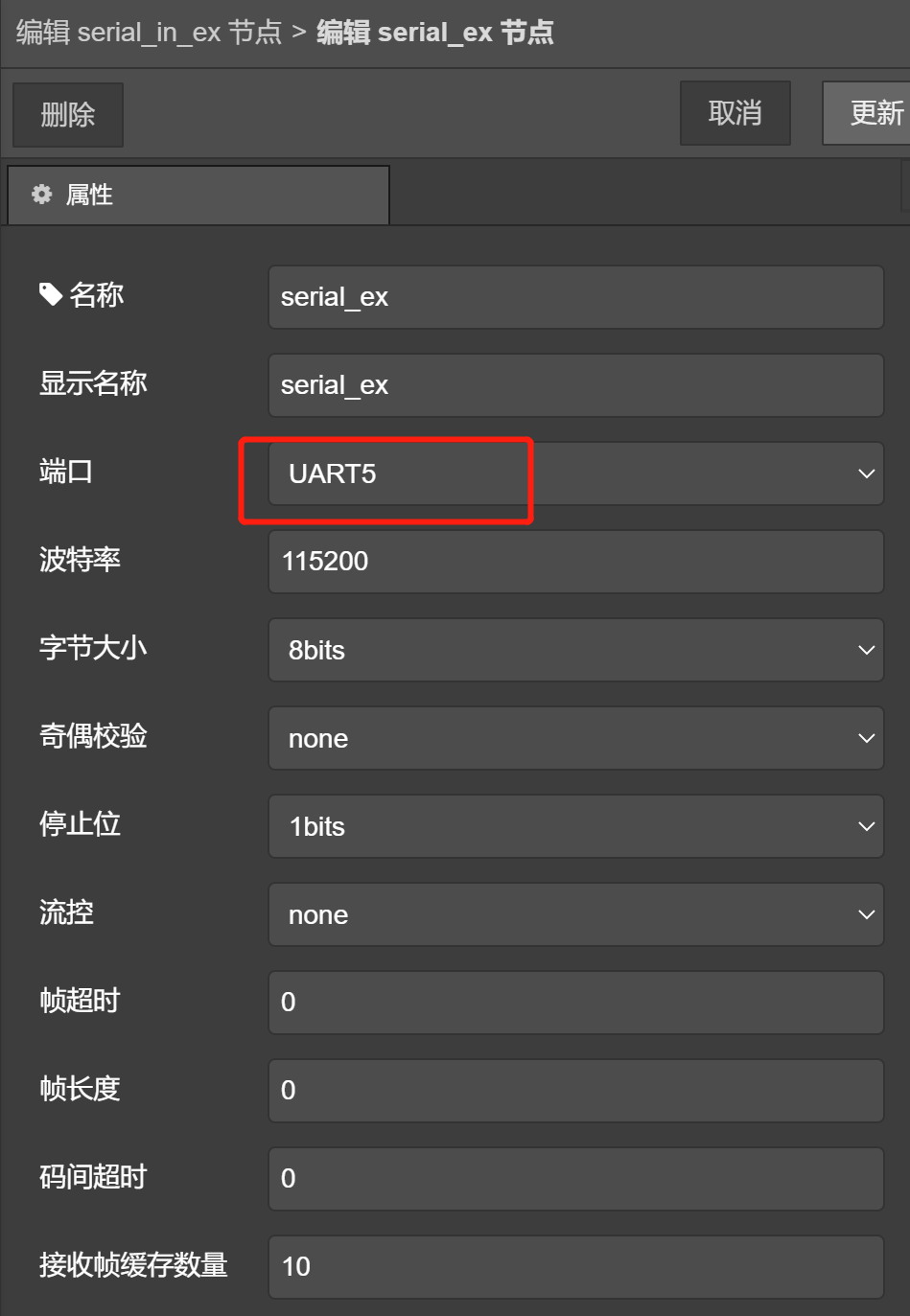
双击serial_in_ex的消费者节点fscript,因为本项目主要是对HTTP协议的GET方法进行数据请求,而GET的请求参数是拼接在URL的后面,所以串口输入的主要是http_request节点的URL配置项,该fscript主要是读取serial_in_ex的串口数据,如下:
var str = istream_read_string(msg.istream, 100)msg.url = str
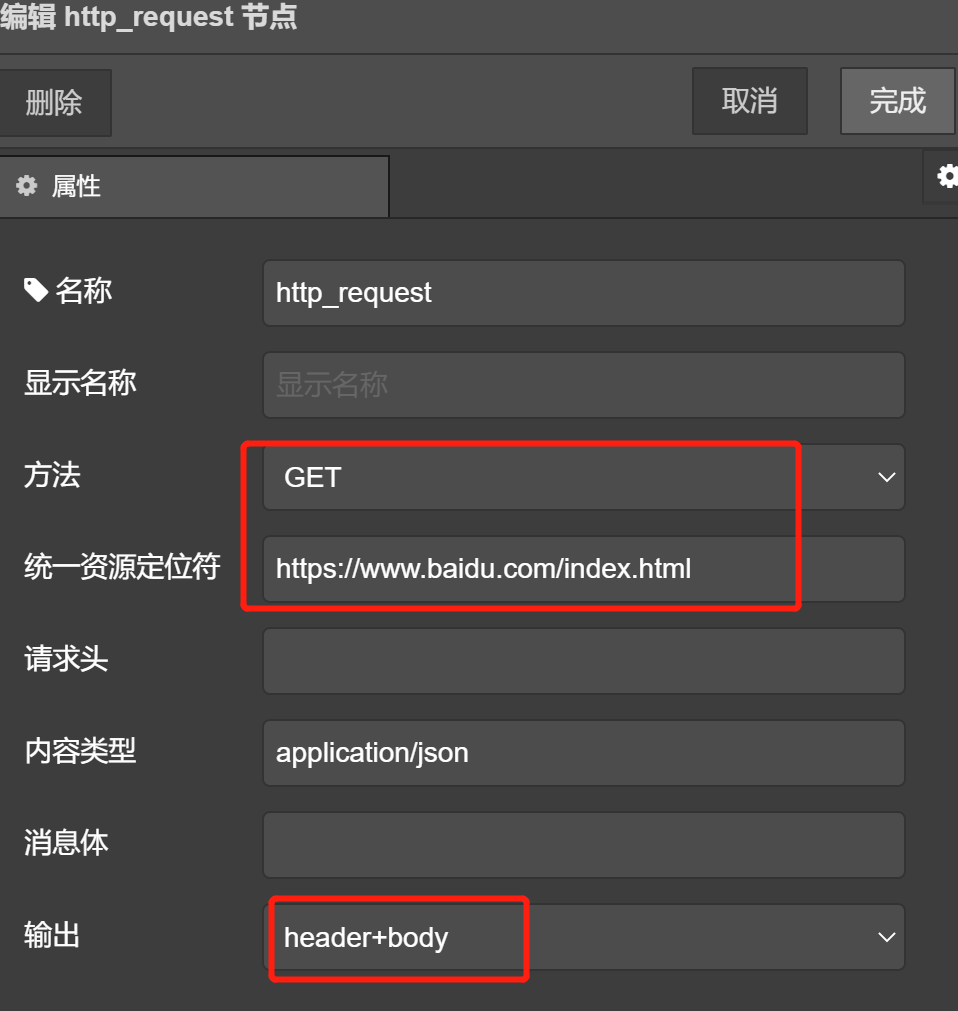
双击http_request节点的消费者节点fscript,该节点主要是存储http_request节点的输出参数msg.payloadLength,用于后续赋值给filein节点的输入参数读取的数据长度。
set(global.length, msg.payloadLength)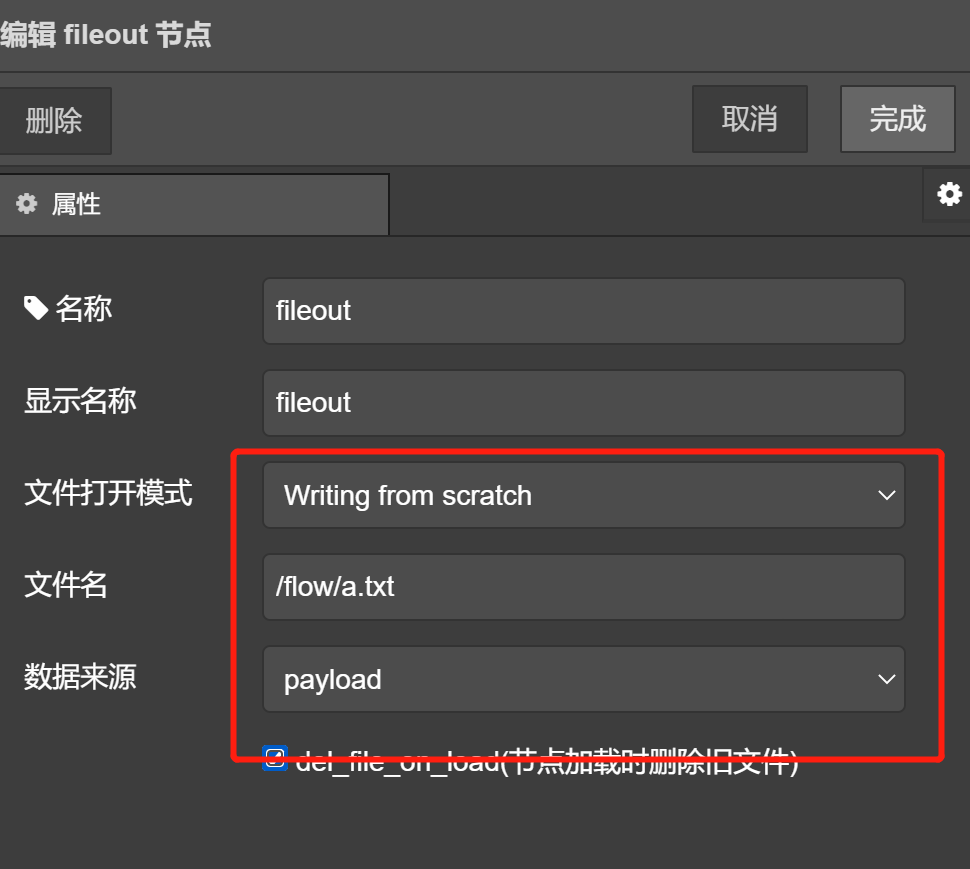
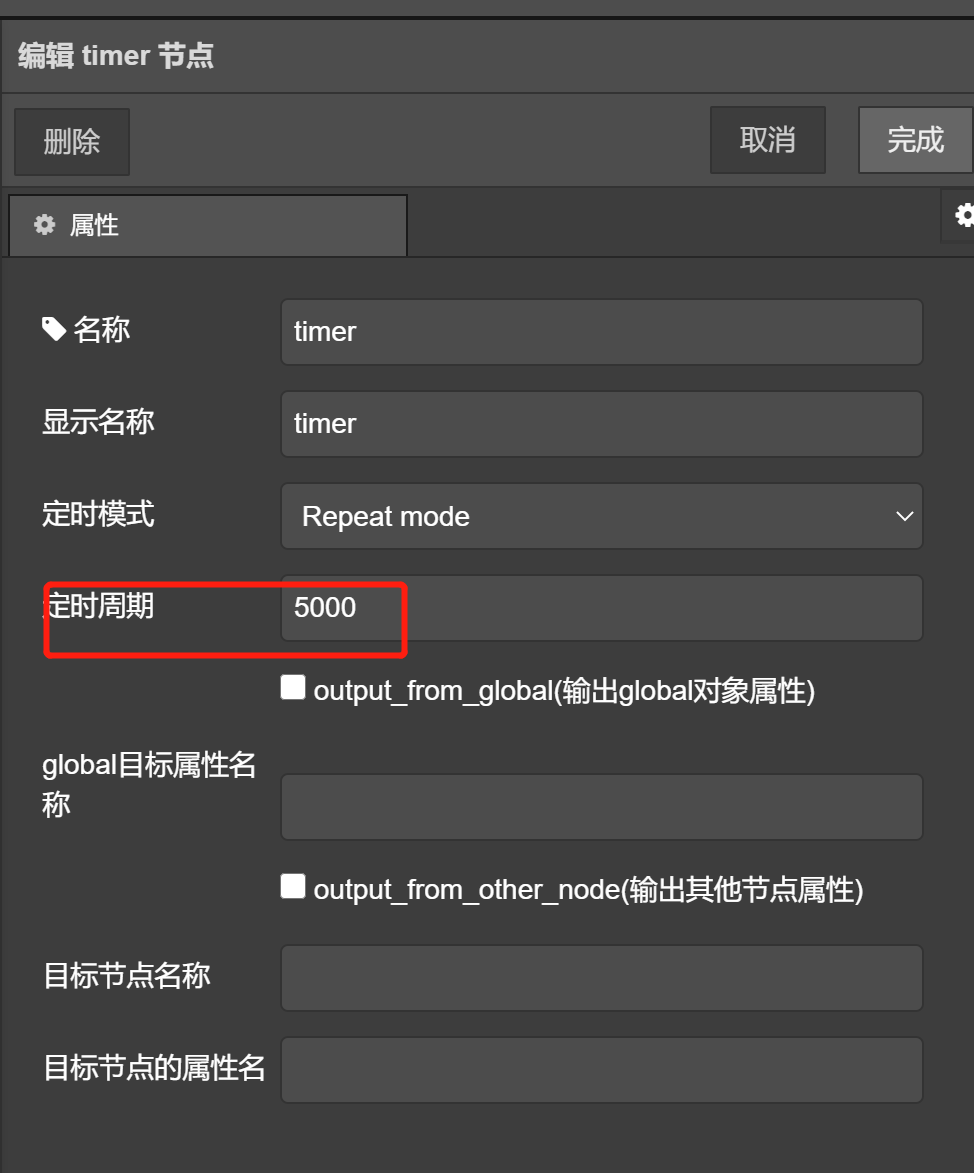
双击timer的消费者节点fscript,配置filein节点的输入参数如下:
set(msg.topic,"exec:read_data");var length = global.lengthset(msg.payload,length);
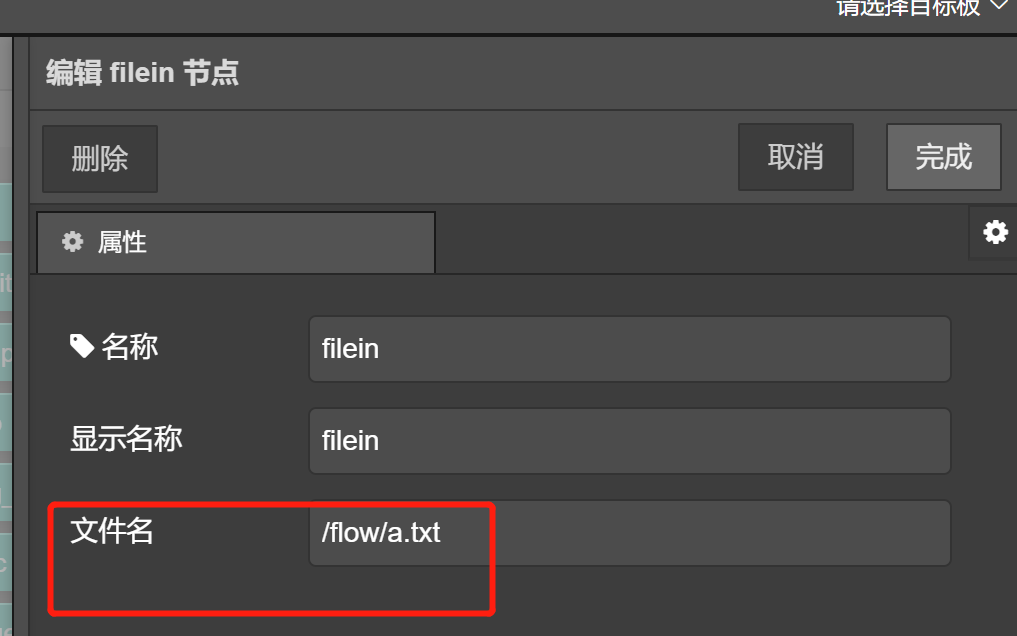
双击filein的消费者节点fscript,该节点主要将从filein节点读取到的数据转换给serial_out_ex节点。
set(output.payload,str(msg.payload,true));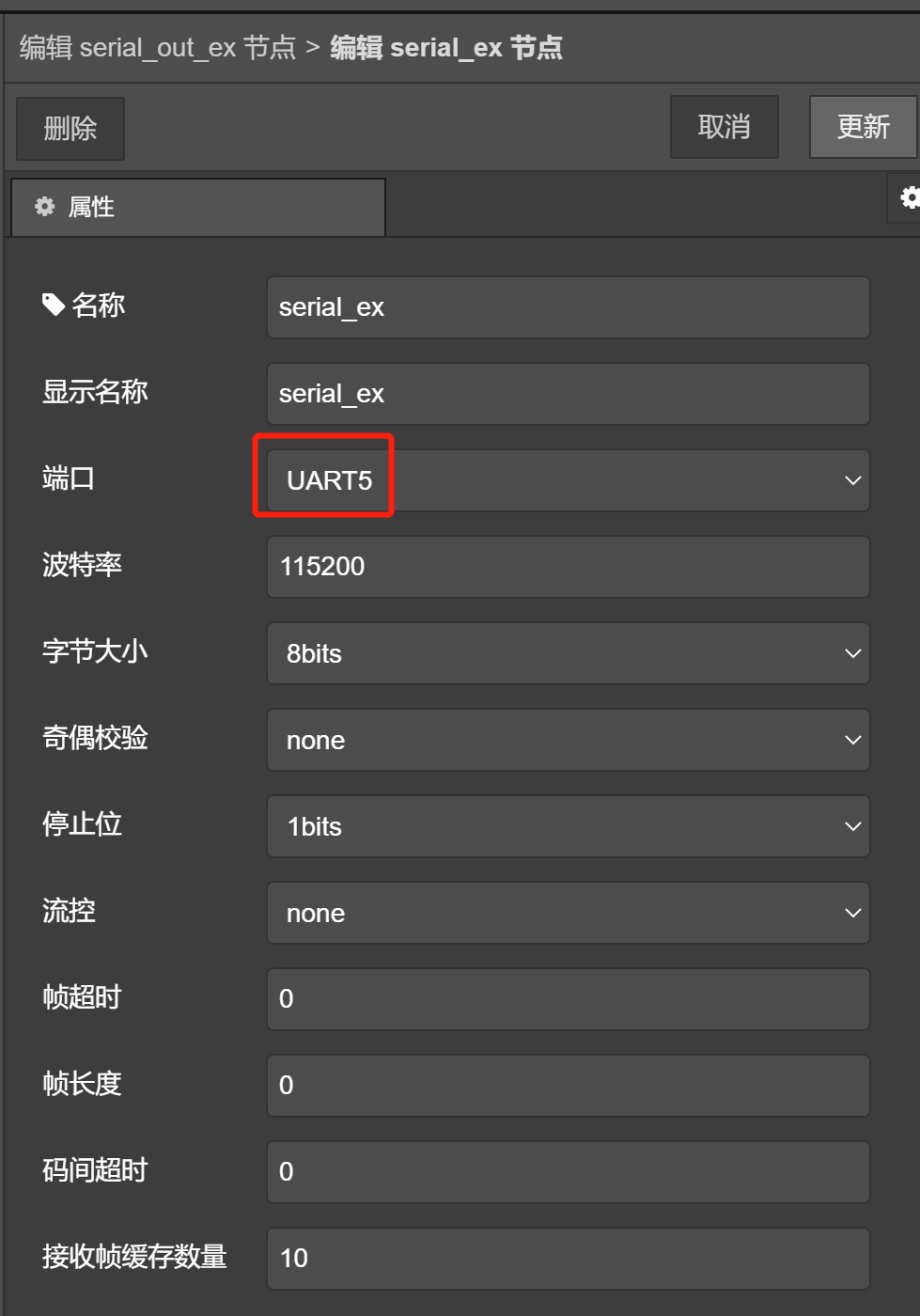
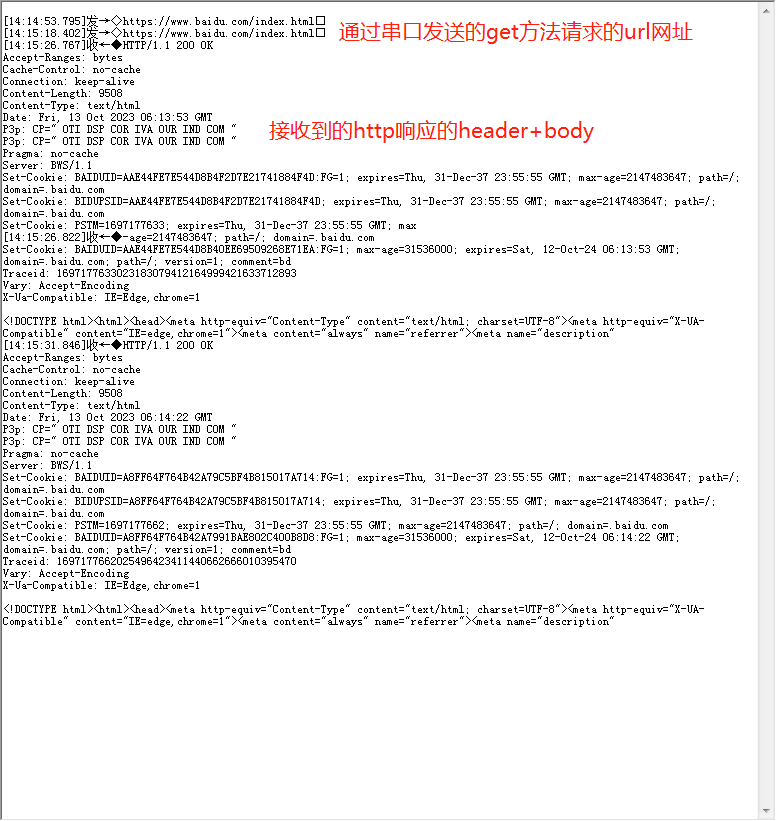
 关联产品
关联产品 技术交流群
技术交流群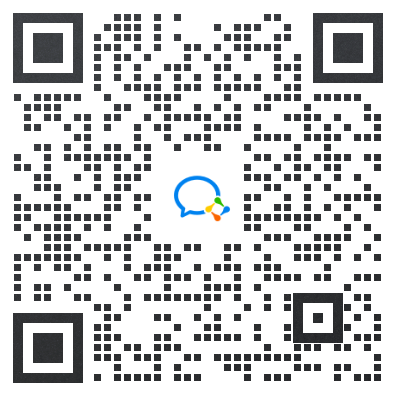
更多往期文章,请点击“ 阅读原文 ”。