微信公众号:OpenCV学堂
关注获取更多计算机视觉与深度学习知识
基本设计思路
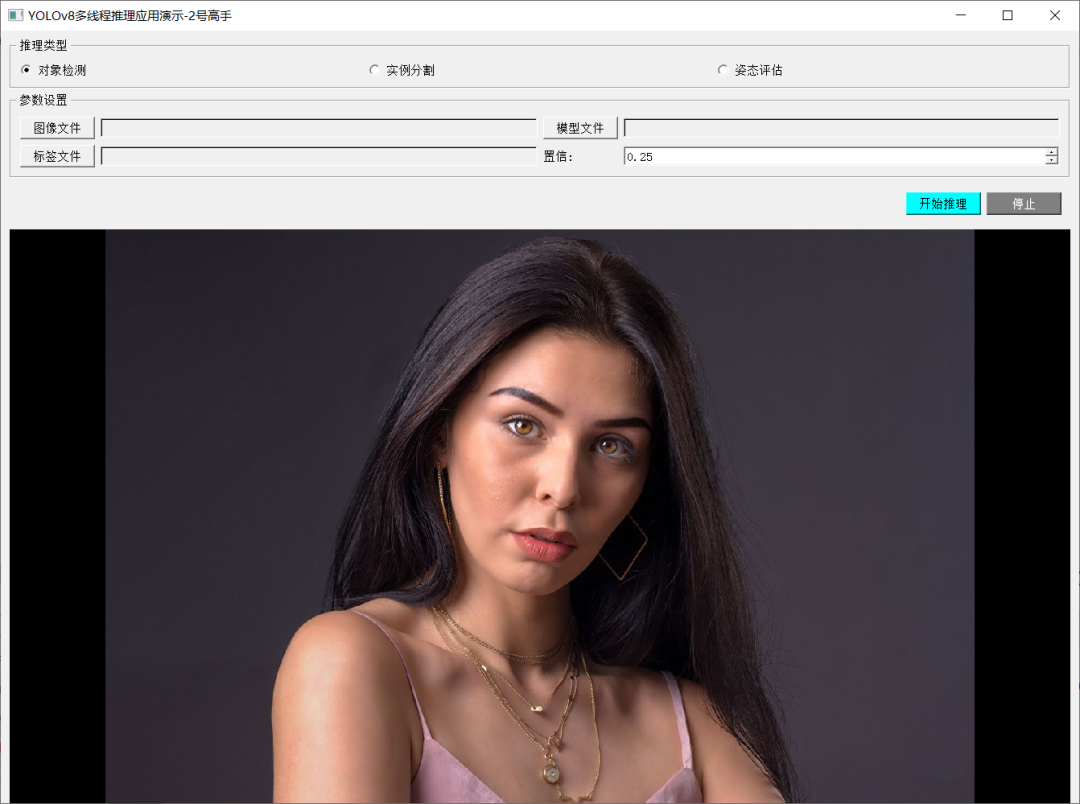
界面代码实现
class YOLOv8InferPanel(QtWidgets.QWidget):
def __init__(self, parent=None):
super().__init__(parent)
# 文本标签
self.rbtn0 = QtWidgets.QRadioButton("对象检测")
self.rbtn1 = QtWidgets.QRadioButton("实例分割")
self.rbtn3 = QtWidgets.QRadioButton("姿态评估")
self.rbtn0.setChecked(True)
hbox_layout1 = QtWidgets.QHBoxLayout()
hbox_layout1.addWidget(self.rbtn0)
hbox_layout1.addWidget(self.rbtn1)
hbox_layout1.addWidget(self.rbtn3)
panel3 = QtWidgets.QGroupBox("推理类型")
panel3.setLayout(hbox_layout1)
# 输入文本框
self.image_file_edit = QtWidgets.QLineEdit()
self.image_file_edit.setMinimumWidth(100)
self.image_file_edit.setEnabled(False)
fileBtn = QtWidgets.QPushButton("图像文件")
self.weight_file_path = QtWidgets.QLineEdit()
self.weight_file_path.setMinimumWidth(100)
self.weight_file_path.setEnabled(False)
modelBtn = QtWidgets.QPushButton("模型文件")
self.label_file_path = QtWidgets.QLineEdit()
self.label_file_path.setMinimumWidth(100)
self.label_file_path.setEnabled(False)
labelBtn = QtWidgets.QPushButton("标签文件")
self.conf_spinbox = QtWidgets.QDoubleSpinBox()
self.conf_spinbox.setRange(0, 1)
self.conf_spinbox.setSingleStep(0.01)
self.conf_spinbox.setValue(0.25)
grid_layout2 = QtWidgets.QGridLayout()
grid_layout2.addWidget(fileBtn, 0, 0)
grid_layout2.addWidget(self.image_file_edit, 0, 1)
grid_layout2.addWidget(modelBtn, 0, 2)
grid_layout2.addWidget(self.weight_file_path, 0, 3)
grid_layout2.addWidget(labelBtn, 1, 0)
grid_layout2.addWidget(self.label_file_path, 1, 1)
grid_layout2.addWidget(QtWidgets.QLabel("置信:"), 1, 2)
grid_layout2.addWidget(self.conf_spinbox, 1, 3)
panel2 = QtWidgets.QGroupBox("参数设置")
panel2.setLayout(grid_layout2)
# 输入文本框
self.label = QtWidgets.QLabel()
self.label.setMinimumSize(1280, 720)
pixmap = QtGui.QPixmap("images/wp.jpg")
pix = pixmap.scaled(QtCore.QSize(1280, 720), QtCore.Qt.KeepAspectRatio)
self.label.setPixmap(pix)
self.label.setAlignment(QtCore.Qt.AlignCenter)
self.label.setStyleSheet("background-color:black; color: green")
self.startBtn = QtWidgets.QPushButton("开始推理")
self.stopBtn = QtWidgets.QPushButton("停止")
self.startBtn.setStyleSheet("background-color:cyan; color: black")
self.stopBtn.setStyleSheet("background-color:gray; color: white")
self.stopBtn.setEnabled(False)
hbox_layout = QtWidgets.QHBoxLayout()
hbox_layout.addStretch(1)
hbox_layout.addWidget(self.startBtn)
hbox_layout.addWidget(self.stopBtn)
panel1 = QtWidgets.QWidget()
panel1.setLayout(hbox_layout)
# 添加到布局管理器中
vbox_layout = QtWidgets.QVBoxLayout()
vbox_layout.addWidget(panel3)
vbox_layout.addWidget(panel2)
vbox_layout.addWidget(panel1)
vbox_layout.addWidget(self.label)
vbox_layout.addStretch(1)
# 面板容器
self.setLayout(vbox_layout)
# setup listener
modelBtn.clicked.connect(self.on_weight_select)
fileBtn.clicked.connect(self.on_update_image)
labelBtn.clicked.connect(self.on_label_select)
self.startBtn.clicked.connect(self.on_yolov8_infer)
self.work_thread = None推理线程
class InferenceThread(QtCore.QThread):
fire_stats_signal = QtCore.pyqtSignal(dict)
def __init__(self, settings):
super(InferenceThread, self).__init__()
self.settings = settings
self.detector = None
if self.settings.model_type == 0:
self.detector = YOLOv8ORTDetector(settings)
if self.settings.model_type == 1:
self.detector = YOLOv8ORTSegment(settings)
if self.settings.model_type == 2:
self.detector = YOLOv8ORTPose(settings)
self.input_image = settings.input_image
def run(self):
if self.detector is None:
return
if self.input_image.endswith(".mp4"):
cap = cv.VideoCapture(self.input_image)
while True:
ret, frame = cap.read()
if ret is True:
self.detector.infer_image(frame)
self.fire_stats_signal.emit({"result": frame})
else:
break
else:
frame = cv.imread(self.input_image)
self.detector.infer_image(frame)
self.fire_stats_signal.emit({"result": frame})
self.fire_stats_signal.emit({"done": "done"})
return


应用程序演示
# 初始化APP实例
import platform
app = QtWidgets.QApplication(sys.argv)
if 'Windows' == platform.system():
app.setStyle('Windows')
# 初始化桌面容器
main_win = QtWidgets.QMainWindow()
# 设置APP窗口名称
main_win.setWindowTitle("YOLOv8多线程推理应用演示-2号高手")
# 初始化内容面板
content_panel = YOLOv8InferPanel()
# 设置窗口大小
main_win.setMinimumSize(1340, 960)
main_win.setCentralWidget(content_panel)
# 请求显示
main_win.show()
# 加载窗口并启动App
app.exec()扫码关注
OpenCV开发者联盟,
专注各种语言的OpenCV开发教程分享
OpenCV周边开发技术应用!

扫码查看OpenCV+OpenVIO+Pytorch系统化学习路线图
