很多人学习的路线是:单片机到RTOS,再到Linux,这个路线其实是非常好,循序渐进。因为你学了单片机,所以你对RTOS的学习会很容易理解,单片机+RTOS在市面上也可以找到一个很好的工作。因为你学了RTOS,你会发现Linux驱动开发其实和RT-Thread的驱动程序非常像,其实RT-Thread驱动大概率可能是仿Linux驱动而写的。所以,如果你现在在学RT-Thread,那么你后面去搞Linux驱动也是非常容易上手。
当然,做驱动去之前你还是要学习一下ubuntu操作系统、ARM裸机和linux系统移植,其目的就是为学习嵌入式linux驱动开发做准备。话不多说,先来一个hello驱动程序
在Linux中,驱动分为三大类:
我使用的Linux内核版本为 4.1.15,其支持设备树Device tree。开发板是正点原子送的Linux-MINI板,你用其他家的板子也是一样的,没有任何影响。
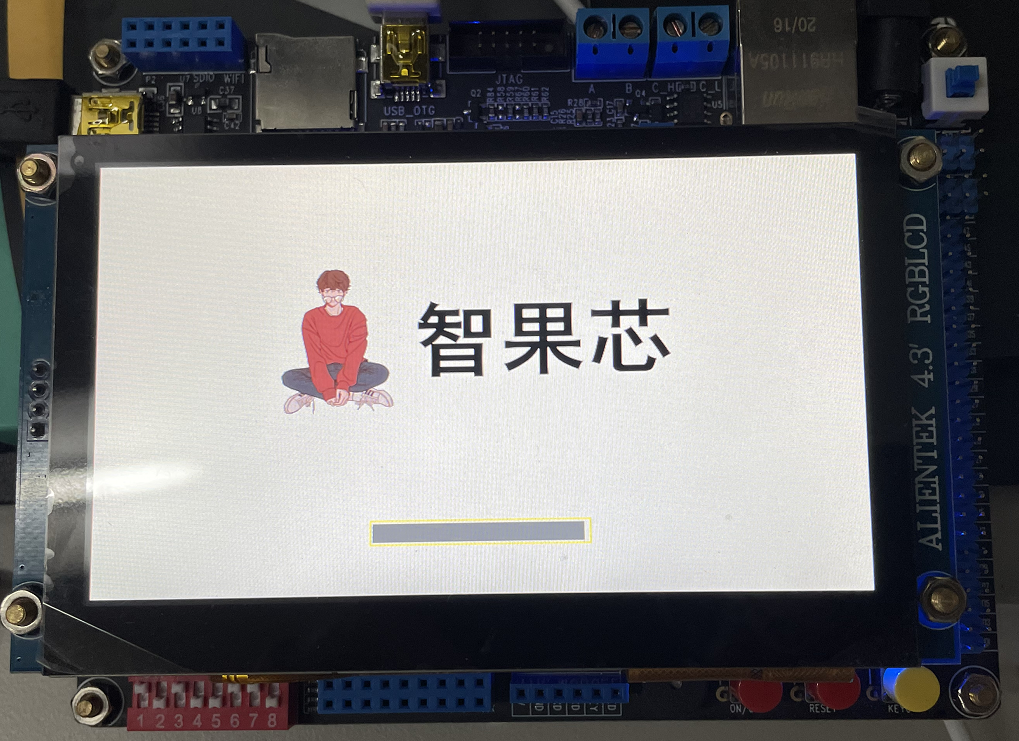
那么在Linux下的应用程序是如何调用驱动程序的呢?Linux 应用程序对驱动程序的调用如图所示:
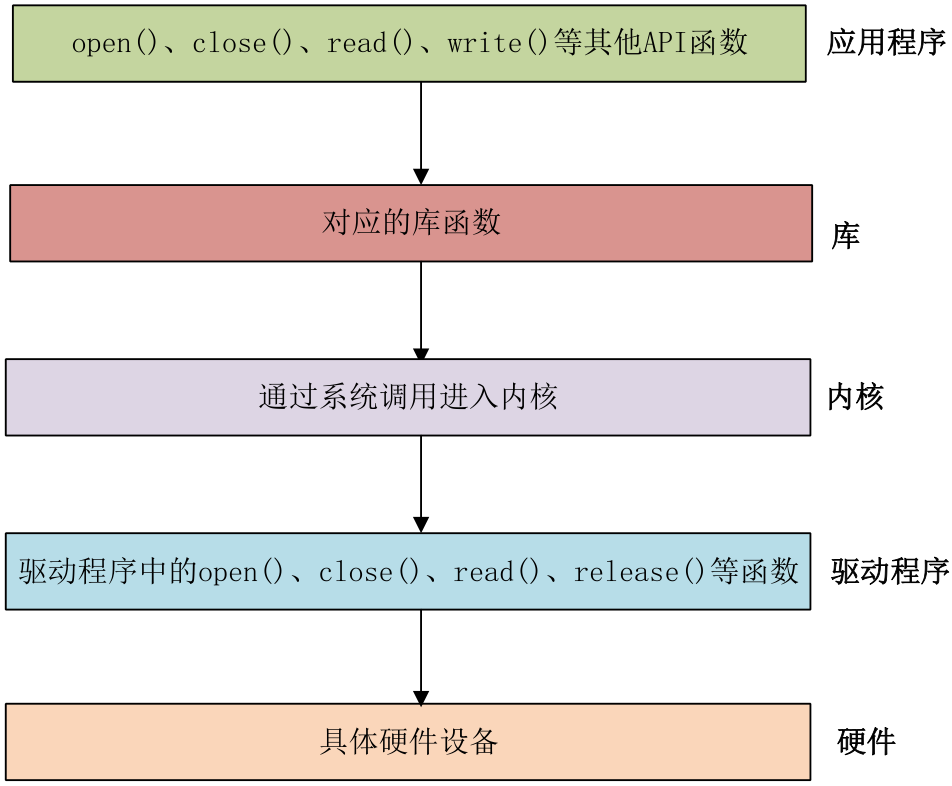
Linux应用程序对驱动程序的调用流程
/dev目录下生成一个相应的文件,应用程序通过对这个名为/dev/xxx(xxx是具体的驱动文件名字)的文件进行相应的操作即可实现对硬件的操作。/dev/led的驱动文件,是led灯的驱动文件。应用程序使用open函数来打开文件/dev/led,使用完成以后使用close函数关闭/dev/led 这个文件。open和 close 就是打开和关闭led驱动的函数,如果要点亮或关闭led,那么就使用write 函数来操作,也就是向此驱动写入数据,这个数据就是要关闭还是要打开led的控制参数。如果要获取led 灯的状态,就用 read 函数从驱动中读取相应的状态。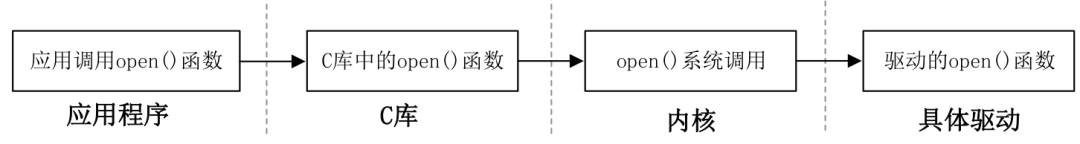
open函数调用流程
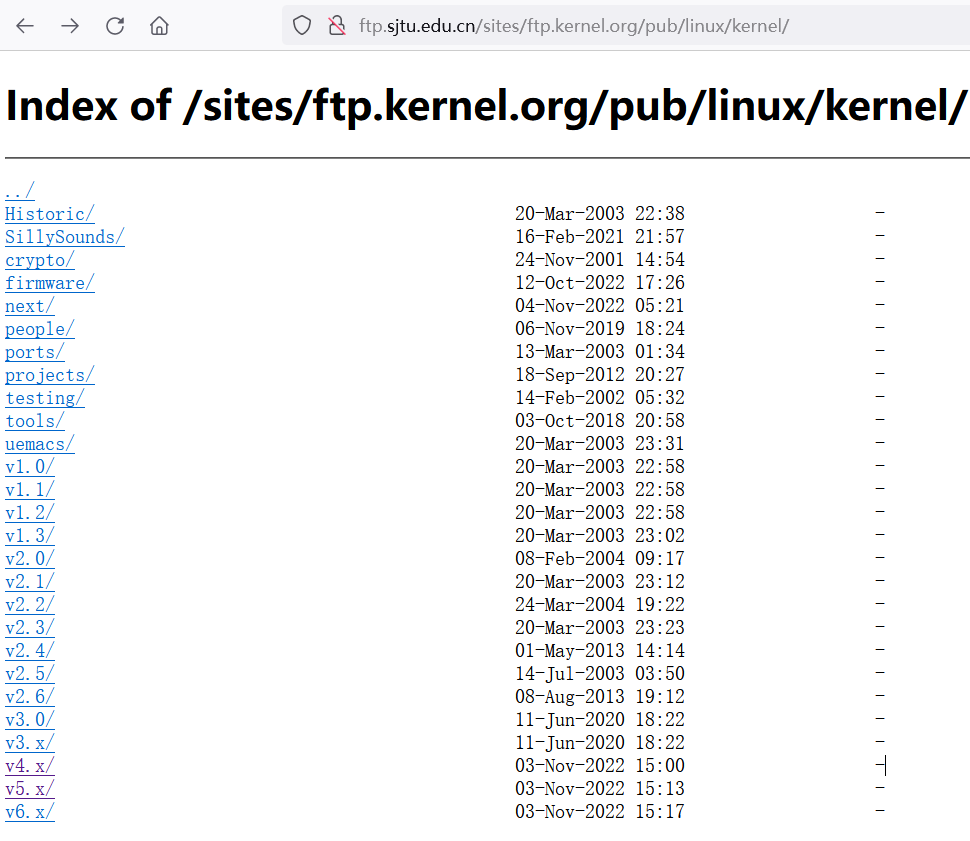
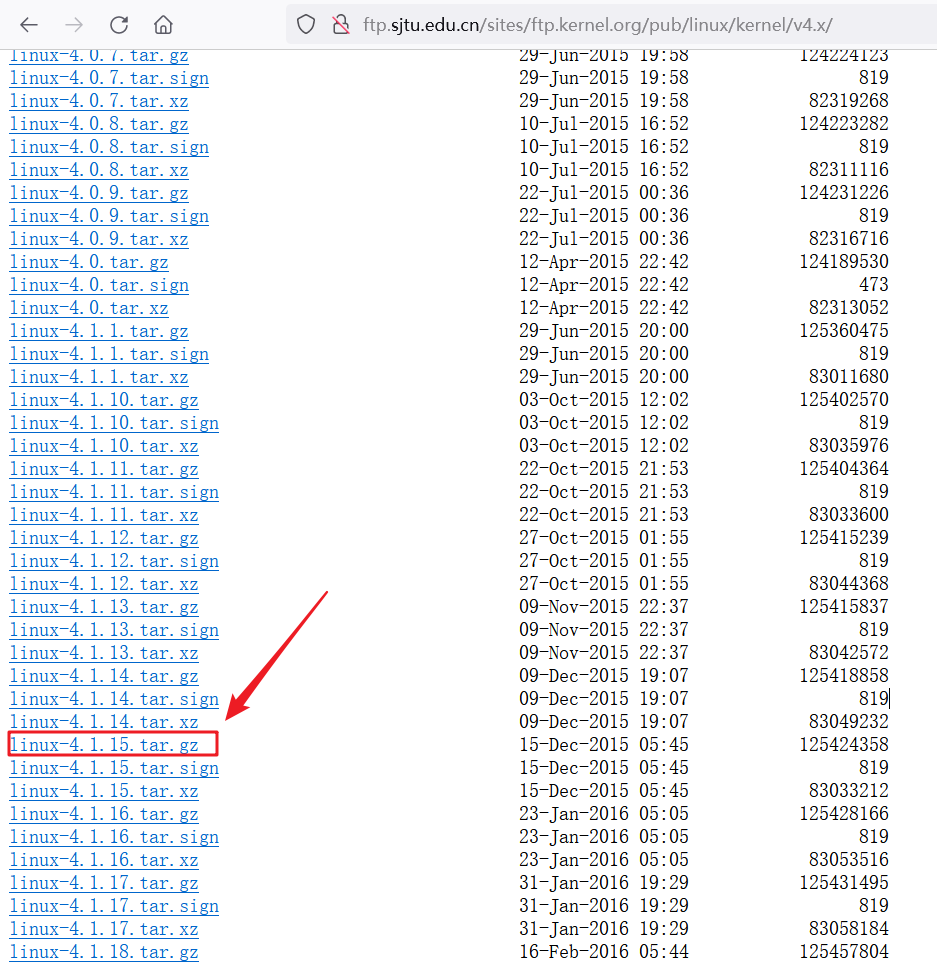
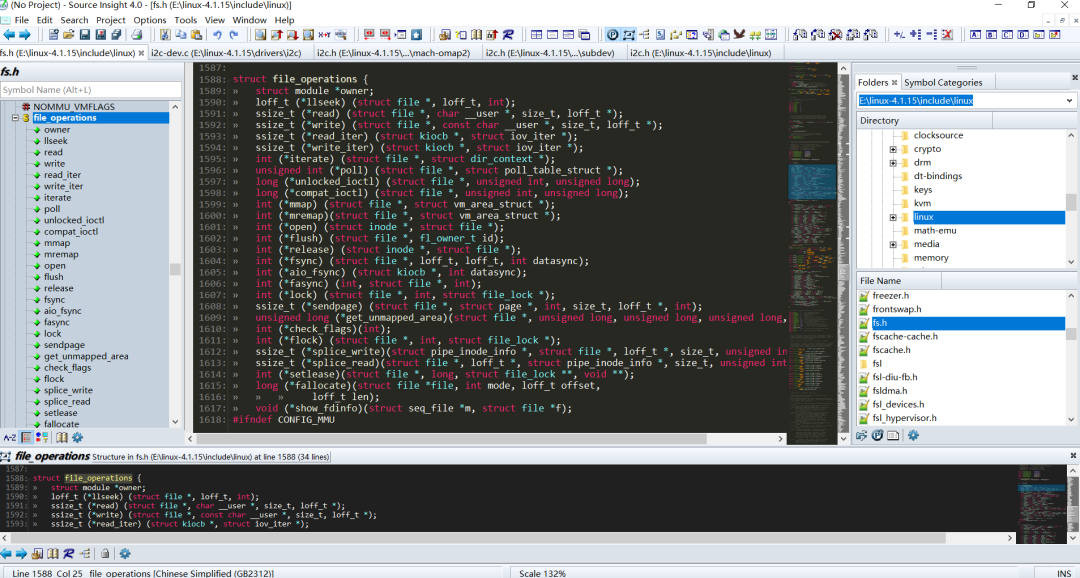
Linux内核
struct file_operations {
struct module *owner;
loff_t (*llseek) (struct file *, loff_t, int);
ssize_t (*read) (struct file *, char __user *, size_t, loff_t *);
ssize_t (*write) (struct file *, const char __user *, size_t, loff_t *);
ssize_t (*read_iter) (struct kiocb *, struct iov_iter *);
ssize_t (*write_iter) (struct kiocb *, struct iov_iter *);
int (*iterate) (struct file *, struct dir_context *);
unsigned int (*poll) (struct file *, struct poll_table_struct *);
long (*unlocked_ioctl) (struct file *, unsigned int, unsigned long);
long (*compat_ioctl) (struct file *, unsigned int, unsigned long);
int (*mmap) (struct file *, struct vm_area_struct *);
int (*mremap)(struct file *, struct vm_area_struct *);
int (*open) (struct inode *, struct file *);
int (*flush) (struct file *, fl_owner_t id);
int (*release) (struct inode *, struct file *);
int (*fsync) (struct file *, loff_t, loff_t, int datasync);
int (*aio_fsync) (struct kiocb *, int datasync);
int (*fasync) (int, struct file *, int);
int (*lock) (struct file *, int, struct file_lock *);
ssize_t (*sendpage) (struct file *, struct page *, int, size_t, loff_t *, int);
unsigned long (*get_unmapped_area)(struct file *, unsigned long, unsigned long, unsigned long, unsigned long);
int (*check_flags)(int);
int (*flock) (struct file *, int, struct file_lock *);
ssize_t (*splice_write)(struct pipe_inode_info *, struct file *, loff_t *, size_t, unsigned int);
ssize_t (*splice_read)(struct file *, loff_t *, struct pipe_inode_info *, size_t, unsigned int);
int (*setlease)(struct file *, long, struct file_lock **, void **);
long (*fallocate)(struct file *file, int mode, loff_t offset,
loff_t len);
void (*show_fdinfo)(struct seq_file *m, struct file *f);
#ifndef CONFIG_MMU
unsigned (*mmap_capabilities)(struct file *);
#endif
};
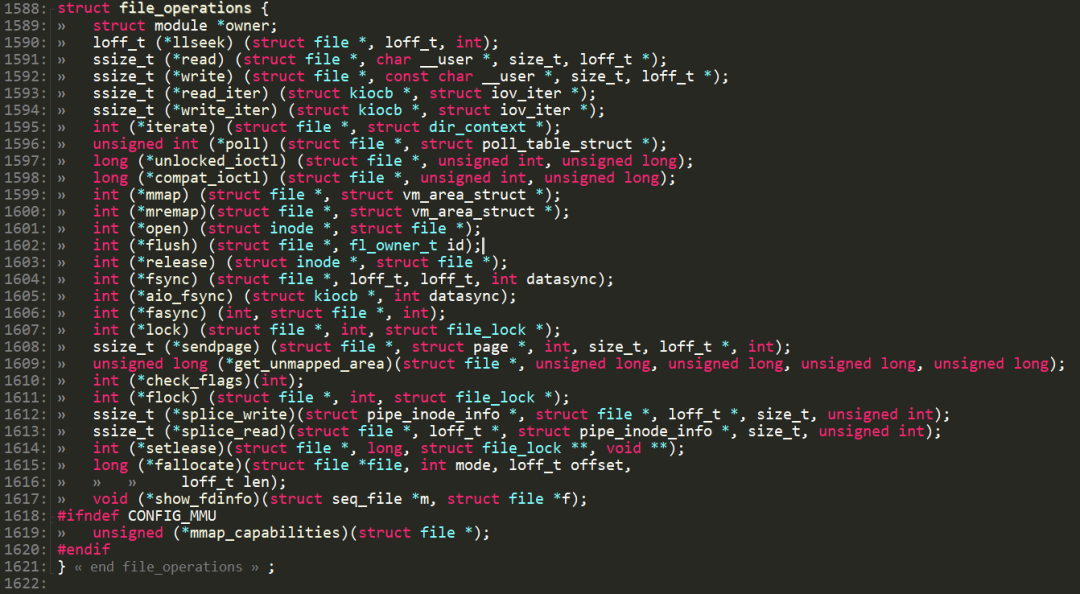
THIS_MODULE。学习裸机或者STM32的时候关于驱动的开发就是初始化相应的外设寄存器,在Linux驱动开发中肯定也是要初始化相应的外设寄存器,这个是毫无疑问的。只是在Linux驱动开发中我们需要按照其规定的框架来编写驱动,所以说学Linux驱动开发重点是学习其驱动框架。
struct file与之对应。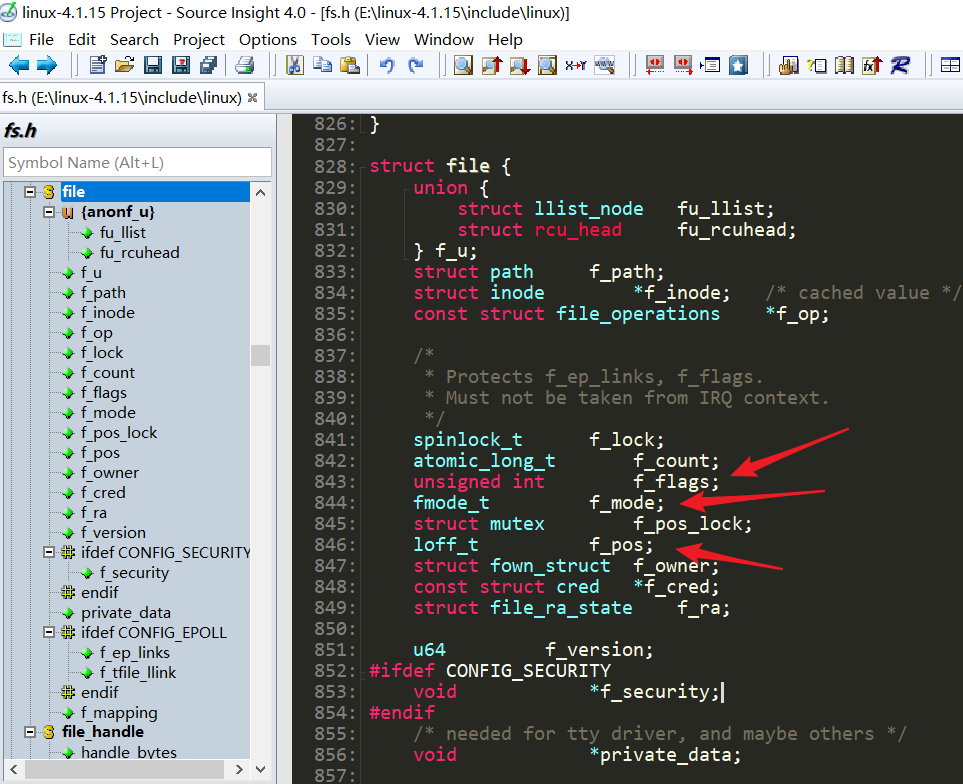
int open(const char *pathname, int flags, mode_t mode);
去读写文件时,文件的当前偏移地址也会保存在struct file结构体的f_pos成员里。
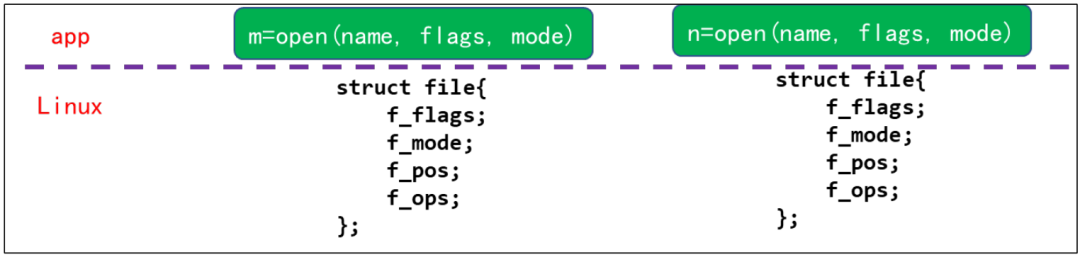
struct file注意这个结构体中的结构体:struct file_operations *f_op,这是由驱动程序提供的。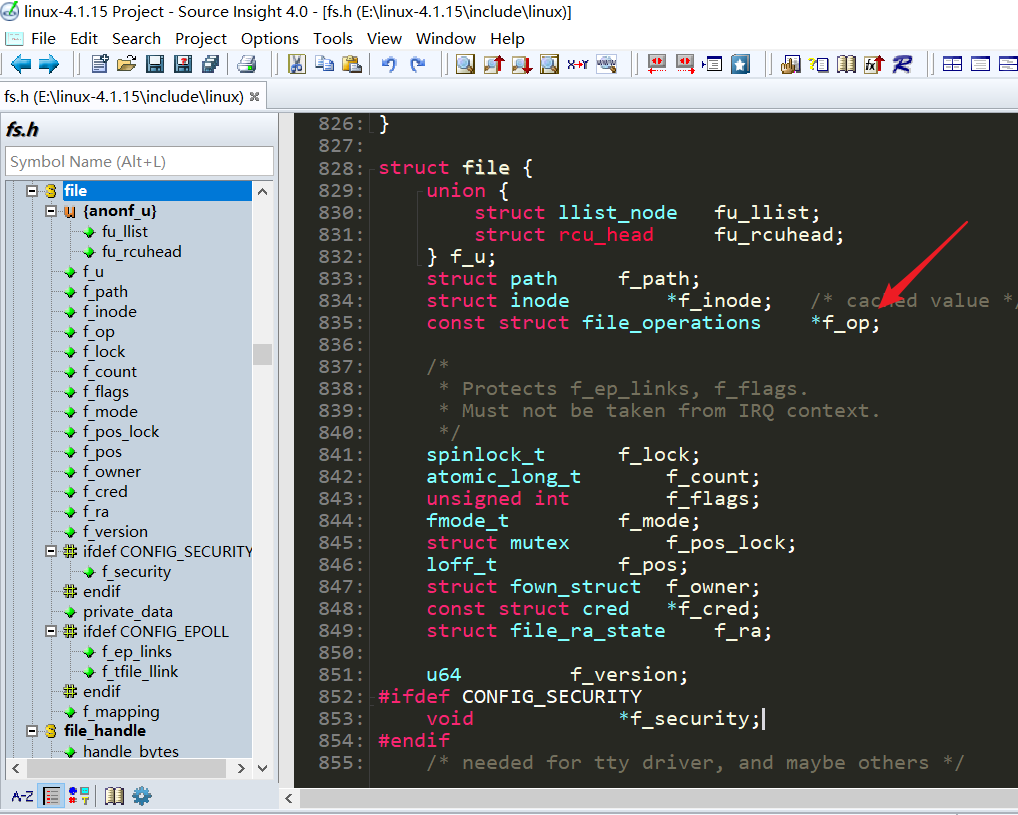
驱动程序的 struct file
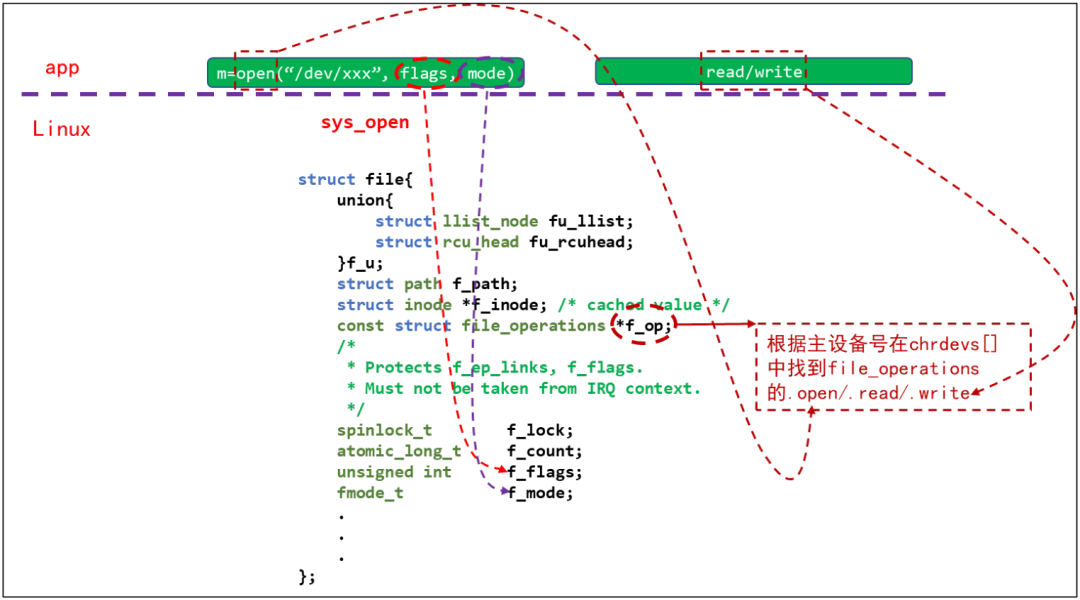
驱动程序的 open/read/write
struct file_operations的定义如下,上面也讲过了。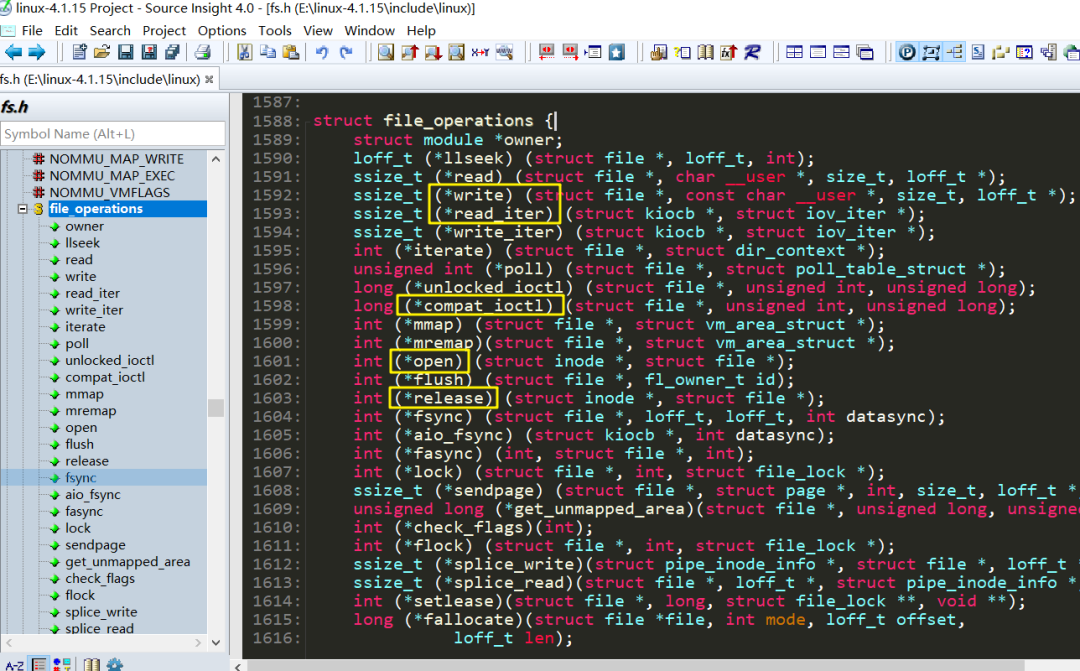
file_operations结构体。drv_open/drv_read/drv_write等函数,填入file_operations结构体。file_operations结构体告诉内核:register_chrdev。7、其他完善:提供设备信息,自动创建设备节点:class_create,device_create。
应用程序调用open函数打开hello_drv这个设备,打开以后可以使用write 函数向hello_drv的写缓冲区writebuf中写入数据(不超过 100 个字节),也可以使用read函数读取读缓冲区readbuf中的数据操作,操作完成以后应用程序使用close函数关闭chrdevbase设备。
#include
#include
#include
#include
#include
#include
#include
#include
#include
#include
#include
#include
#include
#include
#include
/* 1. 确定主设备号*/
static int major = 200;
static char kernel_buf[1024];
static struct class *hello_class;
#define MIN(a, b) (a < b ? a : b)
/* 3. 实现对应的open/read/write等函数,填入file_operations结构体 */
static ssize_t hello_drv_read (struct file *file, char __user *buf, size_t size, loff_t *offset)
{
int err;
printk("%s %s line %d\n", __FILE__, __FUNCTION__, __LINE__);
err = copy_to_user(buf, kernel_buf, MIN(1024, size));
return MIN(1024, size);
}
static ssize_t hello_drv_write (struct file *file, const char __user *buf, size_t size, loff_t *offset)
{
int err;
printk("%s %s line %d\n", __FILE__, __FUNCTION__, __LINE__);
err = copy_from_user(kernel_buf, buf, MIN(1024, size));
return MIN(1024, size);
}
static int hello_drv_open (struct inode *node, struct file *file)
{
printk("%s %s line %d\n", __FILE__, __FUNCTION__, __LINE__);
return 0;
}
static int hello_drv_close (struct inode *node, struct file *file)
{
printk("%s %s line %d\n", __FILE__, __FUNCTION__, __LINE__);
return 0;
}
/* 2. 定义自己的file_operations结构体*/
static struct file_operations hello_drv = {
.owner = THIS_MODULE,
.open = hello_drv_open,
.read = hello_drv_read,
.write = hello_drv_write,
.release = hello_drv_close,
};
/* 4. 把file_operations结构体告诉内核:注册驱动程序 */
/* 5. 谁来注册驱动程序啊?得有一个入口函数:安装驱动程序时,就会去调用这个入口函数 */
static int __init hello_init(void)
{
int retvalue;
printk("%s %s line %d\n", __FILE__, __FUNCTION__, __LINE__);
retvalue = register_chrdev(major, "hello_drv", &hello_drv); /* /dev/hello */
if(retvalue < 0){
printk("chrdevbase driver register failed\r\n");
}
printk("chrdevbase init!\r\n");
return 0;
}
/* 6. 有入口函数就应该有出口函数:卸载驱动程序时,就会去调用这个出口函数*/
static void __exit hello_exit(void)
{
printk("%s %s line %d\n", __FILE__, __FUNCTION__, __LINE__);
unregister_chrdev(major, "hello_drv");
}
/* 7. 其他完善:提供设备信息,自动创建设备节点 */
module_init(hello_init);
module_exit(hello_exit);
MODULE_LICENSE("GPL");
MODULE_AUTHOR("zhiguoxin");
驱动编写好以后是需要测试的,一般编写一个简单的测试APP,测试APP运行在用户空间。测试APP很简单通过输入相应的指令来对hello_drv设备执行读或者写操作。
#include
#include
#include
#include
#include
#include
/*
app测试
./hello_drv_test -w www.zhiguoxin.cn
./hello_drv_test -r
*/
int main(int argc, char **argv)
{
int fd;
char buf[1024];
int len;
/* 1. 判断参数 */
if (argc < 2)
{
printf("Usage: %s -w \n" , argv[0]);
printf(" %s -r\n", argv[0]);
return -1;
}
/* 2. 打开文件 */
fd = open("/dev/hello", O_RDWR);
if (fd == -1)
{
printf("can not open file /dev/hello\n");
return -1;
}
/* 3. 写文件或读文件 */
if ((0 == strcmp(argv[1], "-w")) && (argc == 3))
{
len = strlen(argv[2]) + 1;
len = len < 1024 ? len : 1024;
write(fd, argv[2], len);
}
else
{
len = read(fd, buf, 1024);
buf[1023] = '\0';
printf("APP read : %s\n", buf);
}
close(fd);
return 0;
}
KERNELDIR := /home/zhiguoxin/linux/IMX6ULL/linux-imx-rel_imx_4.1.15_2.1.0_ga_alientek
CURRENT_PATH := $(shell pwd)
obj-m := hello_drv.o
build: kernel_modules
kernel_modules:
$(MAKE) -C $(KERNELDIR) M=$(CURRENT_PATH) modules
$(CROSS_COMPILE)arm-linux-gnueabihf-gcc -o hello_drv_test hello_drv_test.c
clean:
$(MAKE) -C $(KERNELDIR) M=$(CURRENT_PATH) clean
第1行,KERNELDIR表示开发板所使用的Linux内核源码目录,使用绝对路径,大家根据自己的实际情况填写。
pwd命令来获取当前所处路径。hello_drv.c这个文件编译为hello_drv.ko模块。make modules命令中加入M=dir以后程序会自动到指定的 dir 目录中读取模块的源码并将其编译为.ko 文件。第9行,使用交叉编译工具链将hello_drv_test.c编译成可以在arm板子上运行的hello_drv_test可执行文件。
make命令编译驱动模块,编译过程如图所示: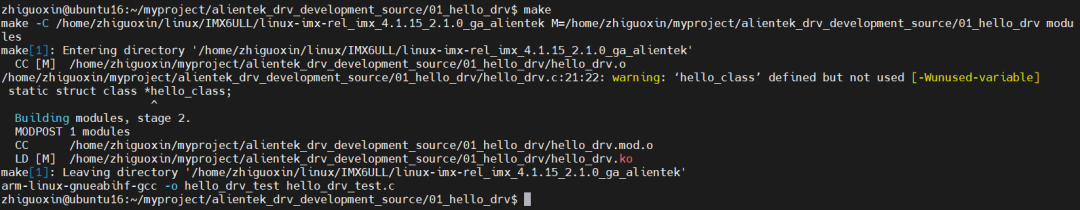
有时候你可能遇到下面的错误:
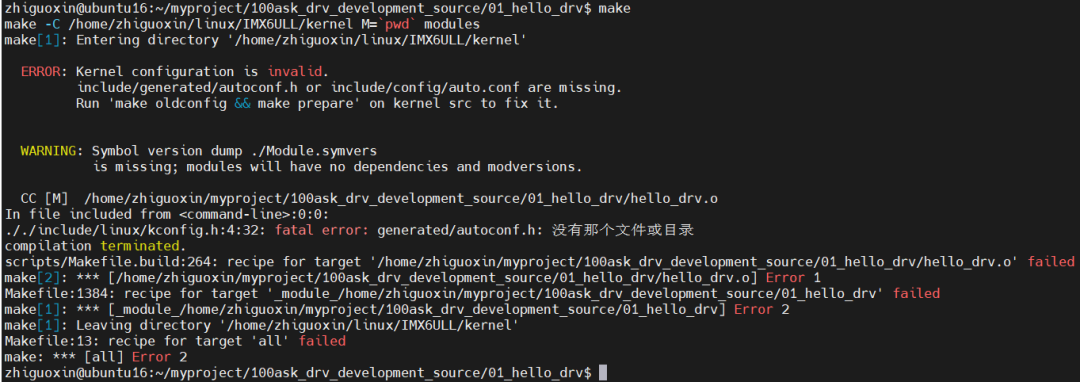
make ARCH=arm CROSS_COMPILE=arm-linux-gnueabihf- distclean
make ARCH=arm CROSS_COMPILE=arm-linux-gnueabihf- imx_v7_defconfig
make ARCH=arm CROSS_COMPILE=arm-linux-gnueabihf- all -j16
编译成功以后就会生成一个叫做hello_drv.ko的文件,此文件就是hello_drv设备的驱动模块。至此,hello_drv设备的驱动就编译成功。

开发板启动后通过NFS挂载Ubuntu目录的方式,将相应的文件拷贝到开发板上。简单来说,就是通过NFS在开发板上通过网络直接访问ubuntu虚拟机上的文件,并且就相当于自己本地的文件一样。
因为我的代码都放在/home/zhiguoxin/myproject/alientek_drv_development_source这个目录下,所以我们将这个目录作为NFS共享文件夹。
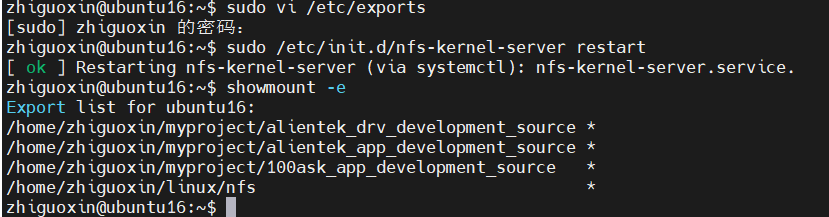
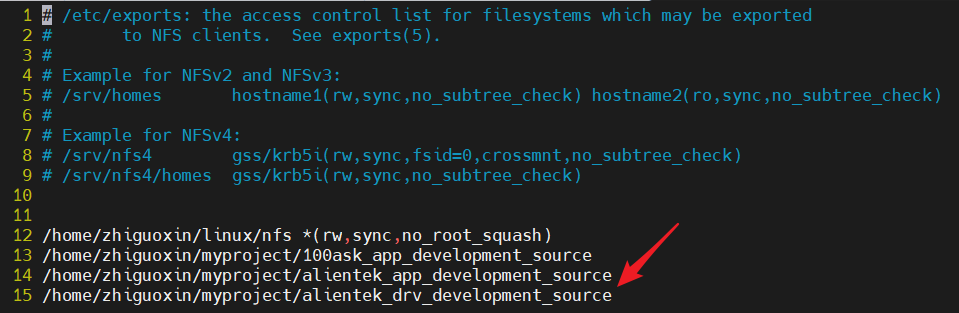
Ubuntu IP为192.168.10.100,一般都是挂载在开发板的mnt目录下,这个目录是专门用来给我们作为临时挂载的目录。
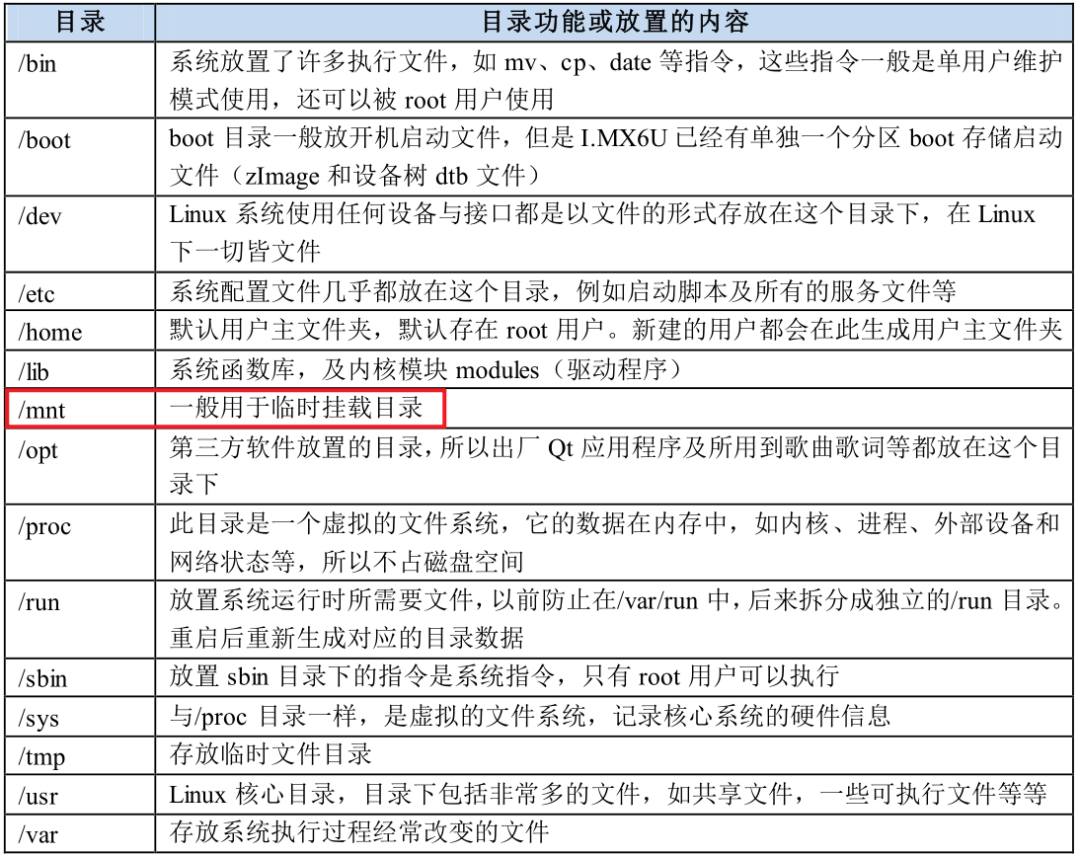
然后使用MobaXterm软件通过SSH访问开发板。
ubuntu ip:192.168.10.100
windows ip:192.168.10.200
开发板ip:192.168.10.50
在开发板上执行以下命令就可以实现挂载了:
mount -t nfs -o nolock,vers=3 192.168.10.100:/home/zhiguoxin/myproject/alientek_drv_development_source /mnt
mnt目录挂载在ubuntu的/home/zhiguoxin/myproject/alientek_drv_development_source目录下了。这样我们就可以在Ubuntu下修改文件,然后可以直接在开发板上执行可执行文件了。/home/zhiguoxin/myproject/和windows之间是一个共享目录,我也可以直接在windows上面修改文件,然后ubuntu和开发板直接进行文件同步了。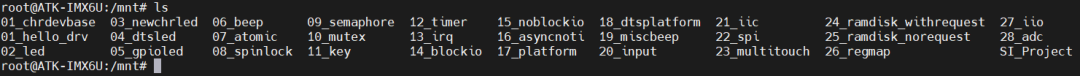
驱动模块hello_drv.ko和hello_drv_test可执行文件都已经准备好了,接下来就是运行测试。这里我是用挂载的方式将服务端的项目文件夹挂载到arm板的mnt目录,进入到/mnt/01_hello_drv目录输入如下命令加载hello_drv.ko驱动文件:
insmod hello_drv.ko
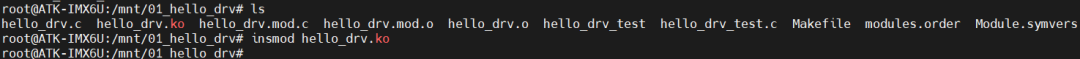
lsmod命令,即可查看当前系统中存在的模块。lsmod

当前系统只有hello_drv这一个模块。输入如下命令查看当前系统中有没有hello_drv这个设备:
cat /proc/devices
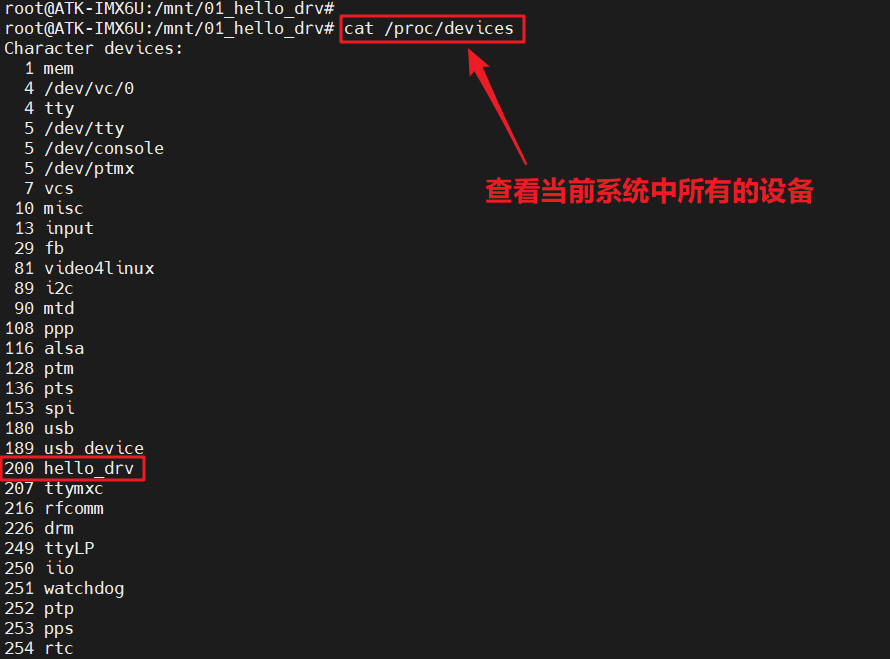
可以看出,当前系统存在hello_drv这个设备,主设备号为200,跟我们设置的主设备号一致。
驱动加载成功需要在/dev目录下创建一个与之对应的设备节点文件,应用程序就是通过操作这个设备节点文件来完成对具体设备的操作。输入如下命令创建/dev/hello_drv这个设备节点文件:
mknod /dev/hello_drv c 200 0
其中mknod是创建节点命令,/dev/hello_drv 是要创建的节点文件,c表示这是个字符设备,200是设备的主设备号,0是设备的次设备号。创建完成以后就会存在/dev/hello_drv 这个文件,可以使用ls /dev/chrdevbase -l命令查看。
ls /dev/hello_drv -l
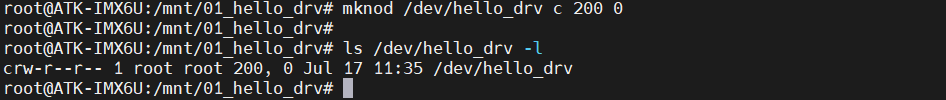
如果hello_drv_test想要读写hello_drv设备,直接对/dev/hello_drv进行读写操作即可。相当于/dev/hello_drv这个文件是hello_drv设备在用户空间中的实现。Linux下一切皆文件,包括设备也是文件,现在大家应该是有这个概念了吧?
一切准备就绪。使用hello_drv_test软件操作hello_drv这个设备,看看读写是否正常,首先进行写操作,将字符串输入www.zhiguoxin.cn写入到内核中。
./hello_drv_test -w www.zhiguoxin.cn
然后再从内核中,将刚写入的字符串读出来。
./hello_drv_test -r
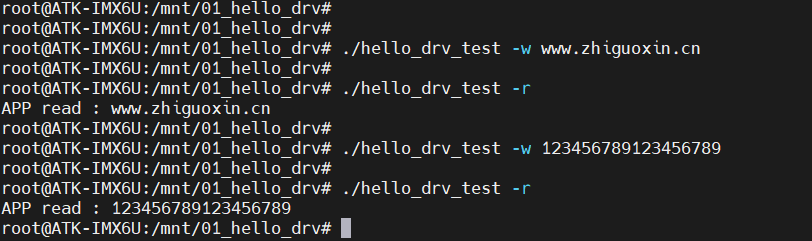
可以看到读写正常,说明我们编写的hello_drv驱动是没有问题的。
如果不再使用某个设备的话可以将其驱动卸载掉,比如输入如下命令卸载掉 hello_drv这个设备:
rmmod hello_drv.ko
卸载以后使用lsmod命令查看hello_drv这个模块还存不存在:
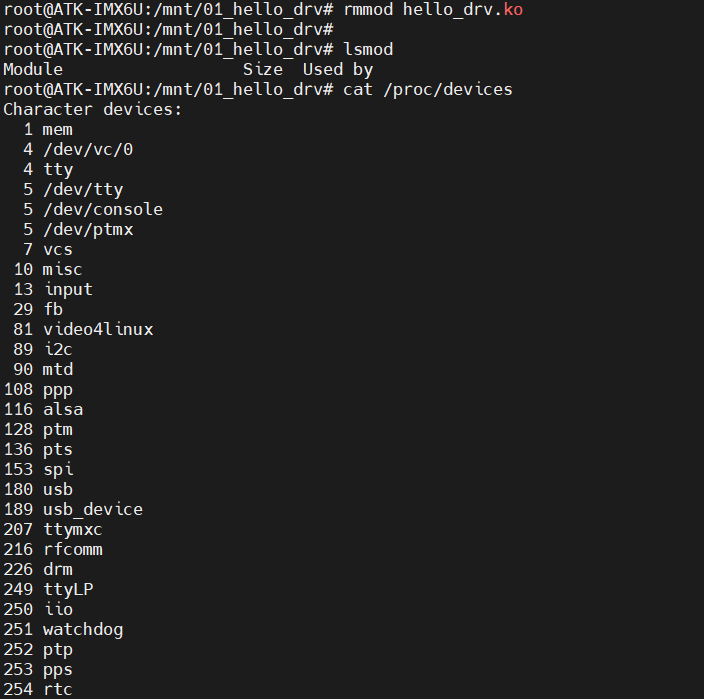
hello_drv这个模块也不存在了,说明模块卸载成功。而且系统中也没有了hello_drv这个设备。至此,hello_drv这个设备的整个驱动就验证完成了,驱动工作正常。以后的字符设备驱动实验基本都可以此为模板进行编写。
上面就是Linux中的字符驱动,可能初学者看起来还有点难,这里我并没有讲解代码,因为没有什么好讲的,就是我前面在单片机开发中的常说的面向对象编程和指针函数的实际运用。所以,做嵌入式还是要把C语言的基础打牢,尤其是结构体、指针和链表,如果这三个你能很好的理解那么Linux驱动编程就非常容易,因为驱动开发就=软件架构+硬件操作。而软件架构就需要你要非常熟悉C语言,硬件操作就是你单片机的那几个寄存器操作。
当然,如果你学了RT-Thread那么学习Linux驱动也是非常容易的,因为RT-Thread是内核+驱动,而FreeRTOS仅仅只是一个内核而已。

END