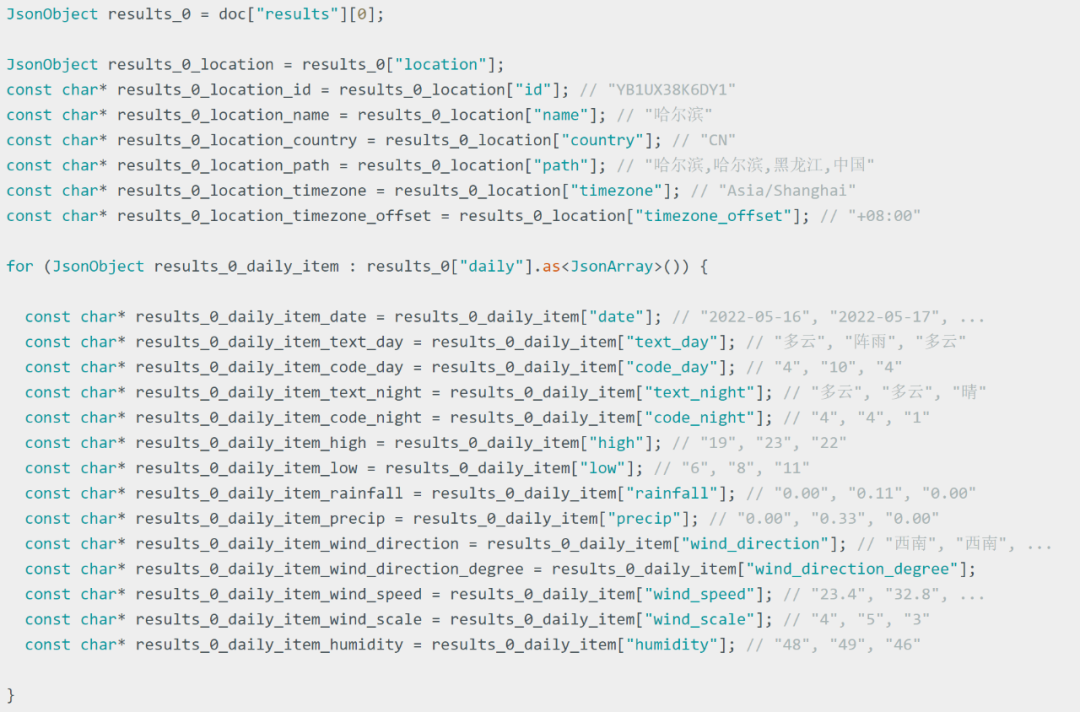ESP32太空人天气时钟整体展示:
ESP32太空人天气时钟整体展示:
上述视频中TFT屏幕插在ESP32扩展板上。ESP32扩展板原理图如下,包含一路TFT屏幕SPI接口,一路I2C接口,4个按键以及蜂鸣器电路。
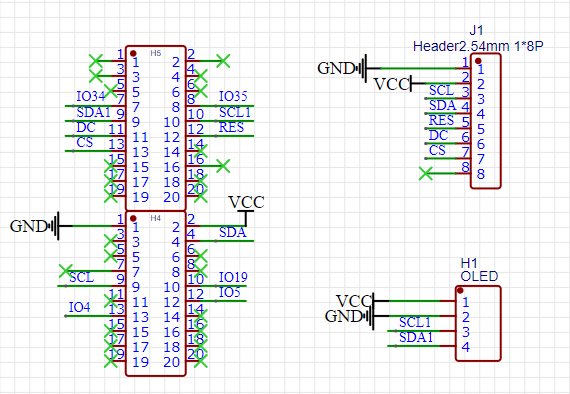
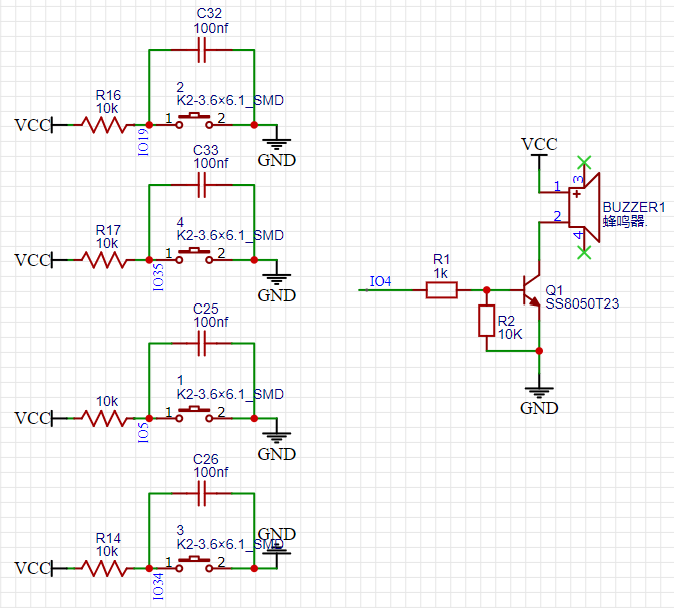
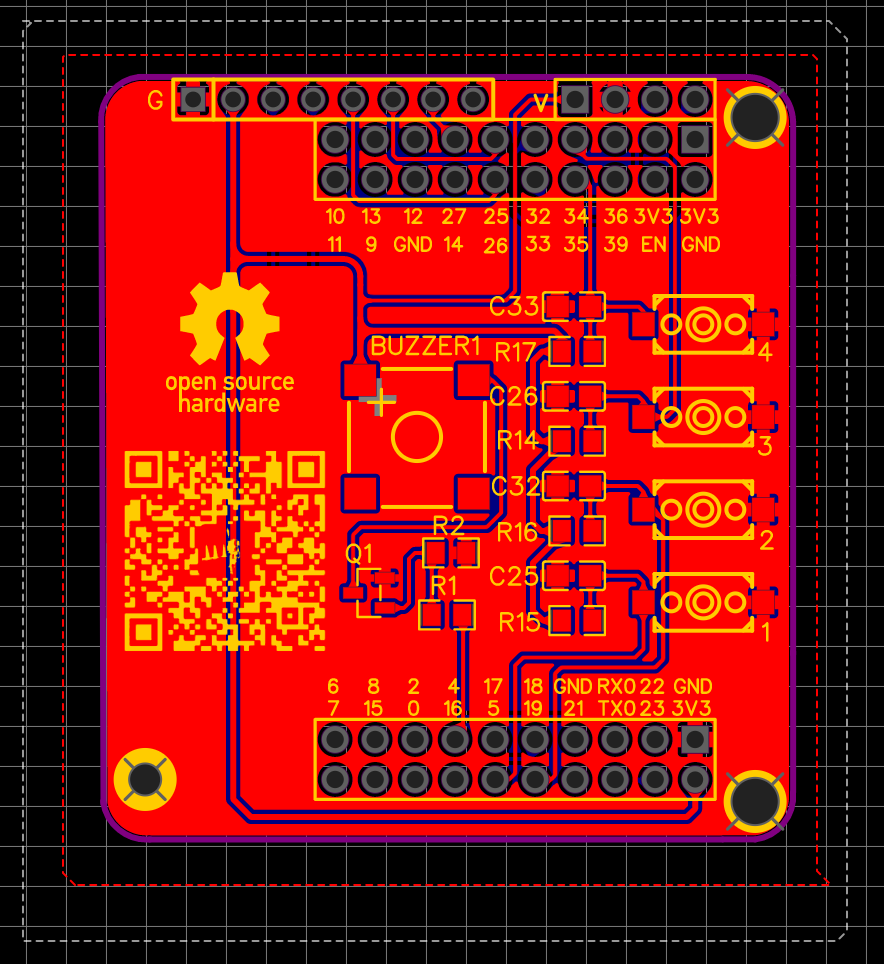
int a;/*********注意填写自己Wifi的账号密码**********/const char *ssid = "********"; //Wifi账号const char *password = "********"; //Wifi密码const char* host = "api.seniverse.com"; //心知天气服务器地址String now_address="",now_time="",now_high_tem="",now_low_tem="",now_rainfall="",now_wind_direction="",now_wind_scale="",now_hum="",now_weather=""; //用来存储报文得到的字符串String weekDays[7]={"周日", "周一", "周二","周三", "周四", "周五", "周六"};String weekEnglish[7] = {"Sunday","Monday","Tuesday","Wednesday","Thursday","Friday","Saturday"};String months[12]={"January", "February", "March", "April","May", "June", "July", "August", "September", "October", "November", "December"};WiFiUDP ntpUDP;NTPClient timeClient(ntpUDP, "ntp.aliyun.com"); // NTP获取时间Ticker t1; // 获取天气间隔时间TFT_eSPI tft = TFT_eSPI(); //设定屏幕char determineqing[]="晴";char determineduoyun[]="多云";char determineyin[]="阴";char determineyu[]="雨";char determinexue[]="雪";unsigned long currentSec;int i = 0;int k = 0;int ph;int flag = 1;char* now_wea;int tm_Hour,tm_Minute,monthDay,tm_Month;String weekDay;char* week;/*************Connect Wifi********************/void get_wifi(){WiFi.begin(ssid, password); // 连接网络while (WiFi.status() != WL_CONNECTED) //等待wifi连接{delay(500);Serial.print(".");}Serial.println("");Serial.println("WiFi connected"); //连接成功Serial.print("IP address: "); //打印IP地址Serial.println(WiFi.localIP());tft.fillScreen(TFT_WHITE);tft.pushImage(14, 65, 100, 20, ConnectWifi[5]);//调用图片数据tft.setCursor(20, 30, 1); //设置文字开始坐标(20,30)及1号字体tft.setTextSize(1);tft.println("WiFi Connected!");delay(200);}/***************Weather******************/void get_weather(){//创建TCP连接WiFiClient client;const int httpPort = 80;if (!client.connect(host, httpPort)){Serial.println("Connection failed"); //网络请求无响应打印连接失败return;}//URL请求地址String url ="/v3/weather/daily.json?key=SiFlIC-Dte98pIK7z&location=haerbin&language=zh-Hans&unit=c&start=0&days=5";//发送网络请求client.print(String("GET ") + url + " HTTP/1.1\r\n" +"Host: " + host + "\r\n" +"Connection: close\r\n\r\n");delay(2000);//定义answer变量用来存放请求网络服务器后返回的数据String answer;while(client.available()){String line = client.readStringUntil('\r');answer += line;}//断开服务器连接client.stop();Serial.println();Serial.println("closing connection");//获得json格式的数据String jsonAnswer;int jsonIndex;//找到有用的返回数据位置i 返回头不要for (int i = 0; i < answer.length(); i++) {if (answer[i] == '{') {jsonIndex = i;break;}}jsonAnswer = answer.substring(jsonIndex);Serial.println();Serial.println("JSON answer: ");Serial.println(jsonAnswer);StaticJsonDocument<1536> doc;deserializeJson(doc, jsonAnswer);JsonObject results_0 = doc["results"][0];JsonObject results_0_location = results_0["location"];const char* results_0_location_name = results_0_location["name"]; // "哈尔滨"now_address = results_0_location_name;for (JsonObject results_0_daily_item : results_0["daily"].as()) { //const char* date = results_0_daily_item["date"]; // "2021-07-20", "2021-07-21", "2021-07-22"const char* text_day = results_0_daily_item["text_day"]; // "中雨", "小雨", "小雨"now_weather = text_day;const char* high = results_0_daily_item["high"]; // "28", "29", "27"now_high_tem = high;const char* low = results_0_daily_item["low"]; // "22", "23", "22"now_low_tem = low;const char* rainfall = results_0_daily_item["rainfall"]; // "19.55", "11.51", "0.42"now_rainfall = rainfall;//const char* precip = elem["precip"]; // "0.99", "0.94", "0.33"const char* wind_direction = results_0_daily_item["wind_direction"]; // "东", "东", "东"now_wind_direction = wind_direction;//const char* wind_direction_degree = elem["wind_direction_degree"]; // "80", "89", "85"//const char* wind_speed = elem["wind_speed"]; // "13.46", "8.64", "10.84"const char* wind_scale = results_0_daily_item["wind_scale"]; // "3", "2", "2"now_wind_scale = wind_scale;const char* humidity = results_0_daily_item["humidity"]; // "100", "100", "98"now_hum = humidity;break;}if(strstr(now_weather.c_str(),determineqing)!=0){ now_wea = "晴";ph = 0;}if(strstr(now_weather.c_str(),determineduoyun)!=0){ now_wea = "多云";ph = 1;}if(strstr(now_weather.c_str(),determineyin)!=0){ now_wea = "阴";ph = 2;}if(strstr(now_weather.c_str(),determineyu)!=0){ now_wea = "雨";ph = 4;}if(strstr(now_weather.c_str(),determinexue)!=0){ now_wea = "雪";ph = 7;}}/**************Setup***********************/void setup(){pinMode(5,INPUT);Serial.begin(115200);Serial.println("Start");tft.init(); //初始化显示寄存器tft.fillScreen(TFT_WHITE); //屏幕颜色tft.setTextColor(TFT_BLACK); //设置字体颜色黑色tft.setCursor(15, 30, 1); //设置文字开始坐标(15,30)及1号字体tft.setTextSize(1);tft.println("Connecting Wifi...");//tft.setRotation(4);//屏幕内容镜像显示或者旋转屏幕0-4 ST7735_Rotation中设置tft.setSwapBytes(true); //使图片颜色由RGB->BGRfor (int j = 0; j < 5; j++){tft.pushImage(14, 65, 100, 20, ConnectWifi[j]); //调用图片数据delay(400);}get_wifi(); // Wifi连接get_weather();timeClient.begin();timeClient.setTimeOffset(28800); //设置偏移时间(以秒为单位)以调整时区tft.fillScreen(TFT_BLACK);}/*******************Loop*******************/void loop(){timeClient.update();unsigned long epochTime = timeClient.getEpochTime();//Serial.println(epochTime);if(flag == 1){currentSec = epochTime;flag = 0;}String formattedTime = timeClient.getFormattedTime();int tm_Hour = timeClient.getHours();int tm_Minute = timeClient.getMinutes();int tm_Second = timeClient.getSeconds();String weekDay = weekDays[timeClient.getDay()];char week[weekDay.length() + 1];weekDay.toCharArray(week,weekDay.length() + 1);struct tm *ptm = gmtime ((time_t *)&epochTime);int monthDay = ptm->tm_mday;int tm_Month = ptm->tm_mon+1;String currentMonthName = months[tm_Month-1];int tm_Year = ptm->tm_year+1900;String currentDate = String(tm_Month) + "/" + String(monthDay);String currentTime, hour, minute;if (tm_Hour < 10)hour = "0" + String(tm_Hour);elsehour = String(tm_Hour);if (tm_Minute < 10)minute = "0" + String(tm_Minute);elseminute = String(tm_Minute);currentTime = hour + ":" + minute;a=digitalRead(5);if(a==LOW){tft.fillScreen(TFT_BLACK);show_weather(TFT_GREEN,TFT_BLACK); // 显示天气界面delay(3000);tft.fillScreen(TFT_BLACK);}else{show_time(TFT_GREEN, TFT_BLACK, Astronaut, currentTime, currentDate, tm_Year, week); // 显示时间界面}delay(50);}/*******************时间界面显示****************/void show_time(uint16_t fg,uint16_t bg,const uint16_t* image[], String currentTime, String currentDate, int tm_Year,const char* week){//tft.fillRect(10, 55, 64, 64, bg);tft.setSwapBytes(true); //使图片颜色由RGB->BGRtft.pushImage(10, 55, 64, 64, image[i]);delay(100);i+=1;if(i>8){i=0;}tft.drawFastHLine(10, 53, 108, tft.alphaBlend(0, bg, fg));showtext(15,5,2,3,fg,bg,currentTime);showtext(75,60,1,2,fg,bg, String(tm_Year));showtext(75,80,1,2,fg,bg, currentDate);showMyFonts(80, 100, week, TFT_GREEN);}/*******************天气界面显示****************/void show_weather(uint16_t fg,uint16_t bg){tft.setSwapBytes(true); //使图片颜色由RGB->BGRtft.pushImage(5, 0, 64, 64, weather[ph]);showMyFonts(70, 20, now_address.c_str(), TFT_GREEN);showMyFonts(90, 40, now_wea, TFT_GREEN);tft.pushImage(0, 65, 30, 30, temIcon);tft.pushImage(0, 95, 30, 30, humIcon);tft.pushImage(55, 65, 30, 30, rainIcon);tft.pushImage(45, 95, 30, 30, windIcon);showtext(25,75,1,1,fg,bg,now_high_tem + "/" + now_low_tem);showtext(85,75,1,1,fg,bg,now_rainfall +"mm");showtext(25,105,1,1,fg,bg,now_hum+"%");String now_wind = now_wind_direction + "风";showMyFonts(75, 100, now_wind.c_str(), TFT_GREEN);}/*******************整句字符串显示****************/void showtext(int16_t x,int16_t y,uint8_t font,uint8_t s,uint16_t fg,uint16_t bg,const String str){//设置文本显示坐标,和文本的字体,默认以左上角为参考点,tft.setCursor(x, y, font);// 设置文本颜色为白色,文本背景黑色tft.setTextColor(fg,bg);//设置文本大小,文本大小的范围是1-7的整数tft.setTextSize(s);// 设置显示的文字,注意这里有个换行符 \n 产生的效果tft.println(str);}/*******************单个汉字显示****************/void showMyFont(int32_t x, int32_t y, const char c[3], uint32_t color) {for (int k = 0; k < 26; k++)// 根据字库的字数调节循环的次数if (hanzi[k].Index[0] == c[0] && hanzi[k].Index[1] == c[1] && hanzi[k].Index[2] == c[2]){ tft.drawBitmap(x, y, hanzi[k].hz_Id, hanzi[k].hz_width, 16, color);}}/*******************整句汉字显示****************/void showMyFonts(int32_t x, int32_t y, const char str[], uint32_t color) { //显示整句汉字,字库比较简单,上下、左右输出是在函数内实现int x0 = x;for (int i = 0; i < strlen(str); i += 3) {showMyFont(x0, y, str+i, color);x0 += 17;}}
https://api.seniverse.com/v3/weather/daily.json?key=SiFlIC-Dte98pIK7z&location=haerbin&language=zh-Hans&unit=c&start=0&days=5