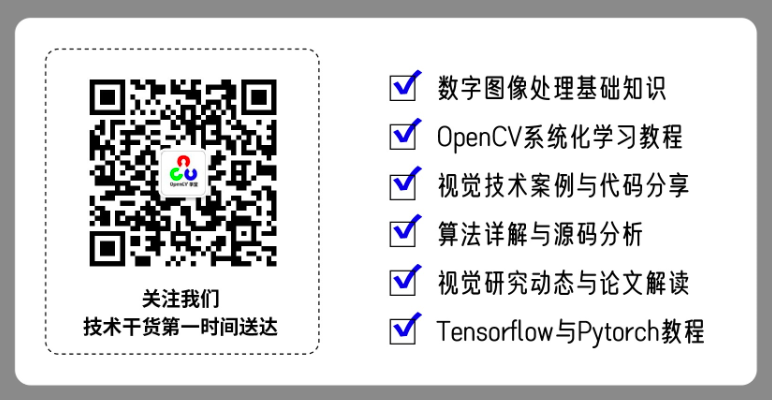今年自疫情以来,我都没有写过文章。一方面是疫情导致居家办公比较烦躁,另一方面最近有点懒了。但是工作还是要继续,趁这几天优化了一下最近的项目,我整理了一下如何使用 OpenCV 和微信二维码引擎来实现二维码的识别。
微信开源了其二维码的解码功能,并贡献给 OpenCV 社区。其开源的 wechat_qrcode 项目被收录到 OpenCV contrib 项目中。从 OpenCV 4.5.2 版本开始,就可以直接使用。
该项目 github 地址:https://github.com/opencv/opencv_contrib/tree/master/modules/wechat_qrcode
模型文件的地址:https://github.com/WeChatCV/opencv_3rdparty
微信的扫码引擎,很早就支持了远距离二维码检测、自动调焦定位、多码检测识别等功能,它是基于 CNN 的二维码检测。
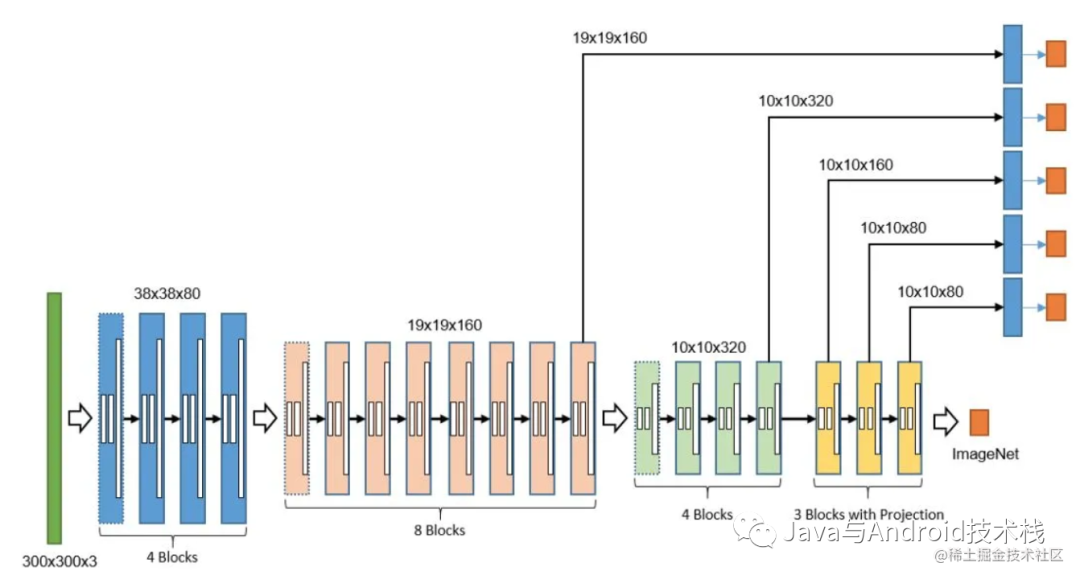
首先,定义一个 AlgoQrCode.h
#pragma once
#include
#include
using namespace cv;
using namespace std;
class AlgoQRCode
{
private:
Ptr detector;
public:
bool initModel(string modelPath);
string detectQRCode(string strPath);
bool compression(string inputFileName, string outputFileName, int quality);
void release();
};
该头文件定义了一些方法,包含了加载模型、识别二维码、释放资源等方法,以及一个 detector 对象用于识别二维码。
然后编写对应的源文件 AlgoQrCode.cpp
bool AlgoQRCode::initModel(string modelPath) {
string detect_prototxt = modelPath + "detect.prototxt";
string detect_caffe_model = modelPath + "detect.caffemodel";
string sr_prototxt = modelPath + "sr.prototxt";
string sr_caffe_model = modelPath + "sr.caffemodel";
try
{
detector = makePtr(detect_prototxt, detect_caffe_model, sr_prototxt, sr_caffe_model);
}
catch (const std::exception& e)
{
cout << e.what() << endl;
return false;
}
return true;
}
string AlgoQRCode::detectQRCode(string strPath)
{
if (detector == NULL) {
return "-1";
}
vector vPoints;
vector vStrDecoded;
Mat imgInput = imread(strPath, IMREAD_GRAYSCALE);
// vStrDecoded = detector->detectAndDecode(imgInput, vPoints);
....
}
bool AlgoQRCode::compression(string inputFileName, string outputFileName, int quality) {
Mat srcImage = imread(inputFileName);
if (srcImage.data != NULL)
{
vector<int>compression_params;
compression_params.push_back(IMWRITE_JPEG_QUALITY);
compression_params.push_back(quality); //图像压缩参数,该参数取值范围为0-100,数值越高,图像质量越高
bool bRet = imwrite(outputFileName, srcImage, compression_params);
return bRet;
}
return false;
}
void AlgoQRCode::release() {
detector = NULL;
}
其中:
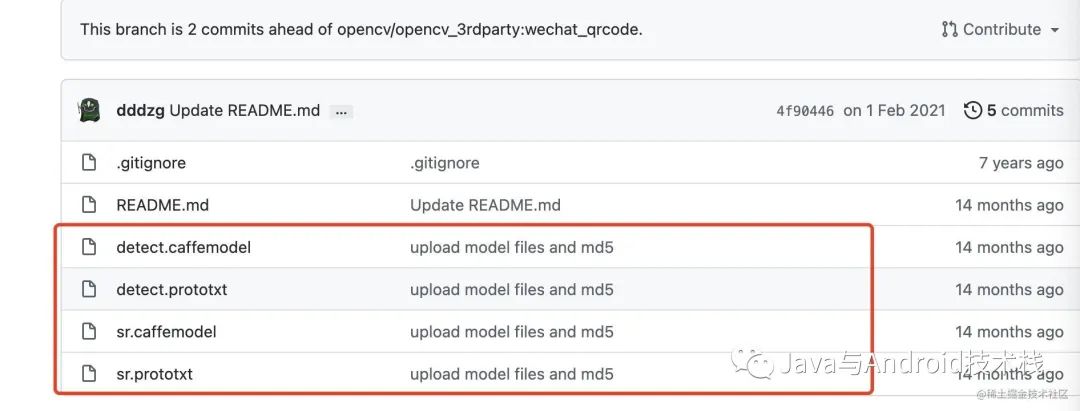
识别二维码,其实就是调用 detector 对象的 detectAndDecode() 方法。
最后,写一个 main() 函数测试一下,是否可用:

int main()
{
AlgoQRCode algoQrCode = AlgoQRCode();
algoQrCode.initModel("/Users/tony/IdeaProjects/creative-mirror-watcher/mirror/src/main/resources/");
string value = algoQrCode.detectQRCode("/Users/tony/20220216851652_compress.jpeg");
cout<<"value="<endl;
}
执行结果,识别二维码的内容:
value={
"osVersion" : "iOS 13.3",
"model" : "苹果 iPhone X",
"ip" : "10.184.17.170",
"port" : 10123
}
写到这里,基本上完成了二维码识别的封装,可以给上层平台编译对应的算法包了。
我们最终是需要使用 Java/Kotlin 在 Windows 平台上调用该 cv 程序。因为该项目是一款智能设备的上位机程序。所以还需要编写一个 jni 程序供 Java/Kotlin 调用,这个过程就不再阐述了。
最后,将 cv 程序和 jni 相关的代码最终编译成一个 dll 文件,供上位机程序调用,实现最终的需求。
其实,上述代码可以供各种平台使用,无论是移动端、桌面端、服务端。微信开源了一款非常快速的二维码引擎,节省了我们原先大量的工作。