大家好,我是ZhengN。
我们平时开发中,log打印必不可少,仅仅使用printf,则log信息不好定位。一些开源稳定、成熟的log模块功能往往比较强大,而我们可能又不需要那么多功能。
这里简单分享一个我自己用的一个极简的log模块:log颜色可设置、带时间戳、文件、行号、函数。
这个log模块仅包含log.h与log.c两个文件。
log.h:
#ifndef LOG_H
#define LOG_H
#ifdef __cplusplus
extern "C" {
#endif
#define LOG_BUF_SIZE 1024
typedef long long (*get_sys_time_ms_def)(void);
enum log_color
{
COLOR_NULL = 0,
RED = 1,
GREEN = 2,
YELLOW = 3,
BLUE = 4
};
void log_print(enum log_color color, const char *file, int line, const char *func, const char* fmt, ...);
void log_time_register(get_sys_time_ms_def p_get_sys_time_ms);
#define LOG_D(...) log_print(BLUE, __FILE__, __LINE__, __FUNCTION__, __VA_ARGS__)
#ifdef __cplusplus
}
#endif
#endif
log.c:
#include
#include
#include "log.h"
static long long default_get_sys_time_ms(void)
{
return (long long)0;
}
static get_sys_time_ms_def s_get_sys_time_ms = default_get_sys_time_ms;
void log_time_register(get_sys_time_ms_def p_get_sys_time_ms)
{
s_get_sys_time_ms = p_get_sys_time_ms;
}
void log_print(enum log_color color, const char *file, int line, const char *func, const char* fmt, ...)
{
va_list ap;
char buf[LOG_BUF_SIZE] = {0};
long long time = s_get_sys_time_ms();
va_start(ap, fmt);
vsnprintf(buf, sizeof(buf), fmt, ap);
va_end(ap);
switch(color)
{
case COLOR_NULL:
printf("<%lld ms>[%s:%d %s] %s ", time, file, line, func, buf);
break;
case RED:
printf("\033[31m<%lld ms>[%s:%d %s] %s\033[0m", time, file, line, func, buf);
break;
case GREEN:
printf("\033[32m<%lld ms>[%s:%d %s] %s\033[0m", time, file, line, func, buf);
break;
case YELLOW:
printf("\033[33m<%lld ms>[%s:%d %s] %s\033[0m", time, file, line, func, buf);
break;
case BLUE:
printf("\033[34m<%lld ms>[%s:%d %s] %s\033[0m", time, file, line, func, buf);
break;
default:
break;
}
}
其中,默认打印ms级的系统时间。因为不同的平台(Linux、Windows、STM32等),获取系统时间的方式都不一样。
使用时,再根据不同的平台自己定义一个获取系统时间的函数,以注册的方式进行绑定。不注册获取时间函数也不影响使用,时间戳打印为0。
log_test.c:
#include
#include
#include "log.h"
static long long linux_get_sys_time_ms(void)
{
long long time_ms = 0;
struct timeval tv;
gettimeofday(&tv, NULL);
time_ms = (long long)tv.tv_sec * 1000 + tv.tv_usec / 1000;
return (long long)time_ms;
}
int main(void)
{
log_time_register(linux_get_sys_time_ms);
char ch = 'a';
char str[10] = "ZhengN";
float float_val = 10.10;
int num = 88;
double double_val = 10.123456;
LOG_D("字符为 %c \n", ch);
LOG_D("字符串为 %s \n" , str);
LOG_D("浮点数为 %f \n", float_val);
LOG_D("整数为 %d\n" , num);
LOG_D("双精度值为 %lf \n", double_val);
LOG_D("八进制值为 %o \n", num);
LOG_D("十六进制值为 %x \n", num);
return 0;
}
编译,运行:
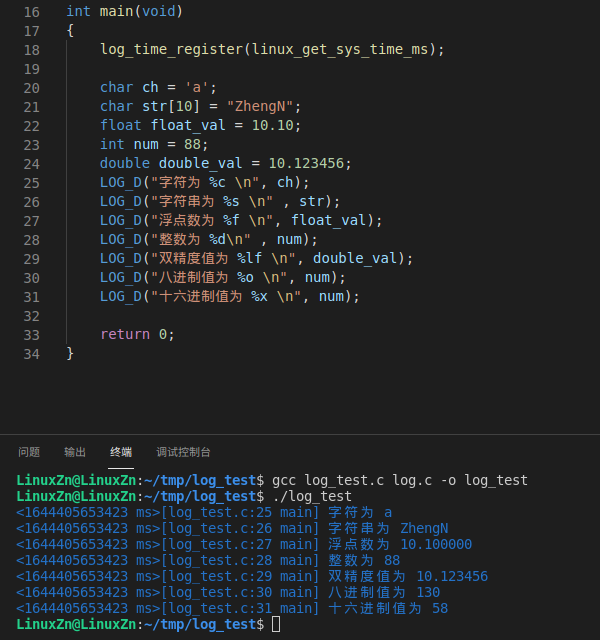
第18行屏蔽掉:
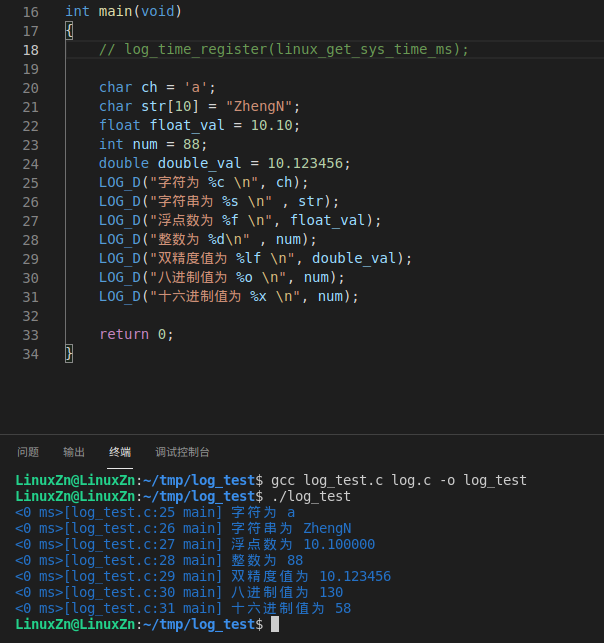
log_test.c:
#include
#include
#include "log.h"
static long long win_get_sys_time_ms(void)
{
long long time_ms = 0;
time_ms = GetTickCount();
return time_ms;
}
void test(void)
{
LOG_D("Hello world\n");
}
int main(void)
{
log_time_register(win_get_sys_time_ms);
char ch = 'a';
char str[10] = "ZhengN";
float float_val = 10.10;
int num = 88;
double double_val = 10.123456;
LOG_D("字符为 %c \n", ch);
LOG_D("字符串为 %s \n" , str);
LOG_D("浮点数为 %f \n", float_val);
LOG_D("整数为 %d\n" , num);
LOG_D("双精度值为 %lf \n", double_val);
LOG_D("八进制值为 %o \n", num);
LOG_D("十六进制值为 %x \n", num);
test();
return 0;
}
编译,运行:
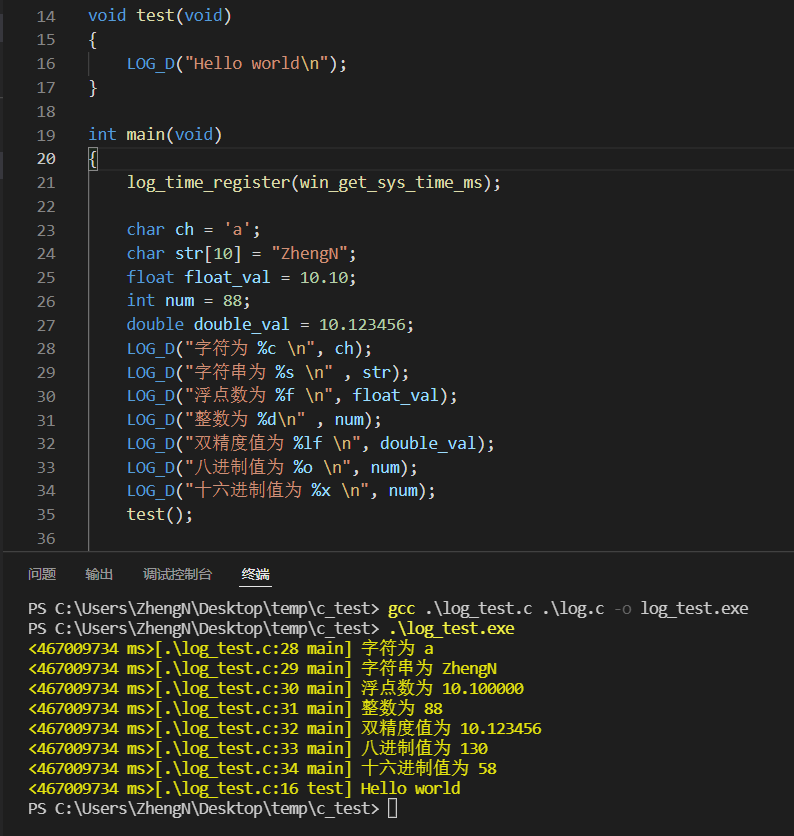
以上就是本次的分享,如果觉得文章不错的话,欢迎收藏、转发!